Here’s the instruction to program Mercedes Benz C class W204 all keys lost with CGDI Prog MB Key Programmer.
Main steps:
Calculate password online
Generate key file
Read/Write key
Procedure:
Step 1: Calculate password
Go to EIS->Read EIS data to check current key status
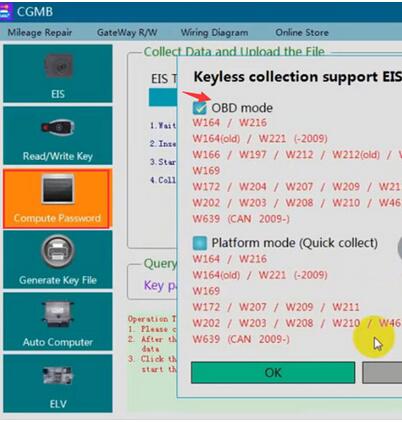
Go to Compute Password->Copy key without key->Collect data->OBD mode
Connect the K-line
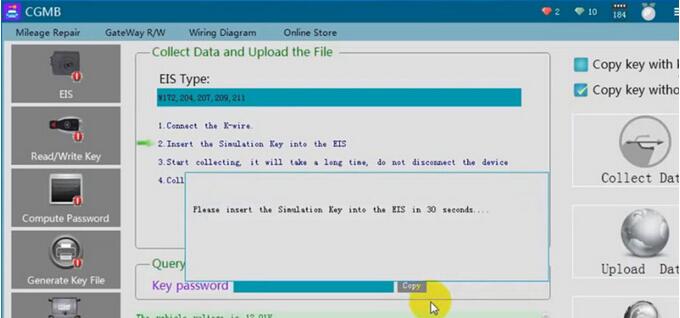
Insert the simulation key into the EIS in 30 seconds
Start collecting data. Don’t disconnect CGDI device
Save data
Save file successfully. Upload the data to calculate password.
Press Upload Data and select data just saved
CGDI Prog calculate password success. Copy password.
Step 2: Save EIS data
Go to EIS->Read EIS data
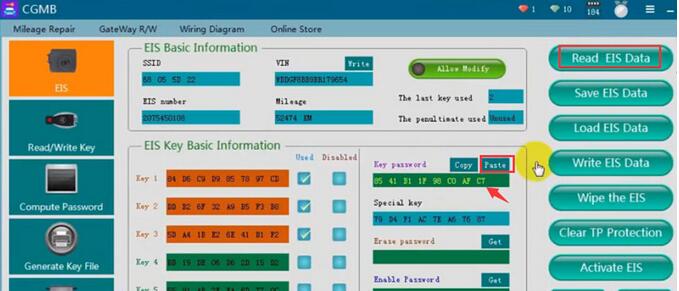
copy password and paste to key password area
Then save EIS data
Step 3: Generate key file
Go to Generate Key File function->Load EIS file
Upload EIS data saved
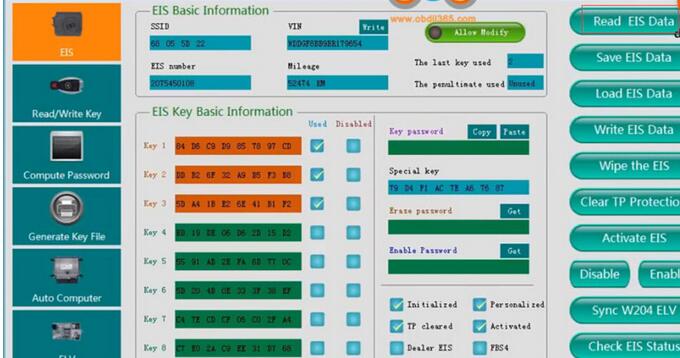
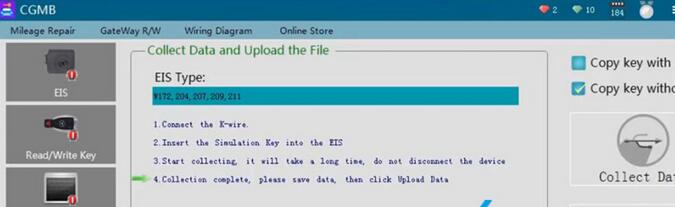
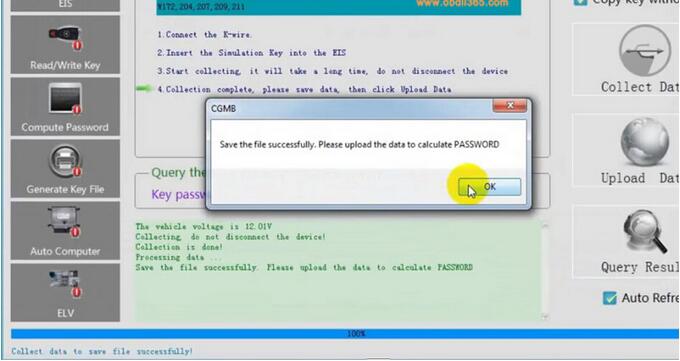
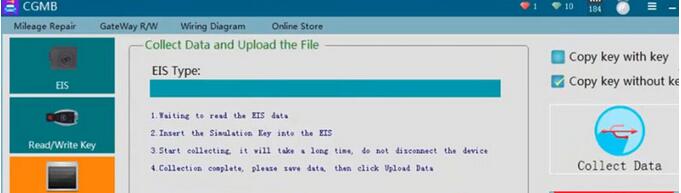
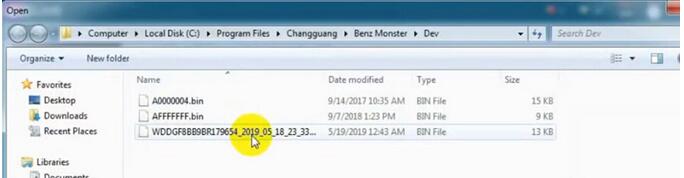
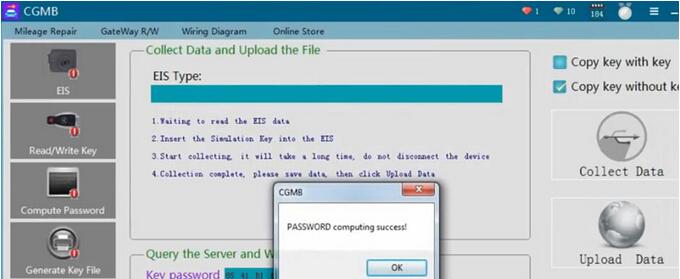
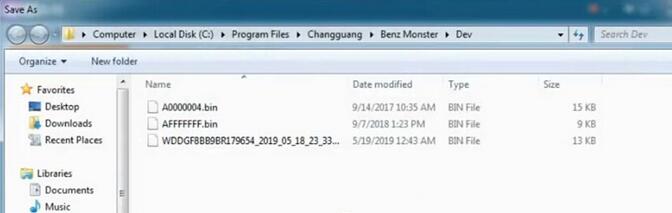
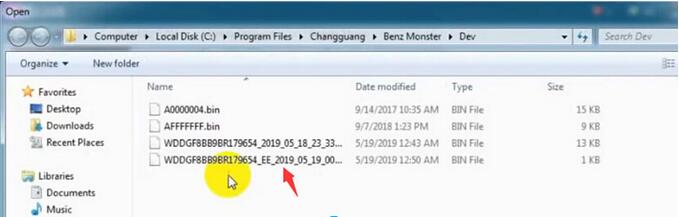
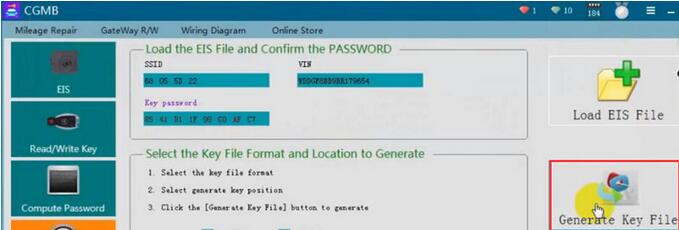
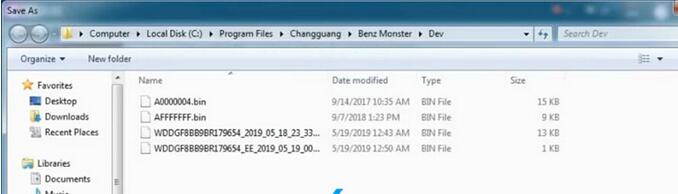
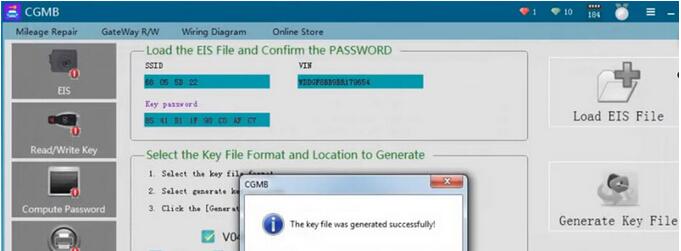
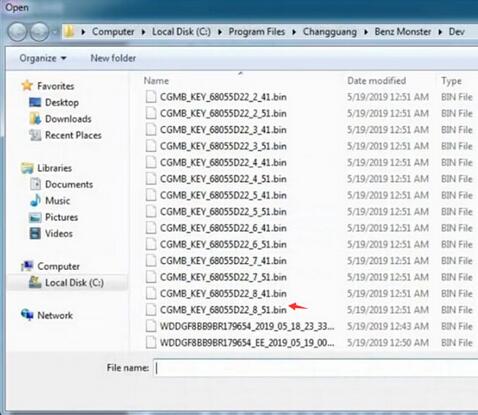
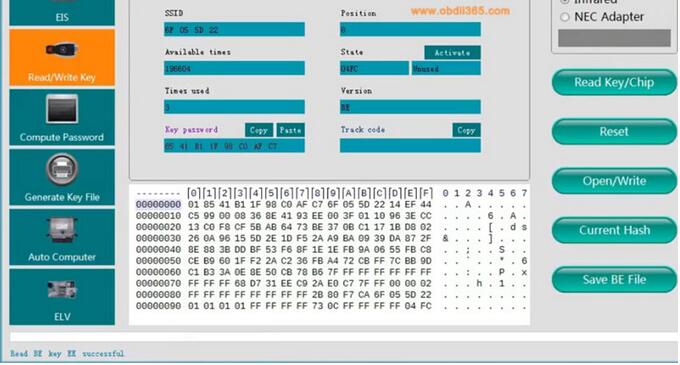
Leave a Reply