
Looking for how to register & active Xtool X100 PAD key programmer? You come to the right place, this post have step –by –step procedure.
Step –by –step procedure on how to register & active Xtool X-100 PAD:
Before use X-100 PAD, you are required to register and active firstly.
Enable the internet connection of X100 Pad Car Key Programmer.
Start X100 Pad Tablet, come to X100 pad user interface. Fill in personal information
Incl. activation code, product serial number (each device will have a serial number and activation code), nickname (workshop’s name or user’s nickname), login account (email address or cell phone number) and password, save it. Activation is a onetime process. The diagnostic application will start after activation.
Read me:
1.On the cover of X100, you can find a number that is “Activation Code”.
2.Write down your password, not lost it, otherwise it will take you some trouble.
Now you are ready to use Xtool X100 PAD.
Tap on X-100 PAD application icon, the main interface and sub-menus will be shown as below.
As you can see, it can perform mainly key programming, as well as OBD diagnostics and special functions incl. Tire Pressure Warning Light Reset (Manual Operation), Timing belt light reset (Manual Operation), EPB Electrical Parking Brake Adaptation, TPS Throttle Body Adaptation, Steering Angle Calibration, Battery Reset, etc.
Attach the PDF will help you more

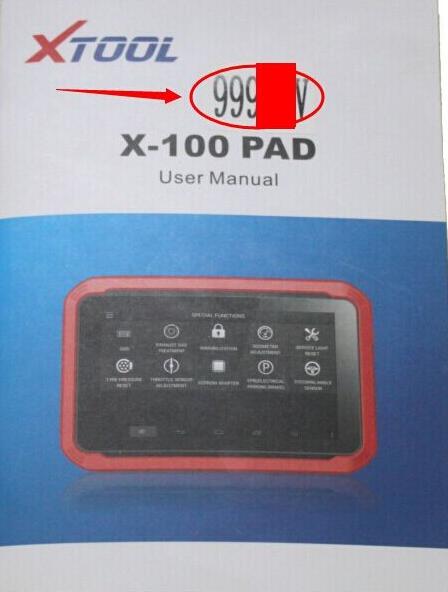
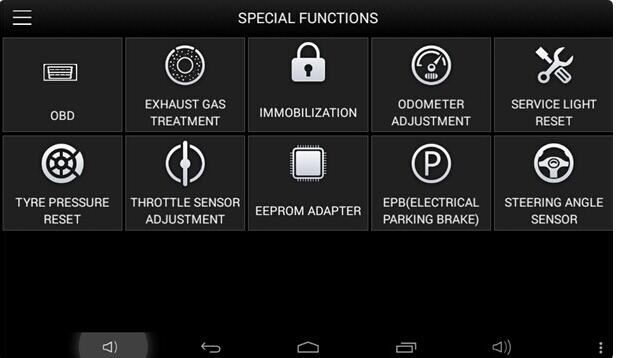
Leave a Reply