Notice : wiTECH Micropod 2 Chrysler diagnostic tool with V17.04.27 wiTECH software can work online and support Chrysler online programming ( But you should have an account )
Multi-language wiTech MicroPod 2 V17.04.27 diagnostic and programming interface for Chrysler fits in your shirt pocket and provides 100% CAN coverage for Chrysler, Dodge, Jeep and Fiat.
Language : English, French, Spanish, German, Italian, Russian, Japanese, Korean and Chinese
Recently , there have customer said he met some issues to use the wiTECH MicroPod 2 , the issues display as bellow :
He said allow him to connect to vehicle though – just continues to pop above message up .
We have offered the solutions for this issues , please check :
1.Right click the “witech diagnostic application “
2.Select the “Attribute” , Open file location , select “app-config”
3.Select “ edit “, find value=”5f86b7db0f4d58127d30dd7e4e44cd7f”change to value=”6f86b7db0f4d58127d30dd7e4e44cd7f”,click save
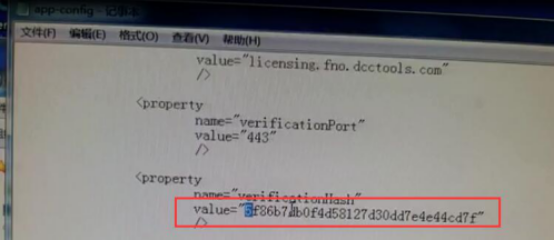
4.Restart witech diagnostic application , close the registration required window , click “next”
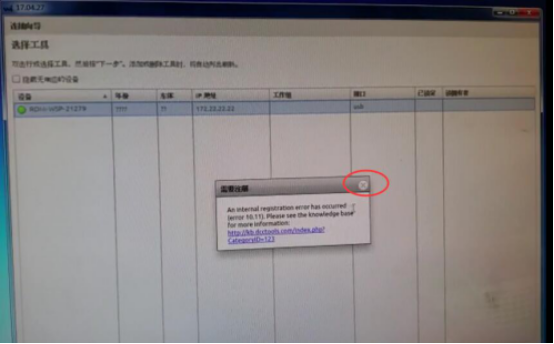
5.Select “ Work offline “ , click “ finish ”
The wiTECH diagnostic system is designed to work on Chrysler, Dodge, Jeep, and North American Fiat vehicles equipped with CAN BUS technology. More information please visit our website sale@cnautotool.com.
Leave a Reply