Have one Mercedes Benz sdconnect C4 Plus (1:1 clone of the original) to communicate the DOIP protocol and perform diagnostic features, you are required to configure a new IP address of your computer Local Area Connection. Only after this, can SD C4 PLUS communicate with the Benz DOIP. This article is available with new IP address configuration procedure.
1.Click on “Local Area Connection”.
2.Click on “Properties”.
3.Click on “Internet Protocol Version 4 (TCP/IPv4).
4
IP address:172.29.127.24
5.Click on “Advanced”.
6.Click on “Add”.
7.Configure a new IP address: 169.254.0.** (** means you can enter any number between 0-255, i.e 45)
8.Click on “Add”, then “OK”.
A new IP address is configured successfully.
Mercedes sdconnect c4 plus is ready to communicate with Benz DOIP to diagnose and program.
The reason to have sdconnect c4 plus instead of the old sdc4 is because it doesn’t need to install the battery when upgrade the firmware, and it comes with the engineering software like DTS Monaco and Vediamo.



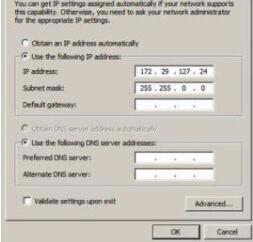
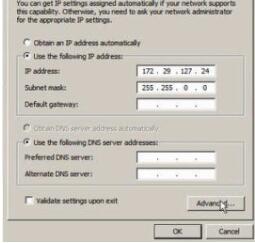


Leave a Reply