Witech micropod 2 is a dealer diagnosis and programming tool for Chrysler, Jeep, Dodge, Fiat. Works with internet and support online programming with dealer account. Supports all the latest technologies and vehicle platforms including the latest Chrysler and Fiat Vehicles.
This tool is the Next Generation Chrysler Scan Tool for “CAN” Bus Models and is a direct replacement for wiTECH VCI POD, StarMobile, StarScan, and wi-TECH POD.
1. Software Version: V17.04.27
2. Update: Software can be updated via CD or link.
3. Working Condition: Support offline diagnosis and online programming, not compatible with original software
4. Multi-Languages available: English, French, Spanish, German, Italian, Russian, Japanese, Korean and Chinese
5. Support vehicles: Chrysler, Jeep, Dodge, Fiat
6. PC-Based: Requires PC connection (4GB memory at least)
7. Operation System: Win7
V17.04.27 Software Download Link:
https://mega.nz/#F!4UhGBKTS!nR_5Ujxb1ix52IhkeyxByA
Witech Micropod 2 For Chrysler User Tips
Installation User Tips:
1. Iinstallation AdobeAIRInstaller.exe
2. Installation jre-6u45-windows-i586.exe
3. Installation wiTECH_Install_17.04.27.exe
4. Restart the computer
How To solve “Device with serial number XXXXXX is not registered” or “registration is needed ” error?
VXDAS provide user here:
wiTech MicroPod 2 Software Register Error:
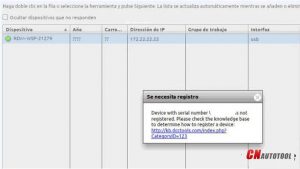
Solution:
Step1 Right click wiTech Diagnostic Application–> Properties–>Open file loaction

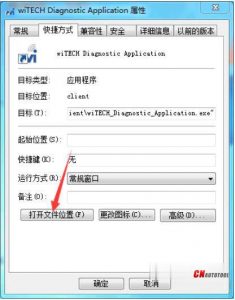
Step2 C:/Program Files (x86)/DCC Tools/wiTECH/client, and then Open app-config text file
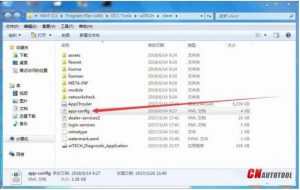
Step3 Change the first number to any value marked red above.
i.e change 6 to other numbers, 1-9
Then save the text file. (Very important !)
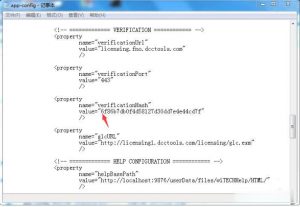
Step4 Run wiTECH Micropod 2 sofwtare again
If witech still prompts error” an internal registration error has occurred”, just ignore by clicking no icon to close it.
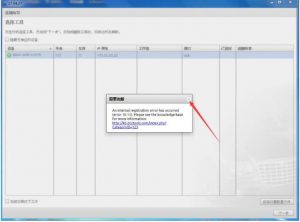
Problem sovled
Then tick “Offline” on the bottom left corner (Not need to Login)

If you want to learn more, you can contact with us : sale@cnautotool.com or you can search on our store: https://www.cnautotool.com

Leave a Reply