Service and Maintain Your Caterpillar Excavator – Keeping it Operational.
The Caterpillar diagnostic scanner enables you to perform engine diagnostics, read and erase the fault codes, graph live data, EVAP test, O2 sensor test, cylinder cut-out test and much more. It works on all Caterpillar Excavators listed in the drop down box above.
With the code reader, you can quickly find out trouble causes of electronically controlled systems on your equipment, by simply connecting the reader to the diagnostic socket, whilst reading the trouble code (DTC) shown on the device, and hence, identifying, locating and checking trouble causes.
Caterpillar ET 2019C (replaces CAT ET 2018b, 2019A,2019B) Electronic Technician Diagnostic Software :
Brand: Caterpillar
Region: WorldWide
Support Multi-languages:English, Chinese, Danish, French, German, Italian, Japanese, Portuguese, Russian, Spanish
Compatible OS: Windows 7 32 bit, Windows 7 64 bit, Windows 8/8.1 32 bit, Windows 8/8.1 64 bit, Windows 10 32 bit, Windows 10 64 bit
Publication date: 10.2019 year
Support All cars of CAT
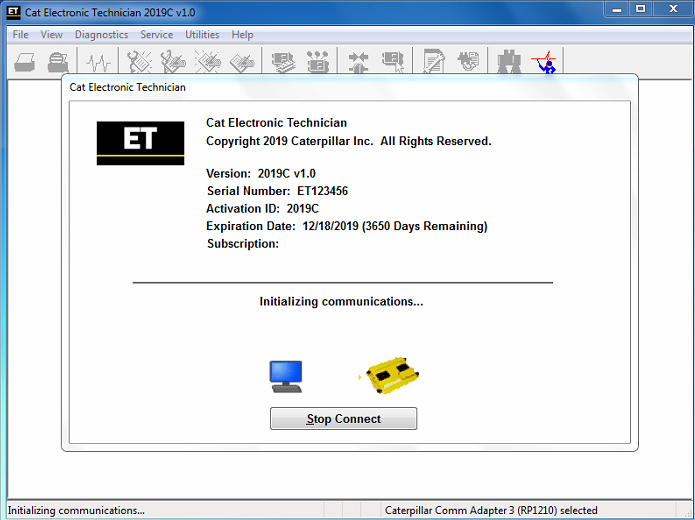
Professional Diagnostic Tools Caterpillar ET Software 2019C Function:
This diagnostic app allows you to:
View active and logged diagnostics.
View events where irregularities occurred and were logged by the ECM.
View the status of a group of parameters (temperatures, pressures, etc.) simultaneously.
Record and log performance data.
Graph a group of status parameters.
View the current configuration of an ECM.
Change ECM configurations.
Perform diagnostic tests.
Perform calibrations.
Print reports and diagnostic results.
Please keep in mind that some ecm settings for example, speed limit requires factory password. The factory password generator is not included in this application
With the CAT Diagnostic Tool, you can:
View active and logged diagnostics
View events where irregularities occurred and were logged by the ECM
View the status of a group of parameters (temperatures, pressures, etc.) simultaneously
Record and log performance data
Graph a group of status parameters
View the current configuration of an ECM
Change ECM configurations
Perform diagnostic tests
Perform calibrations
Print reports and diagnostic results
For some machine and engine products, additional functionality has been included with the service tool program
Package 1:
1.Real CAT et3 Comm Adapter III (it’s real cat et 3,not adapter 2,please check Communication port)
2. USB Cable (From device to your computer)
3.ET software DVD (for windows XP or windows7 32bit system)
4.9pin Cable(for old truck)
5.6pin Cable(for old truck)
6.Plastic box

Package 2:
1.Real CAT et3 Comm Adapter III (it’s real cat et 3,not adapter 2,please check Communication port)
2.USB Cable (From device to your computer)
3.ET software DVD (for windows XP or windows7 32bit system)
4.9pin Cable(for old truck)
5.6pin Cable(for old truck)
6.14Pin Cable (diagnose part new cars)
7.Plastic box

Leave a Reply