This post will show you how to perform the DOIP settings of MB SD C4 Plus Diagnostic tool.
Here are the steps:
1. Open Network and Sharing Center, click local connections
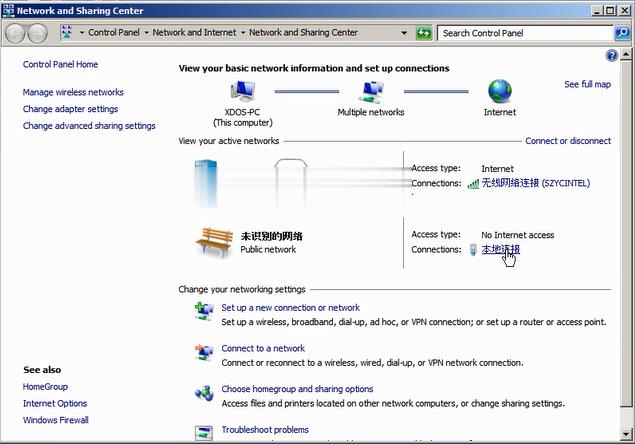
3. Select “Internet Protocol Version 4(TCP/IPv4) Properties”

4. Set the diagnostic IP address
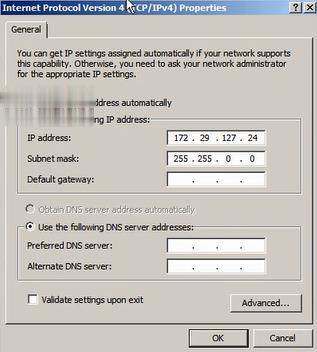
5. Click “Advanced” to continue

6. Click “Add” to set the IP address for DOIP.

8. Click “Add” and click “OK” to complete the setting.
For information about MB SD C4 PLUS, please check this link:https://www.cnautotool.com/goods-7043-V202009-C4-MB-SD-Connect-Star-Diagnosis-MB-Star-Lenovo-T450-Laptop-Engineering-Software.html


Leave a Reply