Purpose: Add a new key to 2014 Vauxhall Combo
To complete the procedure, you will need the following items:
Car Key Programmer: JMD Handy Baby for ID46 key cloning
Key cutting machine: Condor Mini cut to code
Chip: JMD ID46 transponder chip
Key:
The key blank or remote key you are cloning to
The original key to clone from
Car: 2014 Vauxhall Combo van (the key will need to work on)
Once you have the necessary items we can begin the process of cutting and cloning a spare STD non remote ID46 car key, in this case a 2014 Vauxhall combo van.
Steps:
Step 1: Xhorse Condor XC-Mini cut a spare key
Step 2: JMD Handy Baby II clones the new key
In detail…
Step 1: Xhorse Condor XC-Mini cut a spare key
First, switch on the Condor Mini cut to code machine.
Select either ‘Key Database’ or ‘Cut by Bitting’
Type in the key blank using the keypad on screen. In this case SIP22.
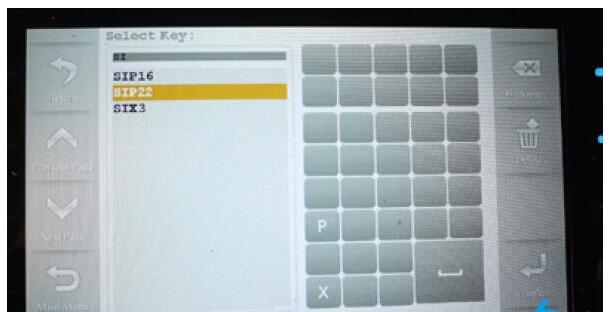
The information screen appears. This shows you the correct jaw to use and the correct stop position to set your key to.
As we are decoding and then cutting, put the original key into the correct jaw and position as instructed by the screen diagram.
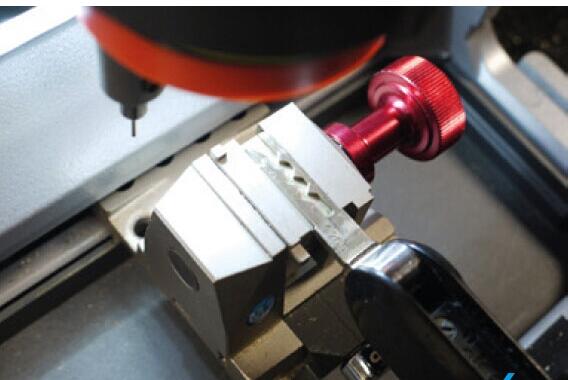
Then select the ‘Key Decode’ option on screen
On the next screen select ‘Confirm’.
The machine will then begin its work.
Once the key has been decoded the decode will be displayed on the screen.
Now remove the original key and insert the key blank you are cutting to correctly in the jaw as instructed by the on screen diagram.
Then select ‘Confirm’ to cut the key.
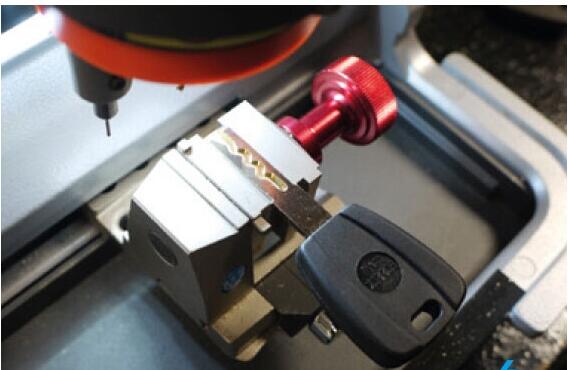
Turn the key blank over and set it correctly in jaw to cut side 2.
Click ‘Confirm’ and cut side 2
Side 2 is cut to code and your spare key is now cut.
It is good practice to use a wire brush or nylon brush wheel to clean the newly
cut key to ensure that there are no sharp edges.
Step 2: JMD Handy Baby clones the new key
Now we have cut the spare key, and are ready to use the Handy Baby key programmer to clone the key so it starts the vehicle engine.
You should prepare a Handy Baby, your cut key and the JMD46 cloning chip.
Start…
Place the JMD46 cloning chip into the chip carrier of your key and insert it
into the newly cut spare key.
Insert the original key into JMD Handy Baby antenna and click ‘OK’ on the top left padlock icon to read the key.
Insert the original key into Handy Baby antenna and click ‘OK’ on the top left padlock icon to read the key.
The screen will then confirm when it is ok
to remove the original key and go to the car
to sniff the data.
Insert the original key into the ignition and place the Handy Baby antenna on the original key in the ignition. Then switch the ignition on and off up to 3 times, taking the key out of the ignition each time you turn it off.
The Handy Baby will state success when it has sniffed all the data
it needs.
Alternatively, you can hold the antenna next to the key and the aerial ring on the car.
Then switch the ignition on and off up to 3 times, taking the key out of the ignition each time you turn off.
The Handy Baby will state success when it has sniffed all the data it needs.
Now remove the key from the ignition and put the original key back into the Handy Baby and press ‘OK’ to decode.
The Handy Baby informs you not to remove the original key during this process, and keeps you informed via percentage where it is in this task.
After a minute or 2, it
will be completed and the Handy Baby screen informs you that decoding has been a success and instructs you to insert your JMD46 chip which is in the spare key.
Insert your spare key with the JMD46 chip in it and press ‘OK’ to copy.
The Handy Baby screen informs you it is copying the key and instructs you not to move the key.
Once completed, the Handy Baby gives you the option to do a 2nd key. If you want to do a 2nd key, insert a new JMD46 chip and press ‘OK’ to copy. We only want 1 key today, so we press the left arrow to exit the function.
condor-mini-handy-baby-2014-Vauxhall-Combo-28
Now test your key and start the engine. The key will work flawlessly.
The whole cloning procedure using handy baby took under 3 minutes in this case,
but on whole it averages between 2 and 4 minutes on ID46.
condor-mini-handy-baby-2014-Vauxhall-Combo-29
Job’s done!
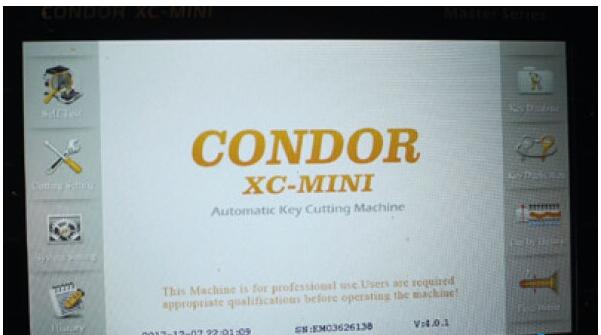

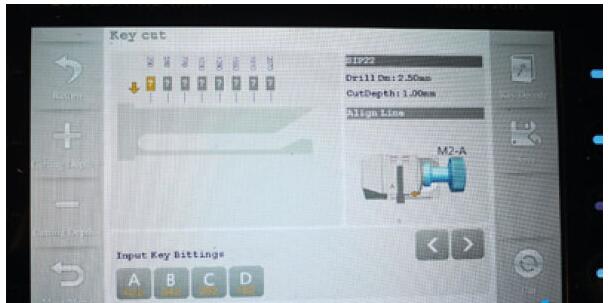
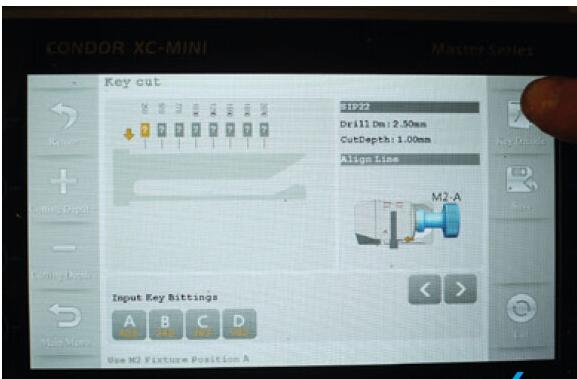

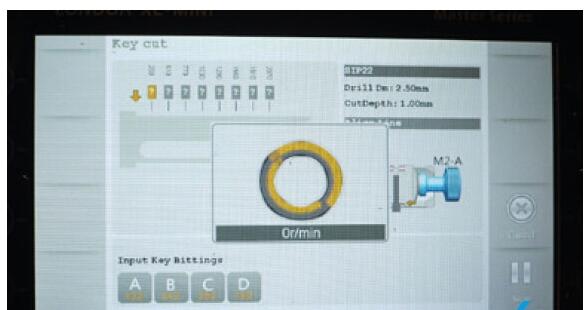

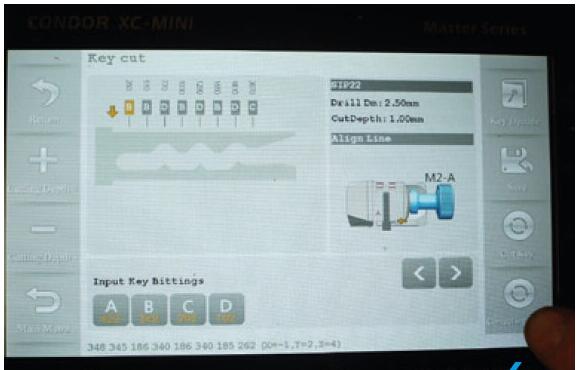

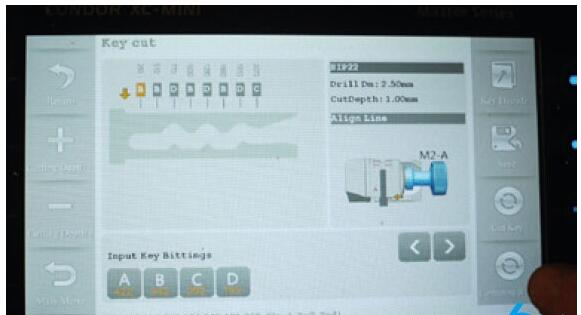
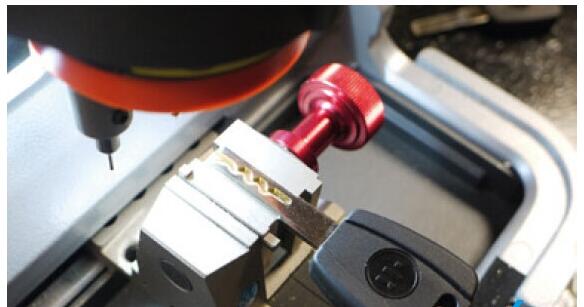
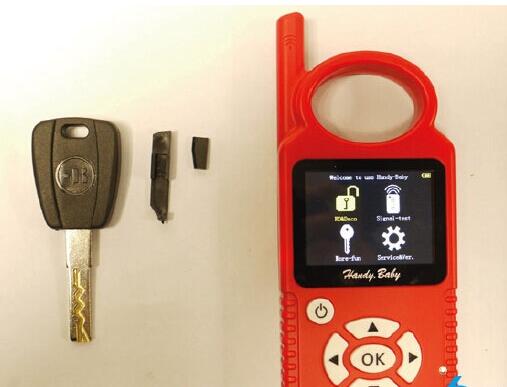










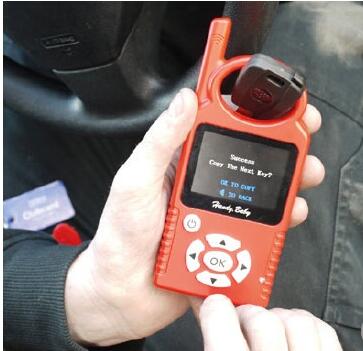

Leave a Reply