Recently, some customers have responded to us that the software of Launch ICarScan has not been successfully downloaded.If you meet the problem like the below picture, you may follow our instructions to operation.
<1> You have to connect your phone with computer
<2> Remove the cnlaunch folder from your phone. Please check picture. This file will teach you how to remove all the app and software from your phone.
<3> Delete “EZdiag” APP.
<4> install ezdiag APP. You can scan the QR code outside the ICARSCAN box.
<5> Please check this link to download and install the APP on your phone : http://usdownload.app.dbscar.com/vision/golomaster3.0_V5.5.7.apk
this app is for diagnostic APP but not EZ diag app. After finish install, the APP will Automatically connected to EZdiag.
<6> You may download car software and special function.
The most important point is software can install automatically. Cannot be clicked ” installing ” during software installation.
If you have other questions about LAUNCH ICARSCAN, please contact our sales : www.cnautotool.com

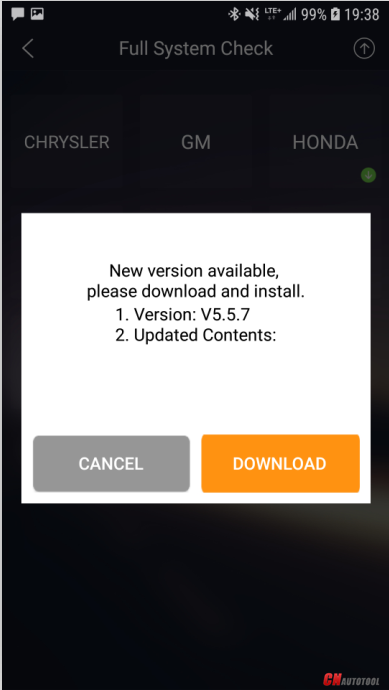
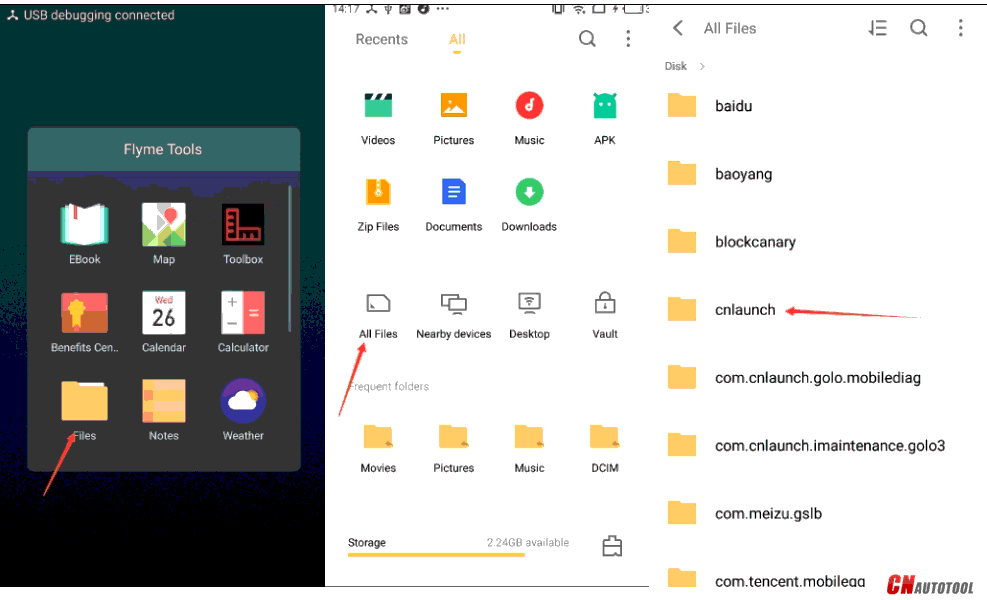
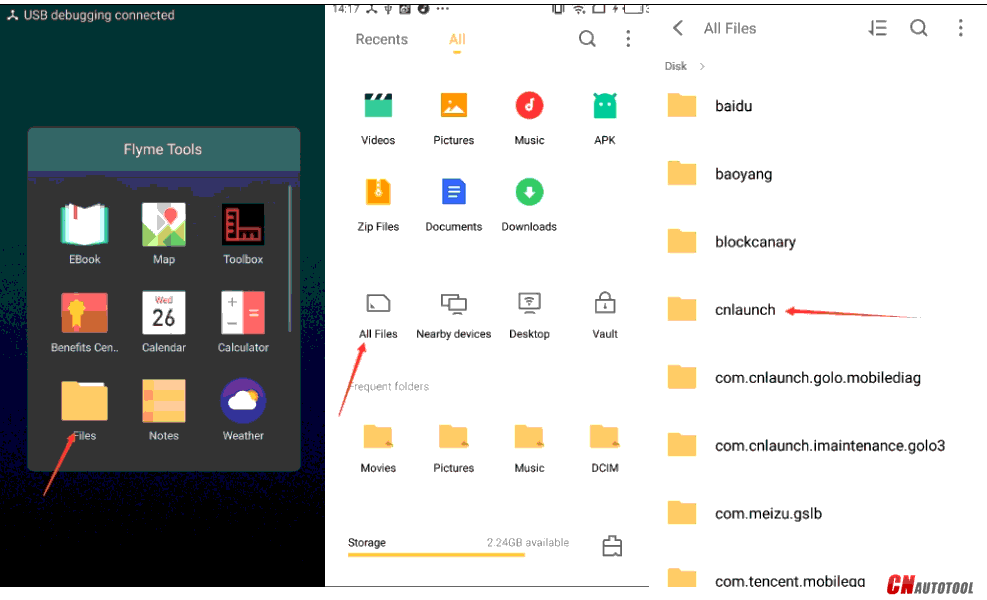
Leave a Reply