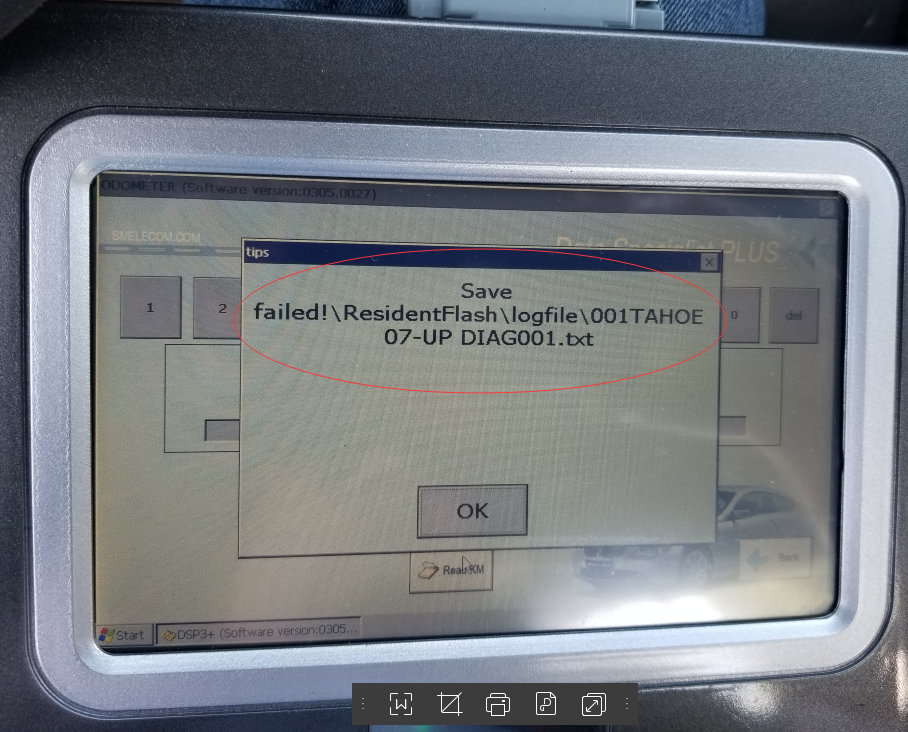
How to solve the problem of insufficient memory in DSP3+ Odometer Correction Tool?
Our client said Super DSP3+ Odometer Correction Tool does not work well it is defective try to make a 98 GMC s10 and this message appears(as the picture shows), the same problem occurred with a 2002 toyota rav4.
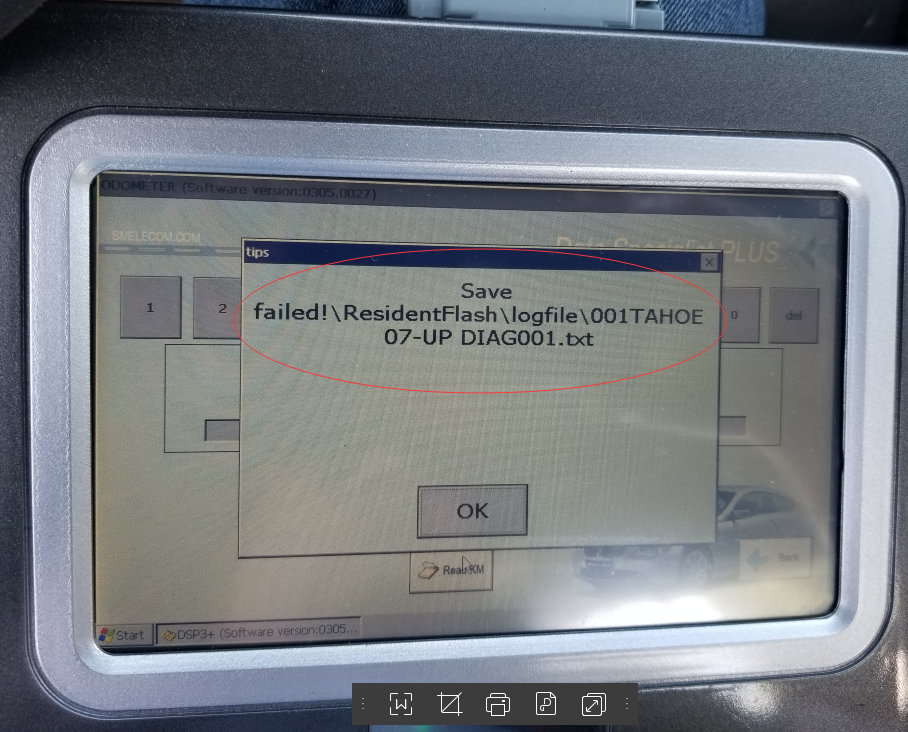
The above problem is caused by insufficient memory capacity of the device.
Solution:
Go to the desktop of the DSP3+ Odometer Correction Tool and open: my device/residentflash folder.Delete these two folders. as follows:
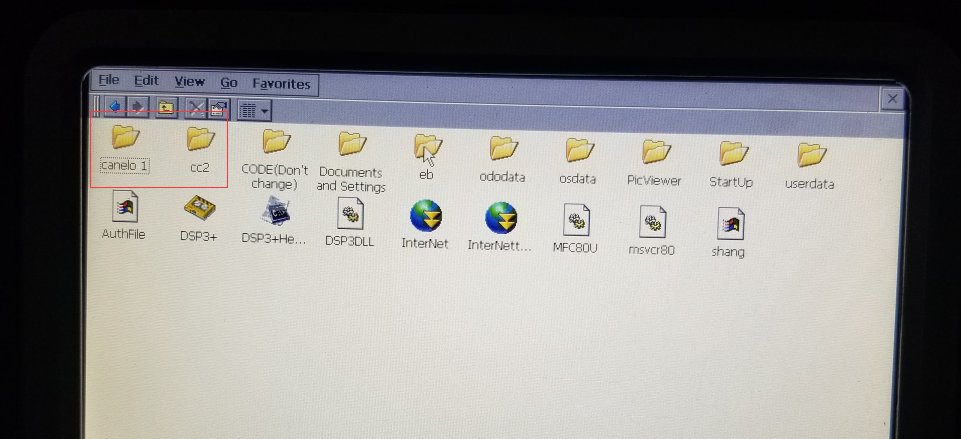
In addition,when doing software update,will show the pop-ups(picture 2) as below 2times,just click“ok”.
If you renamed,please delete new folder you named from residentflash and up date again.
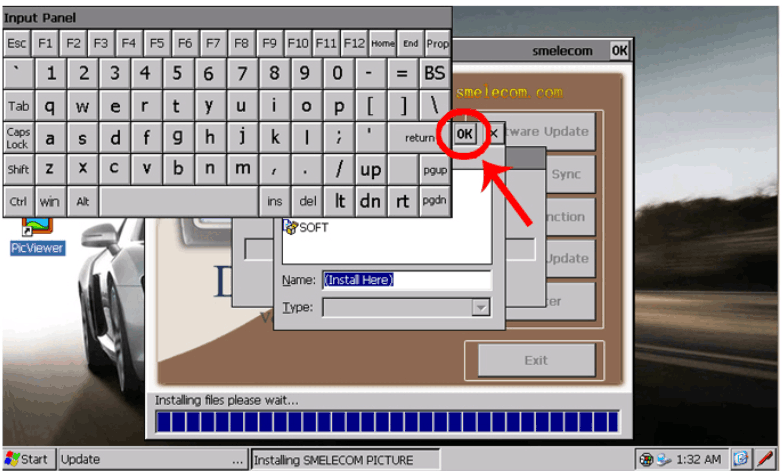
For information about Odometer Correction Tool, please check this link:https://www.cnautotool.com/category-5-b0-Mileage+Correction.html
Leave a Reply