FREE Setting Caterpillar ET-2019C Full Service Dealer, Diagnostic Software for Caterpillar Engines(Electronic Technician)
Feel FREE to Contact Us,
I’ll help using TeamViewer, download here: Team_Viewer Setup
FREE CAT ET-2017A Software, download here:
Cat ET 2017A v1.0.exe
Instructions:
1. Install ET-2017A v1.0, after finished installed then right click on the icon of ET-2017A (shortcut on Desktop) – Properties – Compatibilty – Check run as Administrator.
2. Copy from downloaded file “comet.exe” and “cometdll.DLL” to folder C:\Program Files (or Program Files x86)\Common Files\Offboard Information Products\2017A\Comet
3. Copy from downloaded file “FlashServer.dll” and “cometdll.DLL” to folder C:\Program Files (or Program Files x86)\Common Files\Offboard Information Products\2017A\Flash
Download here: Cracks Folder
4. On drive C://, create folder with name “flexlm”.
5. Add Environment Variable,
catlmd_LICENSE_FILE (name)
C:\flexlm\license.dat (value)
NOTE: or just Install SET Environment Variables, download here: SET Environment Variables.zip
6. Run CAT ET-2017A, Copy “Computer Hardware ID”, save to Notepad and send to my email.
7. Run Command Prompt: “ipconfig/all”,and copy “Mac Address” or Ethernet Adapter LAN, save to Notepad and send to my email.
8. I’ll help to create the “Answer Code” on your CAT ET-2017A, and “license.dat” to activate your CAT ET-2017A.
Read More:
FREE Setting CAT ET-2019A Full Service Dealer, Diagnostic Software for Caterpillar Engine
FREE Setting CAT ET-2018C Full Service Dealer, Diagnostic Software for Caterpillar Engine
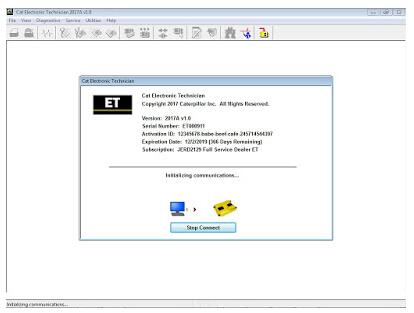
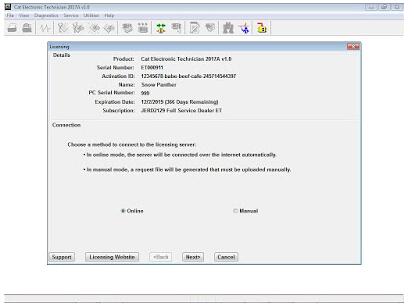
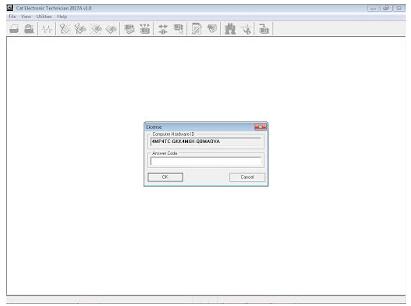
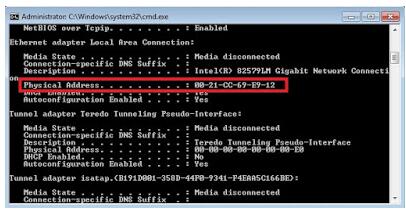
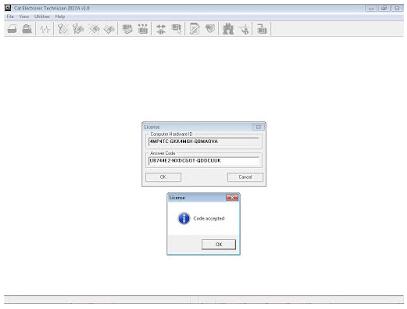
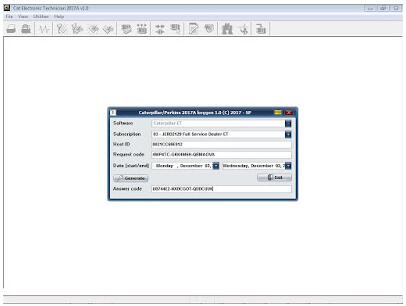
Leave a Reply