Problem:
I have it installed Hyundai GDS VCI V19 software on a laptop with Windows XP. It installed and worked without any problems the first 3 times I used it. Although now I get a screen when starting up the program (see attached screenshot) that will not let the program open. It says “The usage of this GDS unit is limited because it has not been updated in 4 weeks. Perform the update after the internet is connected. Pop-up will disappear.” The message has two buttons “OK” (Which does nothing) and “GDS Exit” (which closes the program entirely).
I have NOT updated the program, I have even set the computer up so that it has NO access to the internet whatsoever. I did this because of the clear warning on both your website and directions that came with the GDS system warning of the damage that would cause.
Please let me know what I need to do to get the program working again.
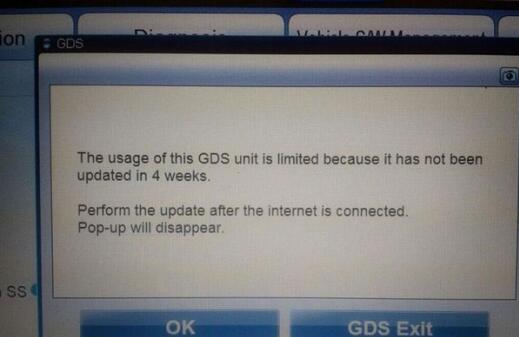
solution:
Change the computer date/time to 01-01-2016. It will work again.
Reported:
Changing the date did work, thank you very much!
Note:
1. GDS VCI comes with Hyundai software v19 and Kia software V12. Hyundai and Kia GDS software cannot be installed on the same computer. Before you install Kia software, you must install hyundai master DVD, otherwise will fail to install.
2. Never update the GDS software online.
Leave a Reply