
Here is the step-by-step guide of how to do odometer correction with Digimaster III for Ford Mondeo 1,6 SCTi 160 HK
Click on the “Meter system” button on the home page, then car series “Americas”, then “Ford”, then “Mondeo”, then year.

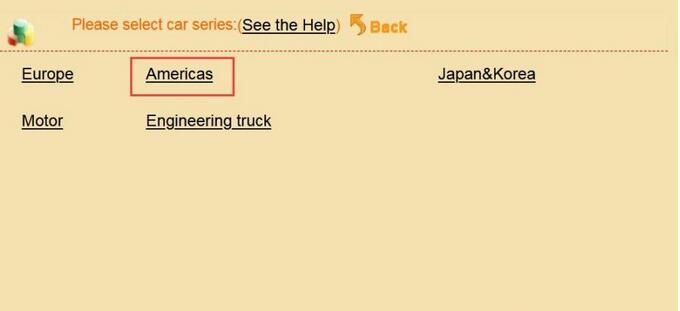
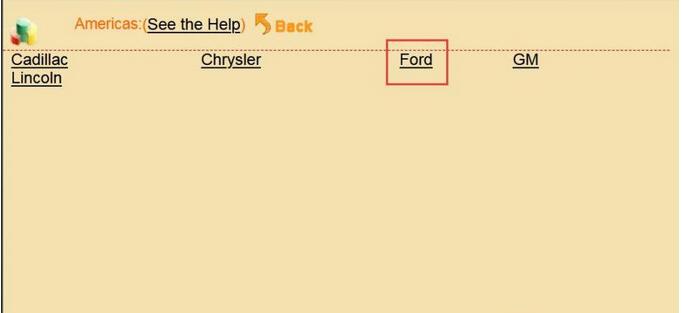
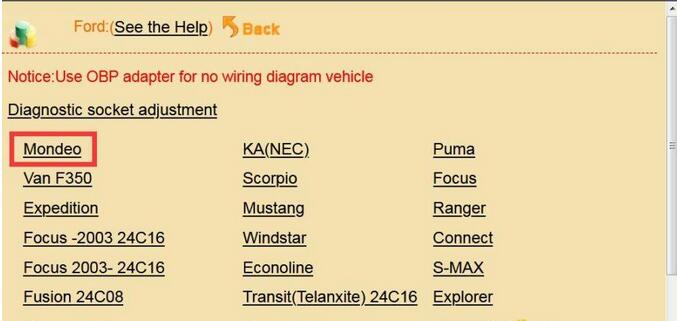
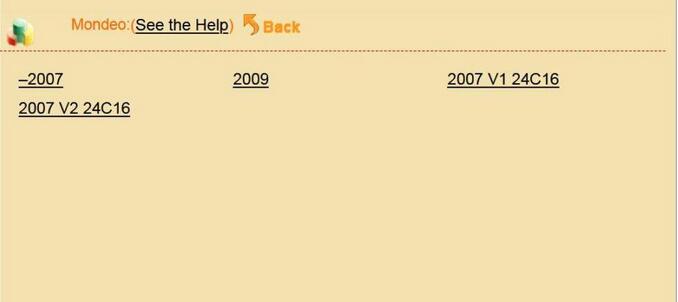
Remove chip or welding cable
It will shows the detail information after choose the corresponding model, as the chip model, power-map.
Based on the chip model and power-map (Because some odometer chip contains a multi-block, or there are other considerations) to find the chip on the odometer PCB, remember that direction then removed it, installed on universal adapter, If the original chips have been damaged or adjusted by the new chips please use the same Odometer Correction Tool; This is the Split-free chip, Please connect the cable refer to the wiring diagram from software, and then plug the ICP to the 25 pin socket of the SET MASTER.
Click “OK” on the dialog box as the upper picture, the meter will read the device data immediately.
Input mileage
1). Click “yes” the device will save the data of chip automatically,and will point its name and location.
2). The follow window means the original data of the chip have saved.
2.1). Input the mileage you want on the write box then click HOK”.
2.2). For there are not only mileage data on the odometer chip, so please write the original data on the new chip before adjusting, then write the mileage.
2.2.1) Click the “cancer* as the follow picture, then click “restore the original data”, choose the original data to write the chip, the device supply the most of cars original data, if there is not, please collecting, take out the chip in the odometer, read the data then save it.
2.2.2). First close the memory data area after restoring data, then you can adjust mileage as above steps.
3). Quit after successful adjustment prompt, removed the welding line and then clean the circuit board.
Modify data
If no need to modify the inner data of the chip after successful adjustment, please take the chip back odometer to finish the operation, or you can skip this step.
1). click “modify data”, the data of memory data area will change into editable state, modify the data by cursor directly.
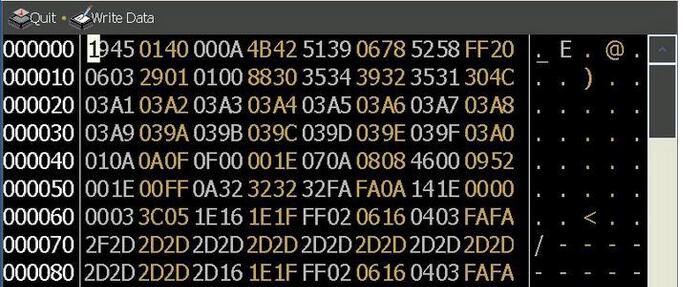
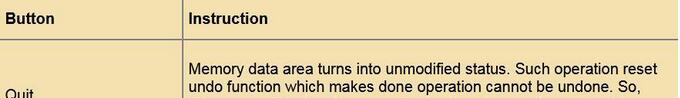
If the chip of the car model is IC type, then the interface is as follows when click “Modify data”.
Enjoy!
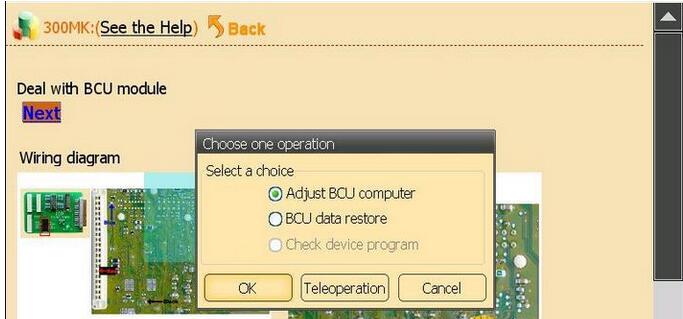
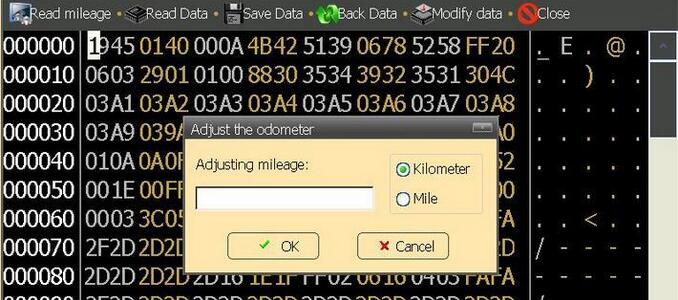
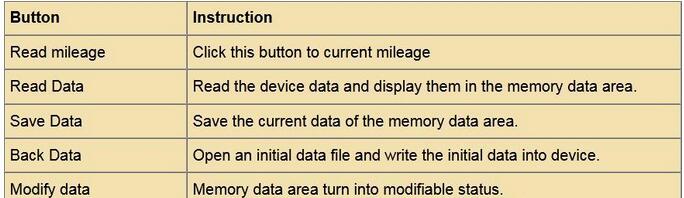
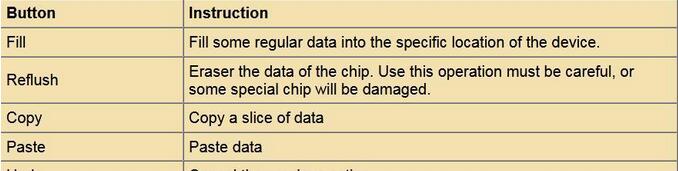
Leave a Reply