How to Program refresh BMW keys with Yanhua Mini ACDP on Win7 & Win10
(1)Yanhua ACDP BMW programming newly adds “BMW Key Refresh” for E chassis (315MHZ, 868MHZ) and F chassis (315MHZ, 433MHZ, 868MHZ). What a nice feature is it is built-in with “Help” option with wiring diagram, online tech team, message etc whenever and wherever I have problem.
Firstly you have to prepare:
Yanhua ACDP basic module

BMW Key Refreshmodule
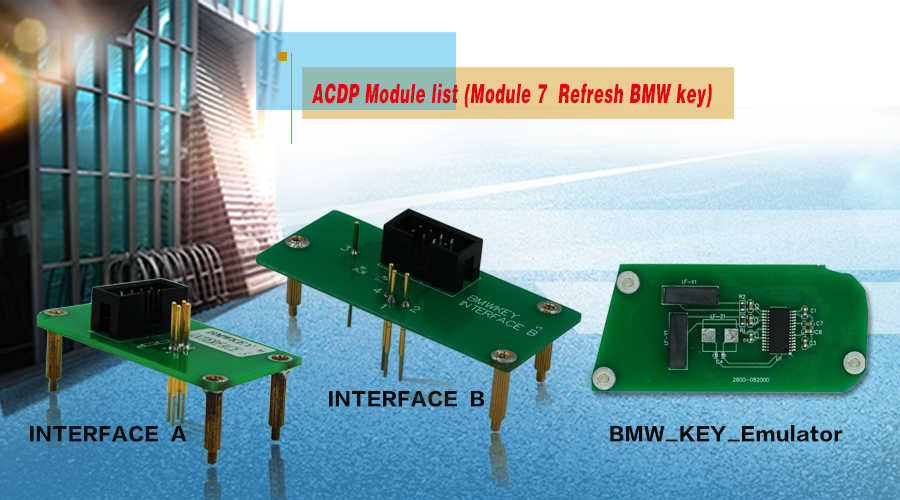
Any of Computer, IOS device, Android phone.
1) Computer
OS: Win 7/ 10
2) IOS system:
System version: 9.0 or more
Cell phone models: iPhone 6 or up
Running memory RAM:> 2G
Storage Space ROM:> 1.5G
3) Android phone requirement:
System version: 5.0 or above; running memory RAM;> 2G ; Storage space ROM:> 1.5G)
Turn on Bluetooth & Wifi
Bluetooth version: 4.0 or more
Wifi: 2 or 4G (5G is not supported)
Step 1. Download, install, settings
Step 2. Do BMW Key Refresh
Step 1: Download, install, settings
Browse http://www.acdpmaster.com(Yanhua ACDP official site), click on “Resource download”. Find out what you want to download, here I download “ACDP PC software“. It may take several minutes to complete the download.
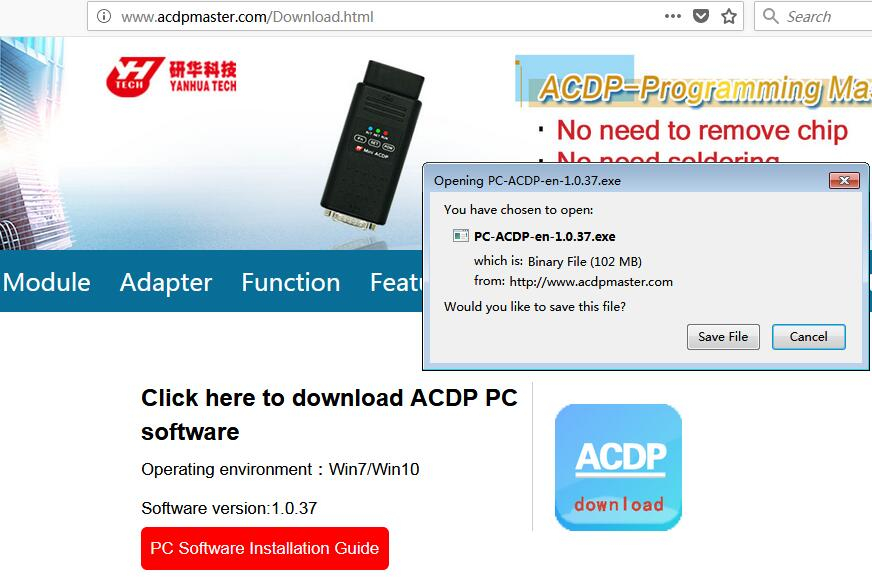
It may take several minutes to download and update to the newest version, just wait patiently. Like the image below.
Bind your ACDP to the computer& register the account.
Any question, just tap “Manual” for instructions.
==> Refer to: How to use Yanhua Mini ACDP PC version.
Step 2.BMW Key Refresh
Open Mini ACDP, click on “BMW”, then ” BMW Key Refresh”.
Have option: E chassis Key and F chassis Key.
Here E chassis Key option:
315MHZ(5WK49127)
315MHZ(5WK49147)
868MHZ(5WK49125)
868MHZ (5WK49145)
315MHZ
868MHZ
Here F chassis Key option:
315MHz(HUF5662)
315 MHz (5WK49663)
433 MHz (HUF5663)
433 MHz (HUF5767)
433 MHz (5WK49662)
868 MHz (HUF5661)
868 MHz (5WK49661)
Next is screenshots of the wiring diagram, such as: F chassis key 315MHz(HUF5662)
1). F chassis key 315MHz(HUF5662) wiring diagram:
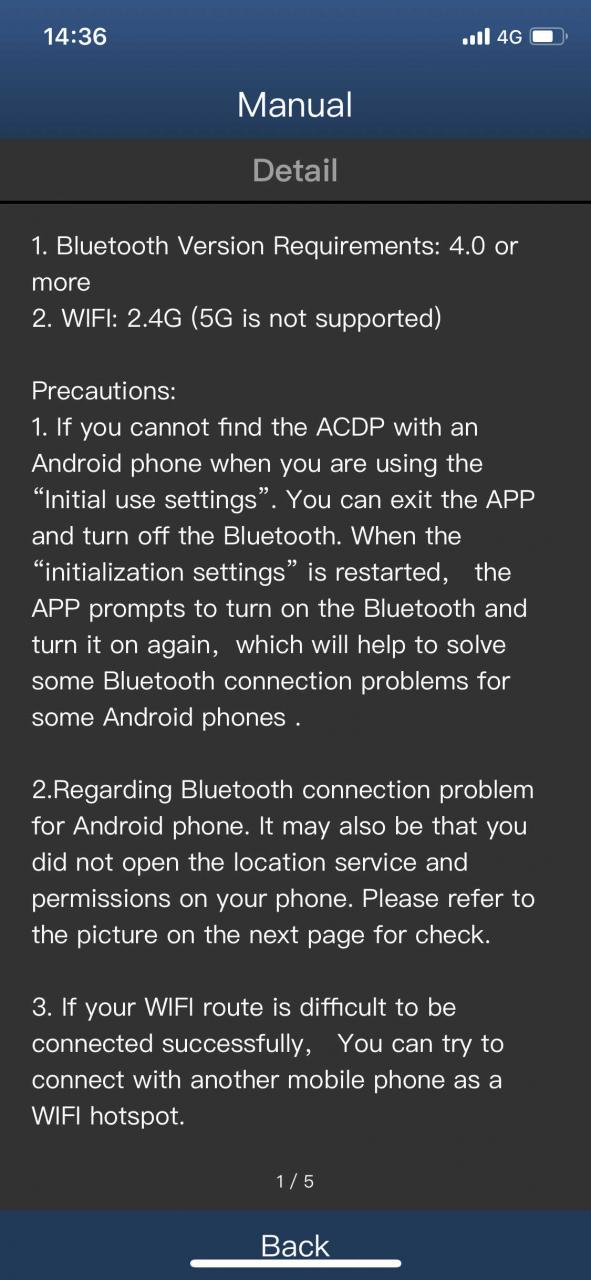
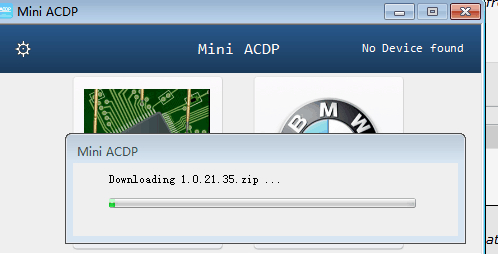
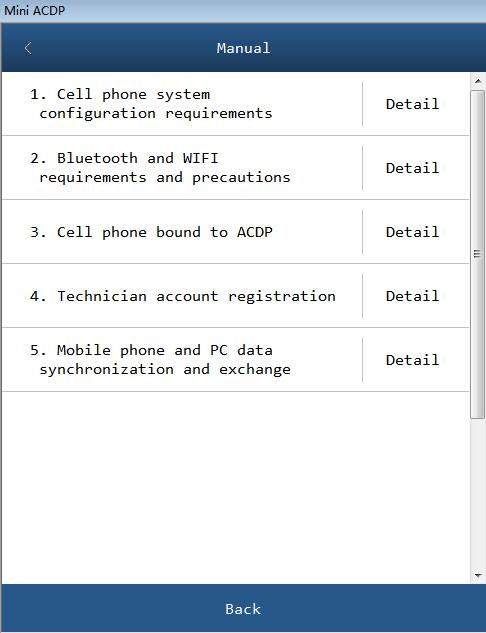
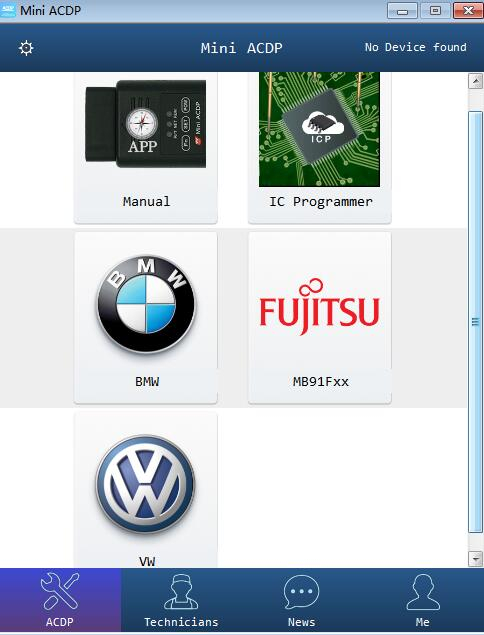
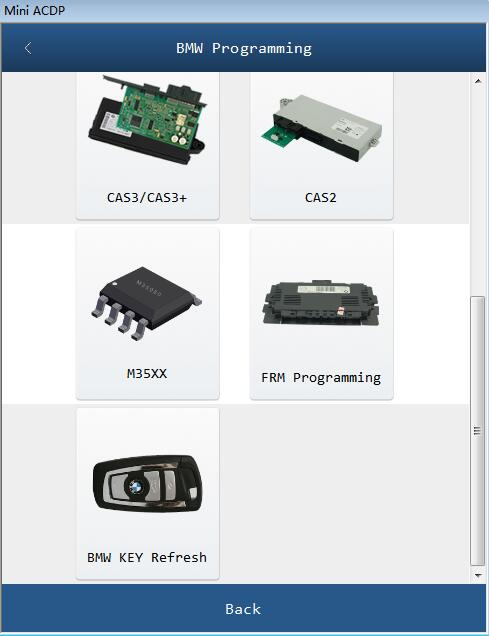
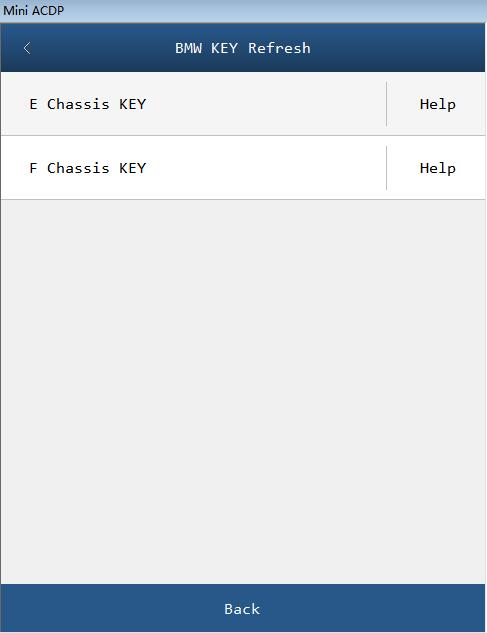
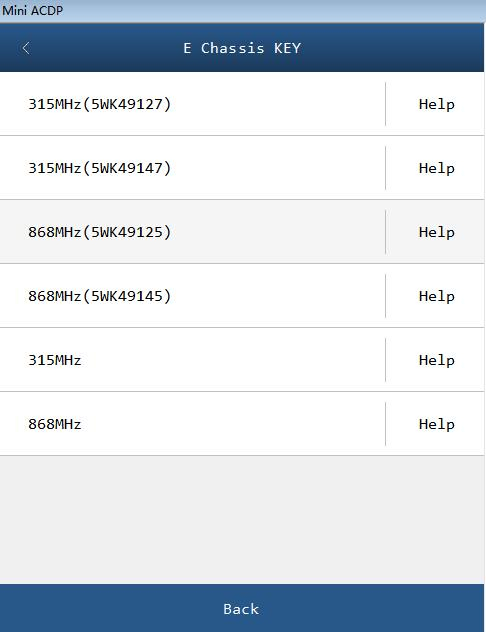

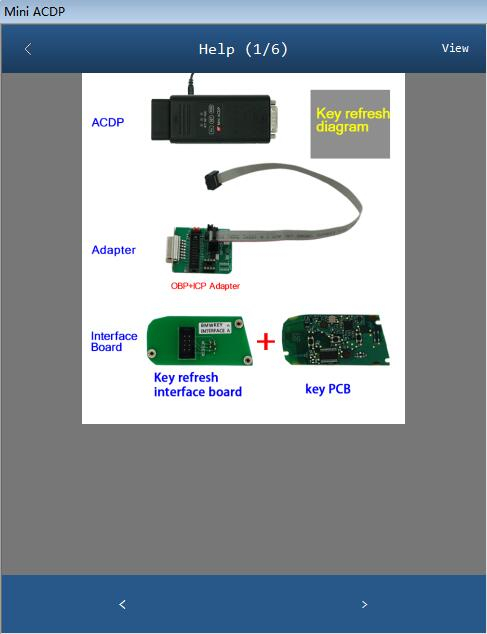
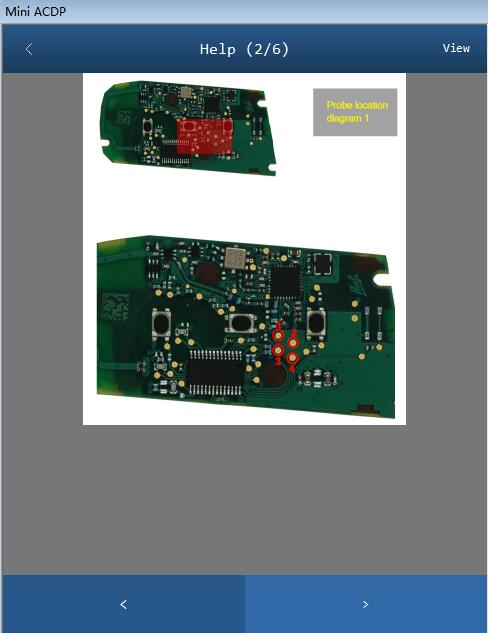
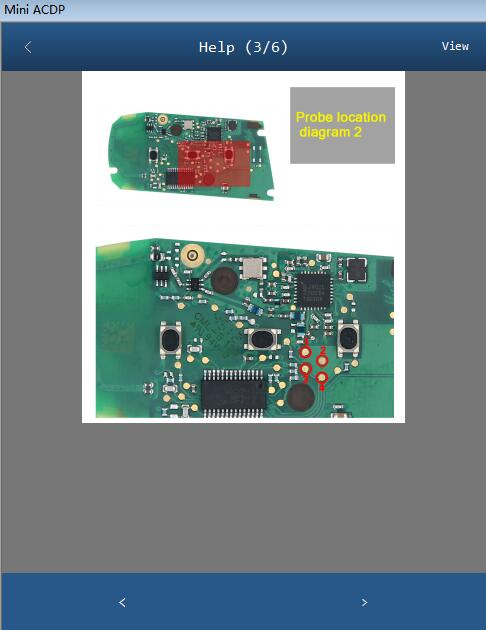
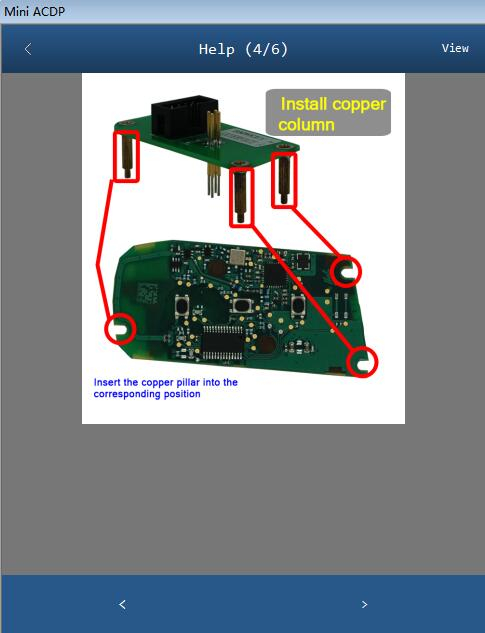
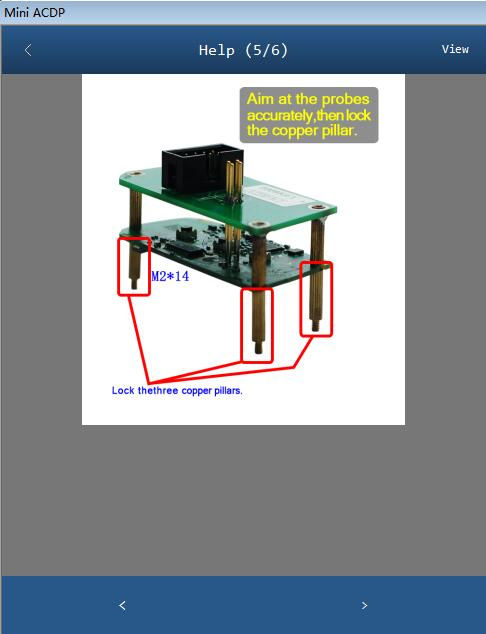
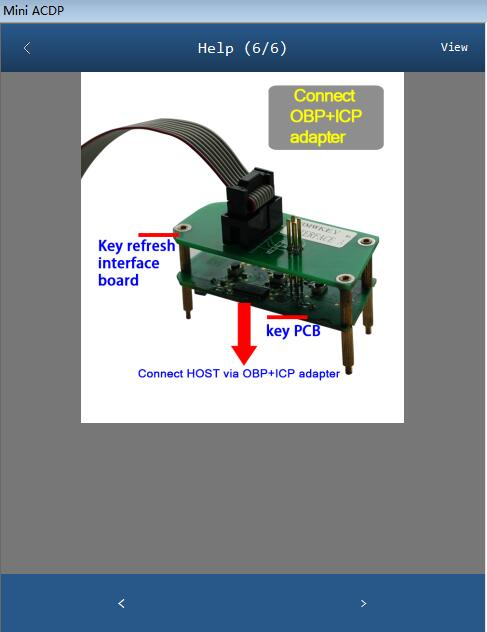
Leave a Reply