Here CnAutotool.com share the guide on how to use Autel IM608 to program new Semi-smart keys for Volvo XC60.
Devices: Autel MaxiIM IM608 Programmer
Procedures: Connect Autel IM608 to vehicle,enter menu select immo function then select “Volvo”
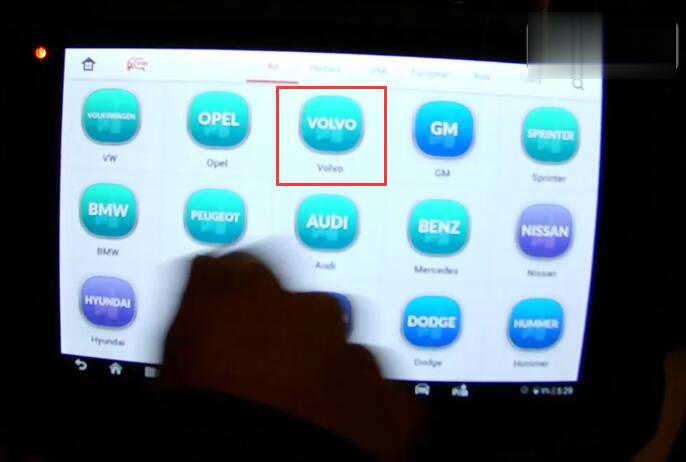
Select “Manual Section”
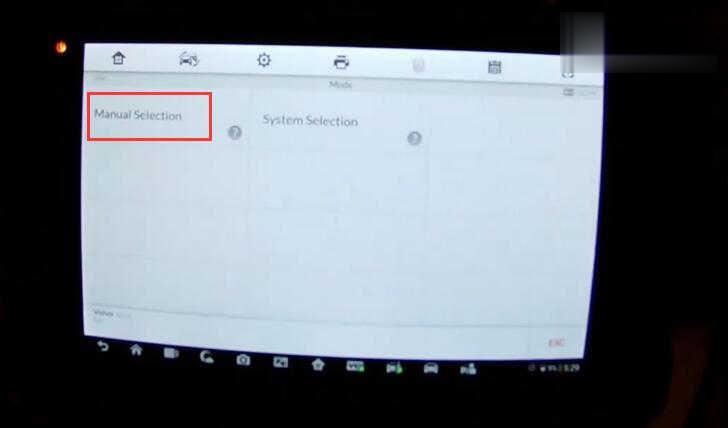
Select “XC60”,and year “2008-2018”
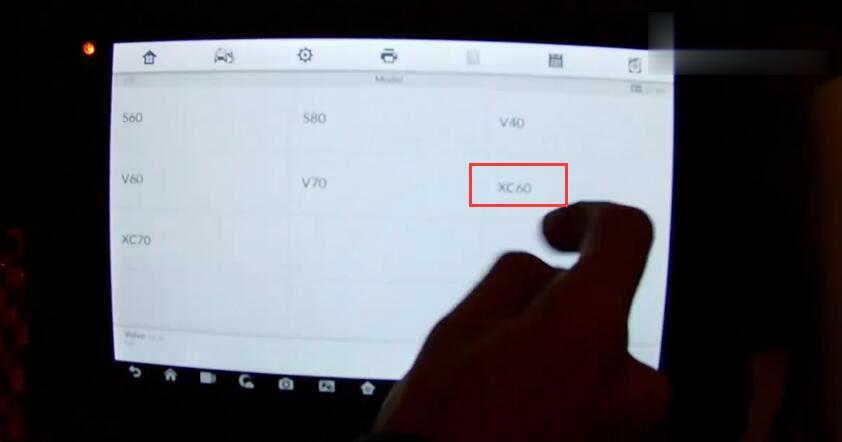
Select “Semi-Smart Key”à”Semi-smart key System (CAN)”
Note: It is recommended to use the USB line to connect the VCI device to improve communication speed.Please turn off Bluetooth first,and then use the USB line connection
Follow the instruction to operation Press “START” button
Notice: This function applies to the learning of the semi-smart key (to be inserted to start the vehicle).The smart key can be learned successfully,but the remote control will be invalid. Please verify the type of key first Select “Yes” to continue
Please close all doors,insert the learned key into the key slot and turn the ignition on.
Please turn the ignition off Remove the key from the key slot
Establishing vehicle communication
Number of learned keys:1 Maximum permissible number of keys:6
If a key is to be learned,insert the new key into the key slot and press Learning button to continue Notice:If the key pops out,please press the key Learning button at first,then insert the key promptly.
Key learning successes. Would you like to learn the next key? If you want to add next key,click ”Yes” to continue
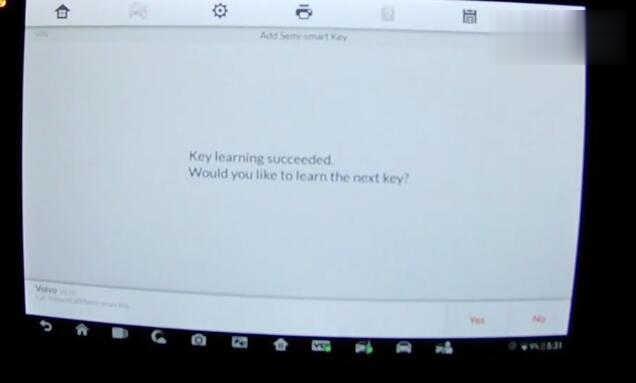
Now back to view the number of learned keys:
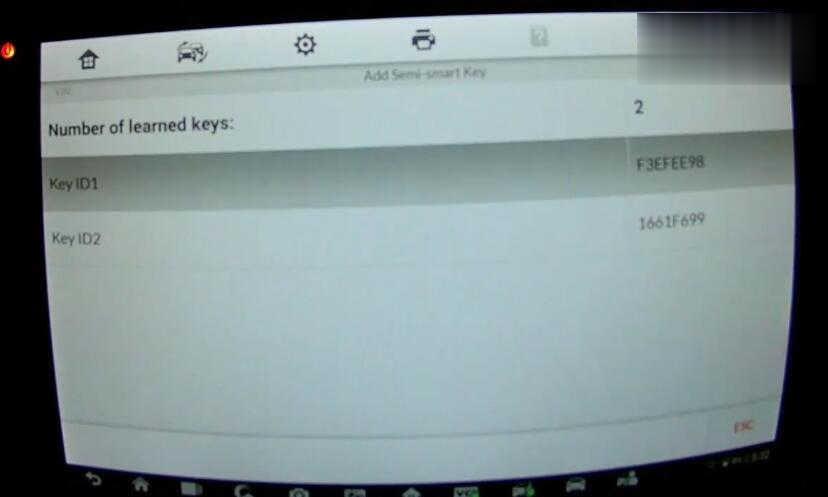
Done! For more information about Autel IM608,please check here:https://www.cnautotool.com/goods-6873-Autel-MaxiIM-IM608-Diagnostic-Key-Programming-and-ECU-Coding-Tool-Replaces-Auro-OtoSys-IM600–MX808IM.html

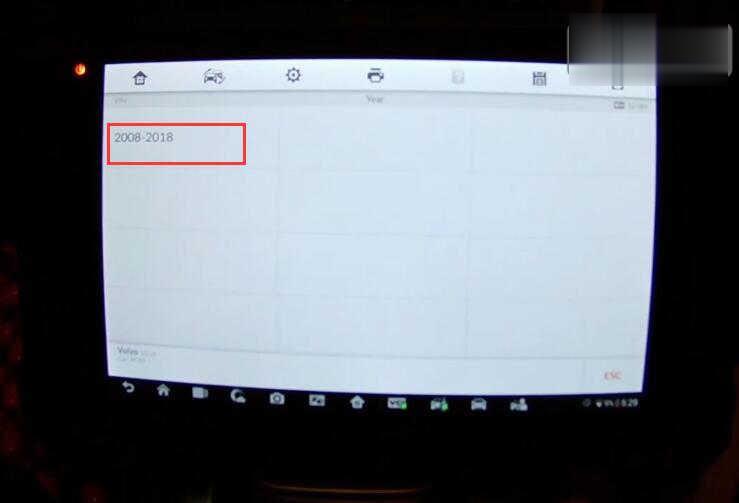
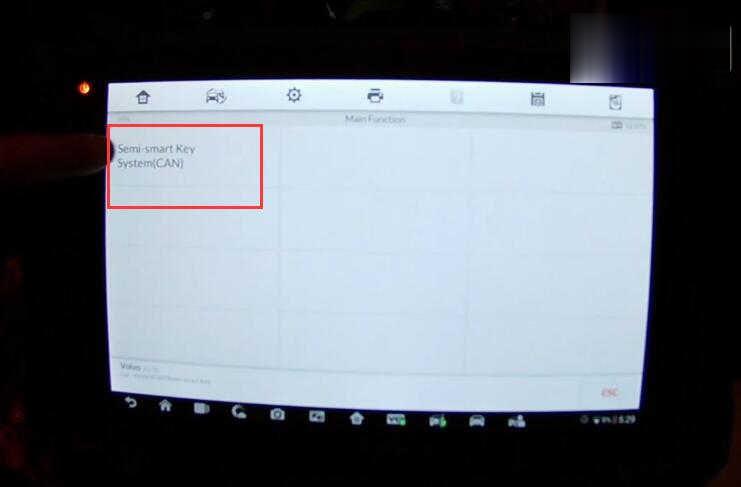
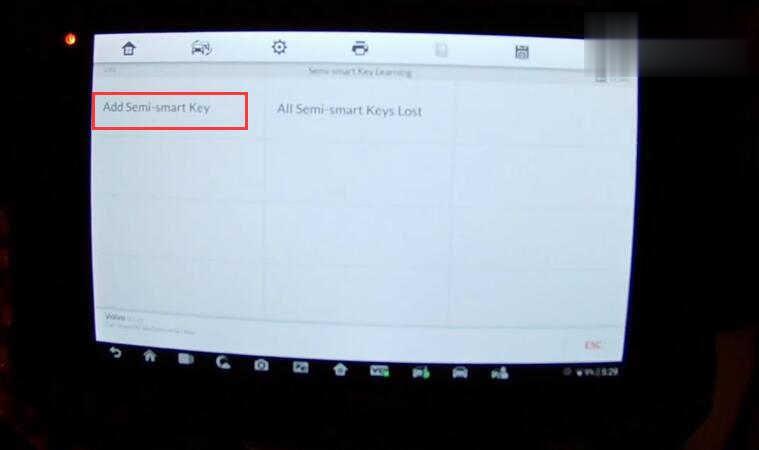
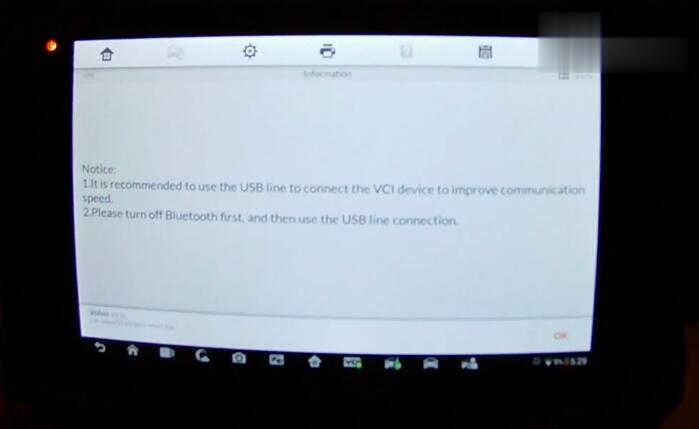
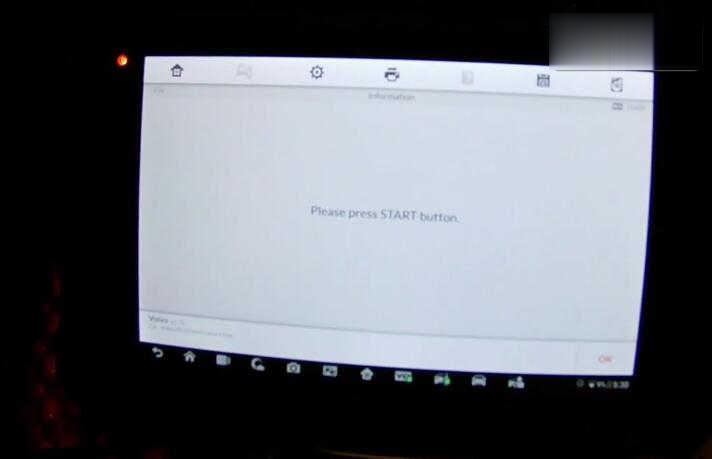
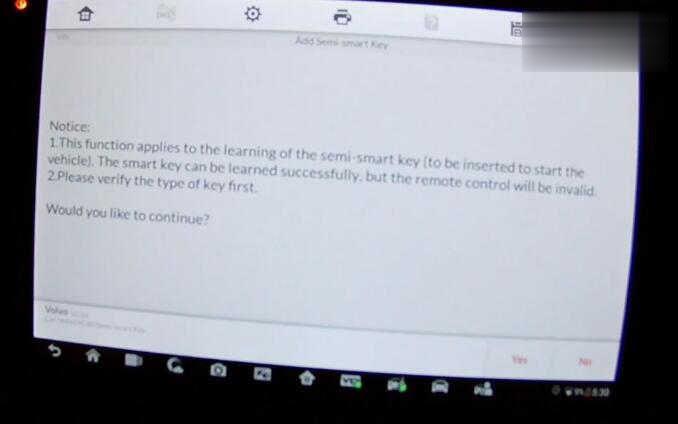
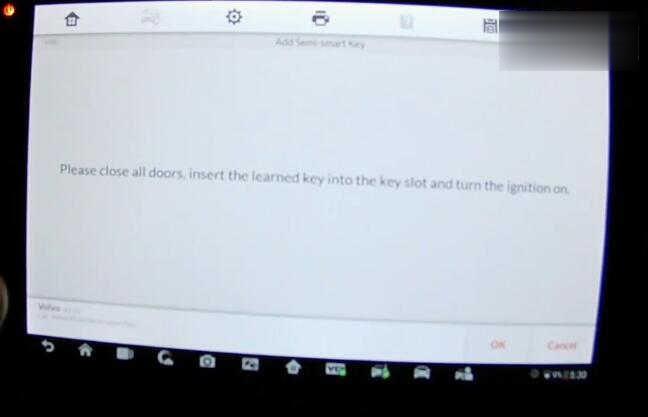
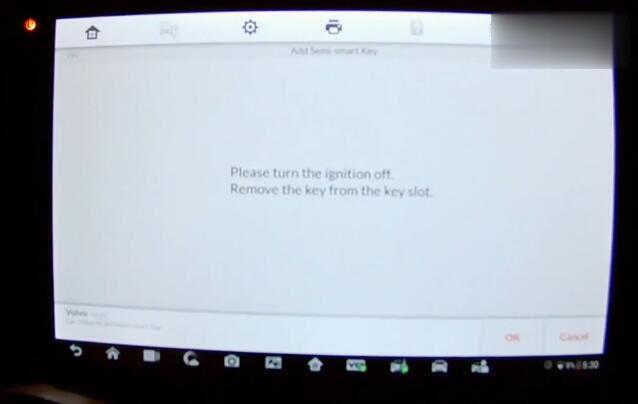
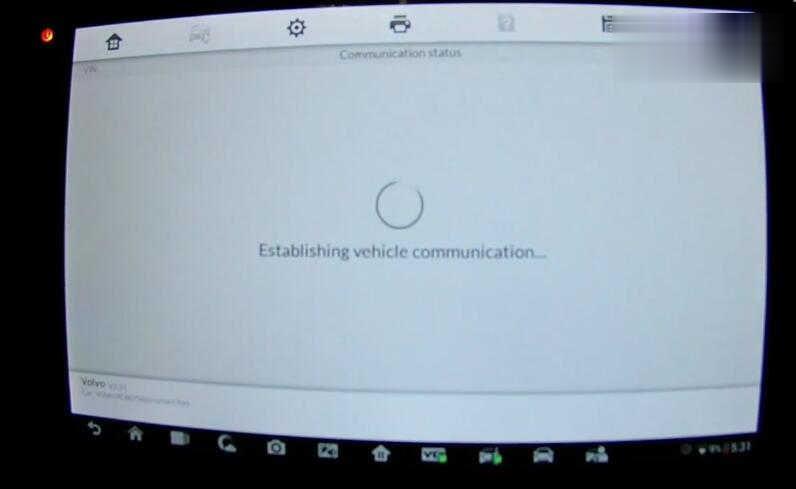
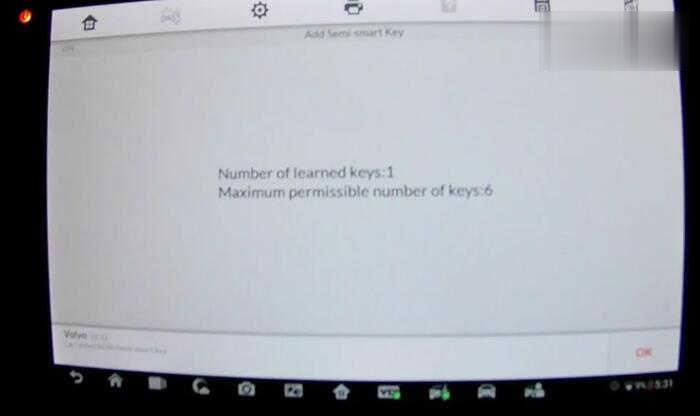
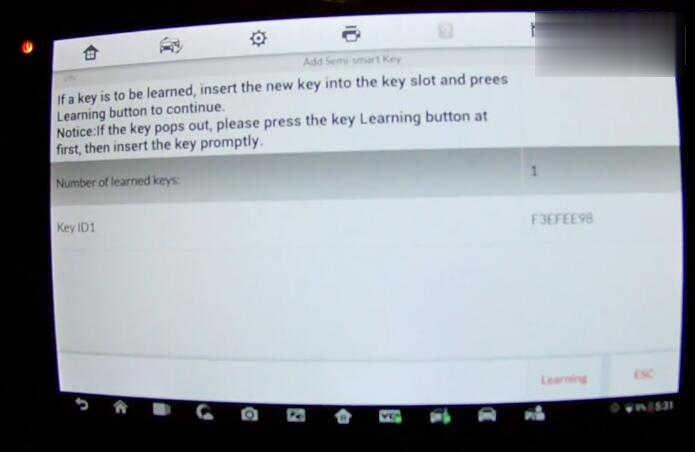
Leave a Reply