In this instruction,i will show you the guide on how to use CAT Caterpillar ET and flash files to WinFlash for Caterpillar C15 engine ECM.
Preparations:
Caterpillar ET Electronic Technician Software Download
Caterpillar Flash Files Download
CAT WinFlash Procedures:
After CAT model identification,select “Utilities” on the menu bar,and then select “WinFlash”
Now the Trainer will attempt to detect and ECM on the ATA data link…
After communication built,it show you the ECM information as below.Then you need to click open button to select flash file
Here select “3825348.fls” Caterpillar flash file
Then click “Begin Flash” button at left low corner
Flashing is process…,wait for completing
Now Flash completed successfully!
You can now go to Cat ET,return to WinFlash,or Exit the program
Done!
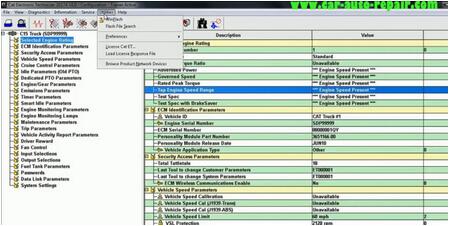

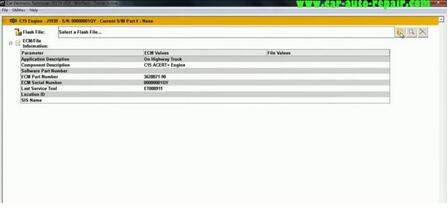

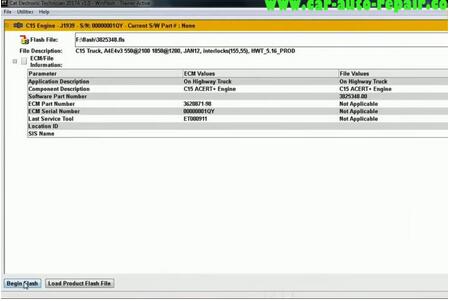


Leave a Reply