Step-by-step procedure on how to use Launch X431 PAD V for Mercedes Benz E250 (W212) Headlamp SCN Coding. Because headlamp highbeam not working after replacing the control module.
Plug X431 PAD V into the OBD2 port of Benz E250.
Turn on the machine, select “Vehicle Version Information”, then “Mercedes -Benz”.
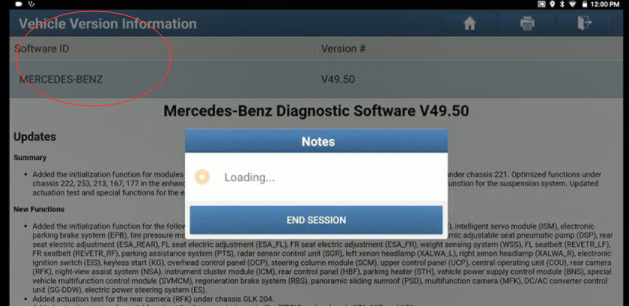
Select “Automatically Search” to read the information of the car including VIN, car model and SysCfgs ID etc.
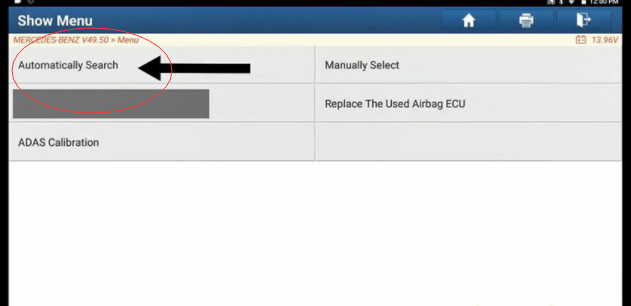
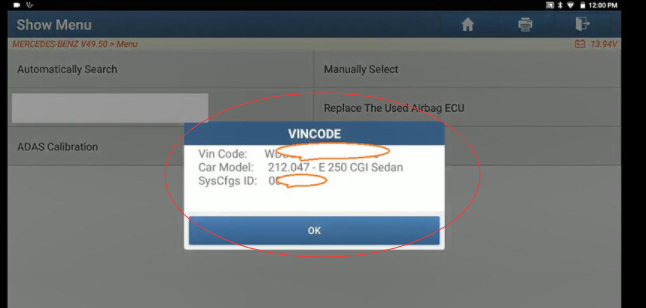
Select “Health Report”. Turn on ignition. System scanning to 100%.
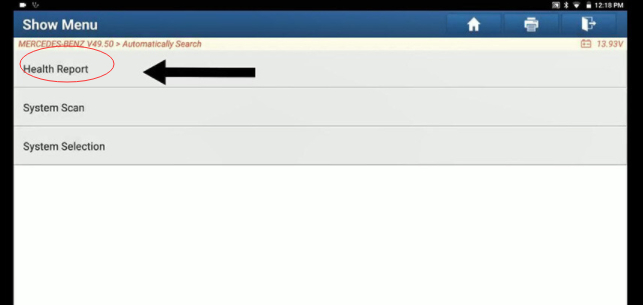

And this is Diagnostic Trouble Code.
Select “XALWA_L_Left Xenon headlamp(E1n1)”.
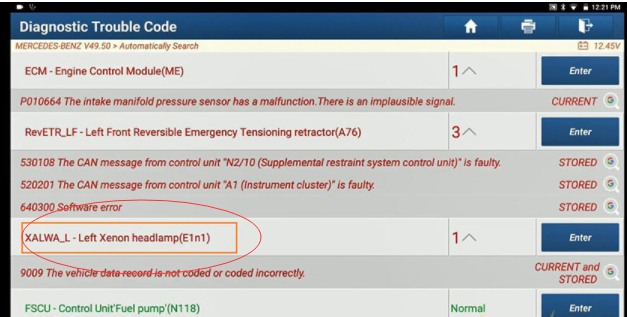
Select “SCN Coding”.
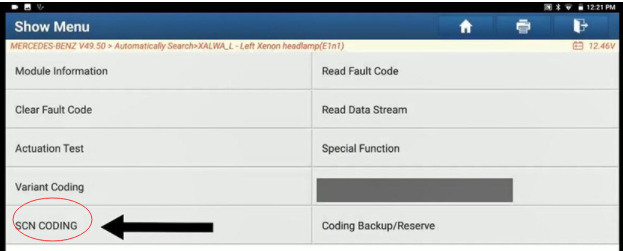
Select “SCN coding (Automatic)”.
Tips:
After control unit programming the SCN coding must be performed.
The following Conditions Must be fulfilled:
– Please keep the Internet Connection.
– The battery voltage must be higher than 12V.
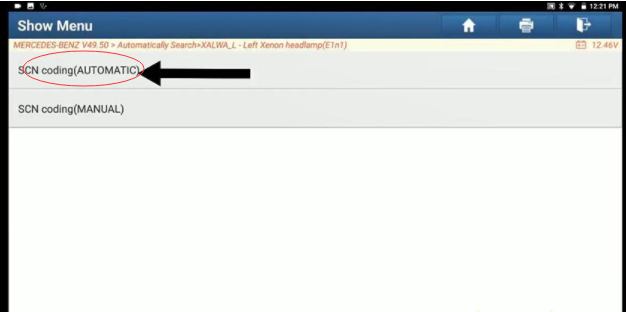
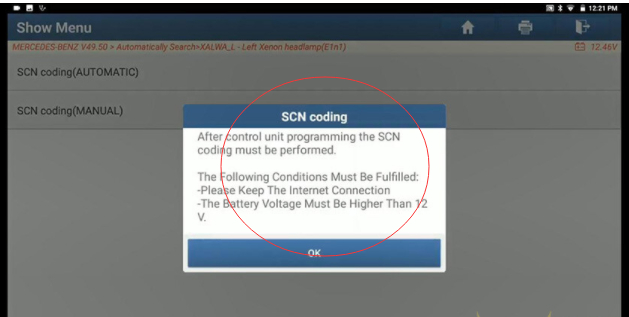
Obtaining Online SCN Data from the server, which may take a few minutes, please wait…
Soon, it will pop up “Coding has been successfully completed.”.
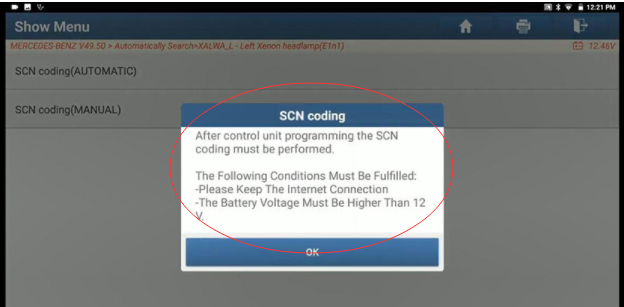
Switch off ignition.
Switch On ignition.
Control Module reset.
Ok, if there is any problem, perform the SCN coding function again.
Back to select “Clear Fault Code” to clear the fault code.
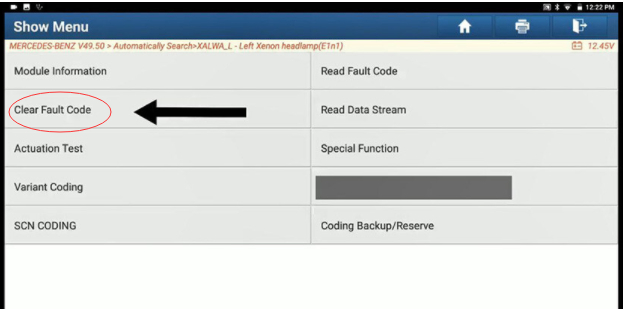
Back to select “Read Fault Code”.
Okay, there is no fault code.
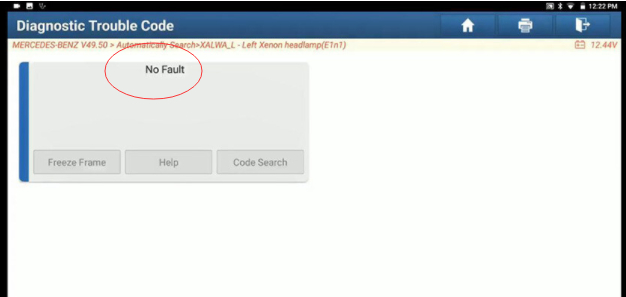
The job of SCN coding with Launch X431 PAD V is done.
Any need pls feel free with us sale@cnautotool.com, thanks



Leave a Reply