Manual Service Software Activation
* Instructions for the Manual Activation of CAT ET and SIS DVD service software follow the same format.
* The examples that are shown in this presentation represent the Cat ET procedure.
* Please follow the same process for SIS DVD.
Manual Activation – CAT Electronic Technician
* Dealer License Administrator uses DSL to send Manual_Request.xml file to License Security Server
* Dealer License Admin generates Response File and saves response.xml Response File to Flash Drive or
other device
* Cat ET User Loads response.xml file Response File on User’s PC
* Service Software application prompts user to accept the license in order to install the Activation
ID onto PC
* Application is enabled with the proper level of functionality
* License is enabled for 365 days
* Manual licensing forces the user to obtain a file via the Internet during the process
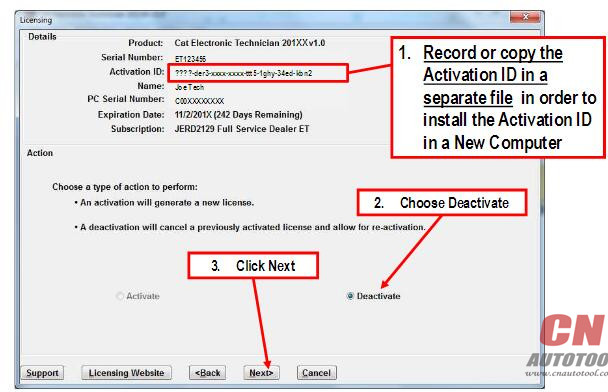
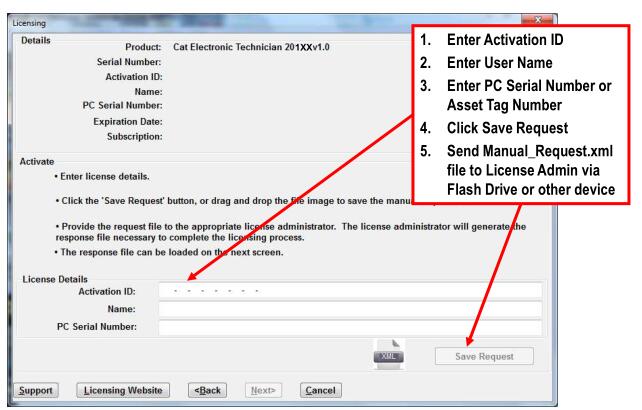
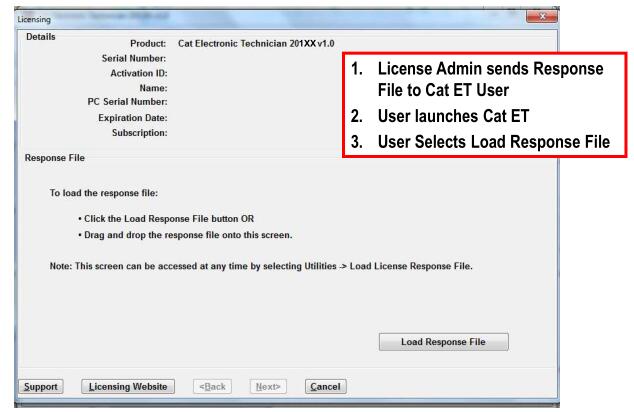

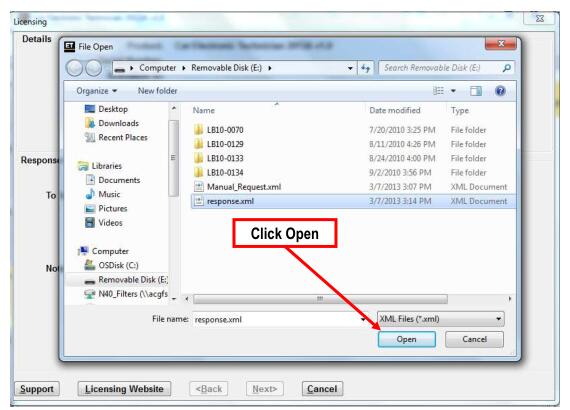
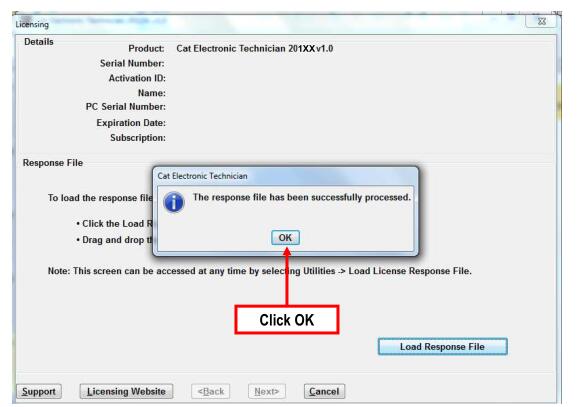

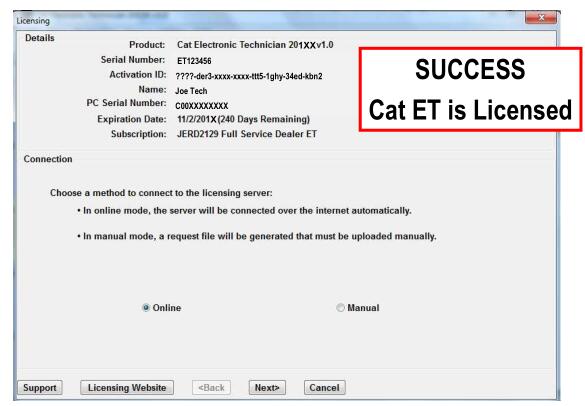
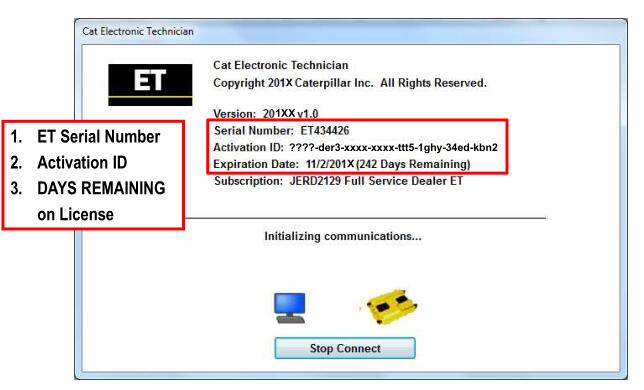
Leave a Reply