As titled, here’s the guide to read pin code and program smart key on a Chevrolet Lacetti 2014 (Daewoo Lacetti 2014) by OBDSTAR X300 DP PLUS via OBD.
Connect X300 DP with vehicle via OBD
Select Diag Program->Immobilizer->GM->GM V31.30->Read Pin Code->By OBDII->By Other System->Read PinCode->Chevrolet->Cruze->2014


Turn on ignition switch
Communicating
Read 4-digit Pin Code success
Step 2: Program smart key
In X300 DP PLUS GM menu, select Immobilizer->Select from vehicle-> Chevrolet->Cruze->2009-2014->With Smart->All smart keys lost
Put the smart key into the card slot (here below the cup holder). Take other smart keys out of car.
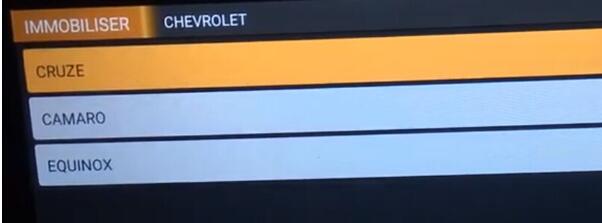
OBDSTAR X300 DP PLUS require to enter 4-digit pin code to access
Enter Pin read in Step 1 and confirm
Configuring system, wait for 12 minutes
Press the Start button once
Press ENTER to program next smart key
Press Start button for 12s
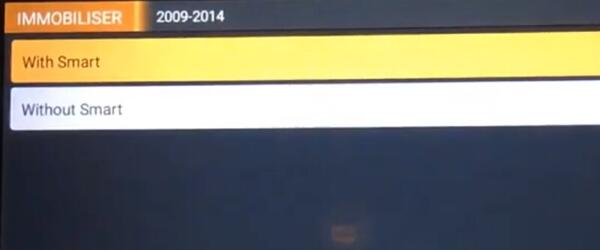
Release Start button and wait for 5s, press ENTER to continue
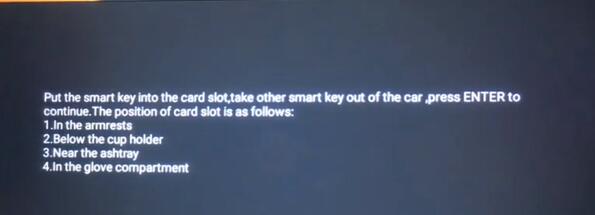
Press Start button to turn on ignition
Turn ignition off. Wait for 60s to reset the adaptive values
Press Start button to turn off ignition.
Configuring the system, wait for 30s
Press the brake pedal, press Start button to start engine and wait for 5s, press ENTER to continue
Stop engine
Press Start button to turn off ignition
Remove smart key, press LOCK and UNLOCK button
Program completed.
Remote control will automatically programmed
Test remote control and start vehicle.
Done.

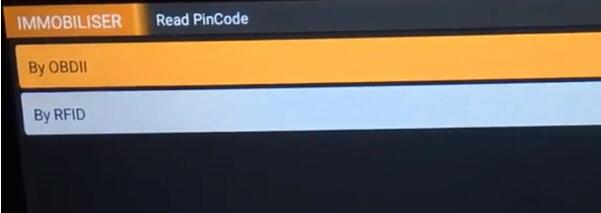
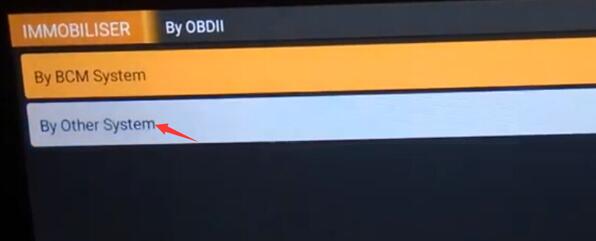
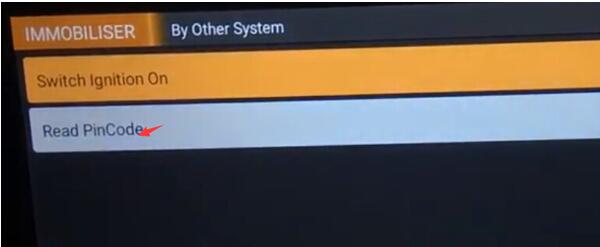
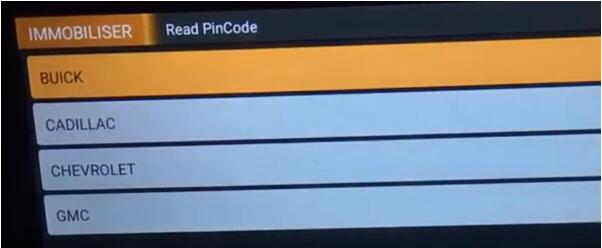
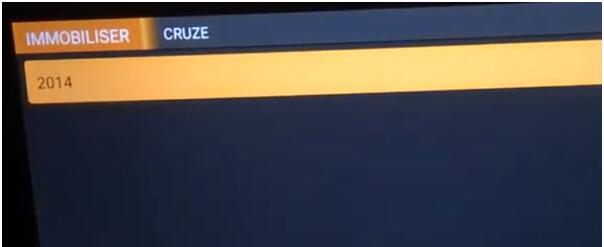
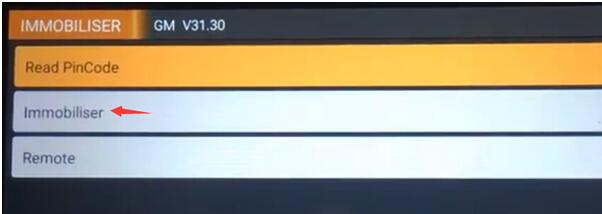
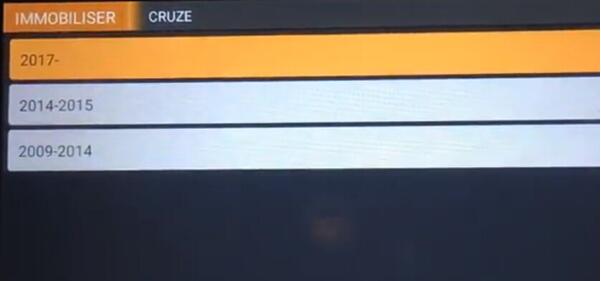

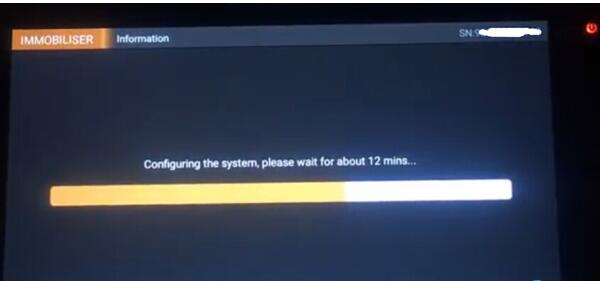
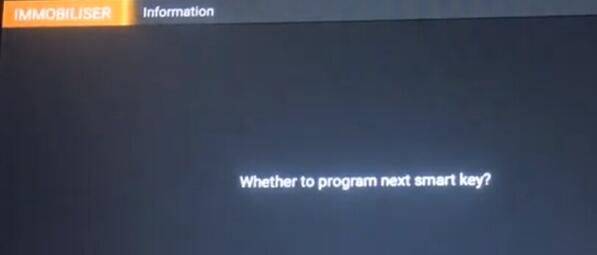
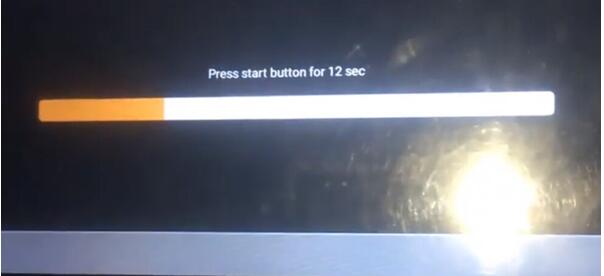

Leave a Reply