Chinacardiags will offer you some questions and answers about Xtool A80 H6 to help you know more about this device.
What’s the main features of A80?
* Key programming
* All System Diagnostic
* EEPROM Adapter
* Odometer Adjustment
* Electric Parking Brake
* Steering angle sensor adjustment
* DPF
* Service/Maintenance Light
* Cylinder
* Air Suspension
* PIN Code Reading
* Headlight
* Tyre Pressure Reset
* Throttle Relearn
* CAN BUS and UDS: Available! It supports the latest vehicles with CAN BUS and UDS protocols
First turn on the A80, enter the tablet setting function to enable the WLAN function, and connect to the wireless network. Click on the A80 diagnostic icon to activate the page:
Enter the activation code on the certificate
Enter the six digits after the S/N code on the certificate
Enter a username
4. Enter the correct format of the mailbox account
Enter a consistent custom password in the two columns.
After clicking the activation, youneed toverify the mobile number. Please enter the mobile number, receive the SMS verification code and enter the verification code in A80.
Done!
How to connect the A80 with the vehicle?
See the picture below:
①A80 Device
②VCI box
③Adapter cable (optional for non-standard OBD II 16pin connectors)
④Car model
⑤Adapter (optional for non-standard OBD II 16pin connectors)
The A80 Device is connected to the vehicle through the VCI diagnostic box with the main test line.
What special diagnostic functions does the A80 contain?
Please see the following picture:
How to change language?
Go to settings, click on language, then change it in the language options on the right.

How to set Bluetooth?
Click on the gear icon to enter settings, tap Bluetooth, and then click on search Bluetooth, Bluetooth name for the corresponding serial number or
Go to A80 app,click on Settings, turn on Bluetooth, tick, as shown in the following image:
How to update the A80?
The Xtool A80 device no longer requires a card to be upgraded, just open the app and click Upgrade, as shown in the following picture.
What can you do with Xtool Cloud System?
You can easily inquire about the maintenance information on the cloud service platform, combine with the results of the car diagnosis to query and use, and use the forum to communicate with other Xtool users. Also, you can access to an online database that provides extensive repair and diagnostic technology information.
How to get a quick support?
If you encountered problems, do not know how to solve, you can open the application to seek remote assistance.
1.Turn on A80 deviceand go to the A80 App
2.Click on the “remote Control” application, then open the TeamViewer interface. It will show the device ID
3.Provide your ID to Chinacardiags customer service. Then he/she will send it to the after-sales tec
4.System will pop-up window, allow the other people to do the remote control. After-sales technician willcontrol your A80, please do not operate the equipment, and if possible, cooperate with the staff to complete the operation.
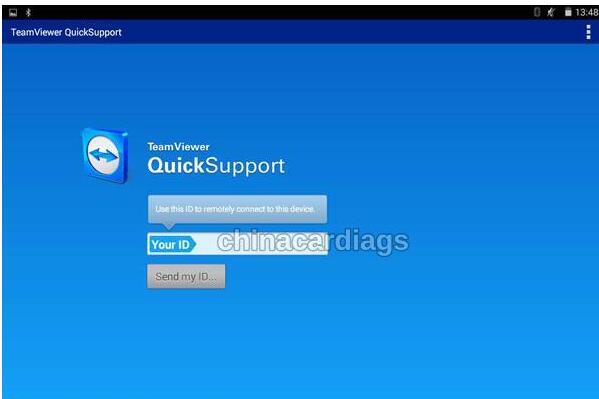

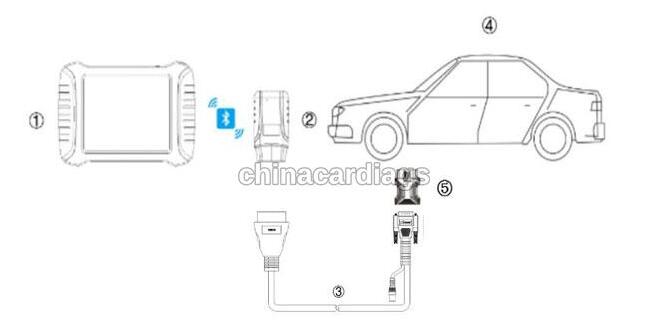


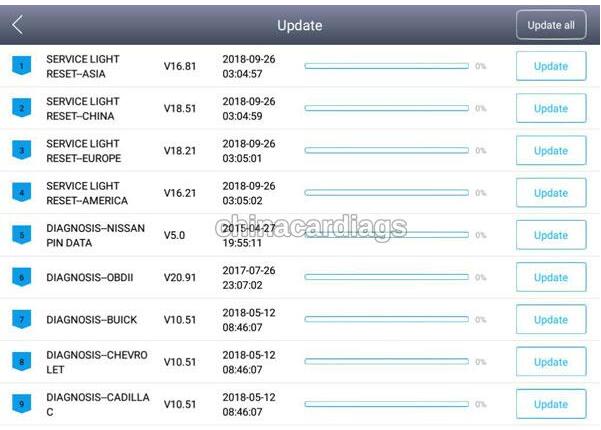
Leave a Reply