As we all know that, bmw ista d software support multi-languages including English(Default), French, Spanish, Portuguese, Dutch, German, Thai, Italian, Russian, Korean, Japanese, Chinese, Swedish, Greek. While cnautotool team only has the English and Chinese activated as default. If you need other language, please contact us to ativate it for you.
In order to save the time for our customers, we share the way to activate other languages for bwm ista d software, which is very easy, please just follow us here.
First of all, we wanna inform you that bmw ista software has updated to 2019.03v already, 2019.03 bmw ista software works with ICOM A2, ICOM Next. you can get the latest version from CnAutotool.com now.
How to reset the language of ista d software?
Firstly, start the bmw ista d software.
then you will find that there are only English and Chinese language activated.
get the language installation fold from the desktop, check the photo below:
Click the languauge install icon, you will get other languages to choose.
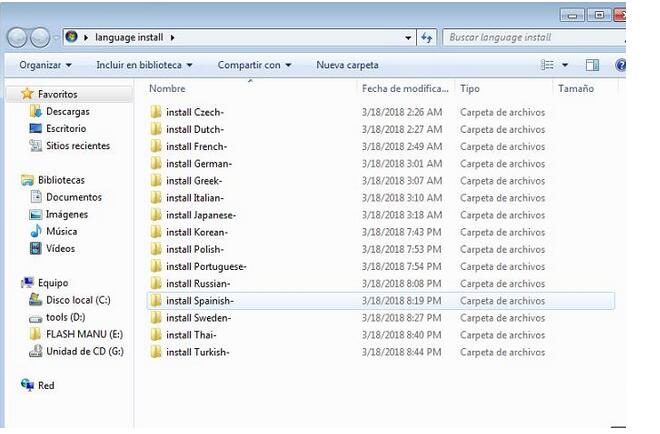
For example, you can choose Spanish to install
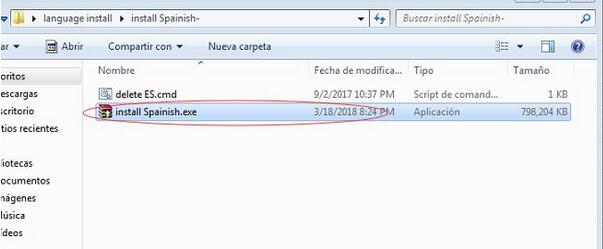
Please have the Spanish language installed. then you will have the Spanish activated:
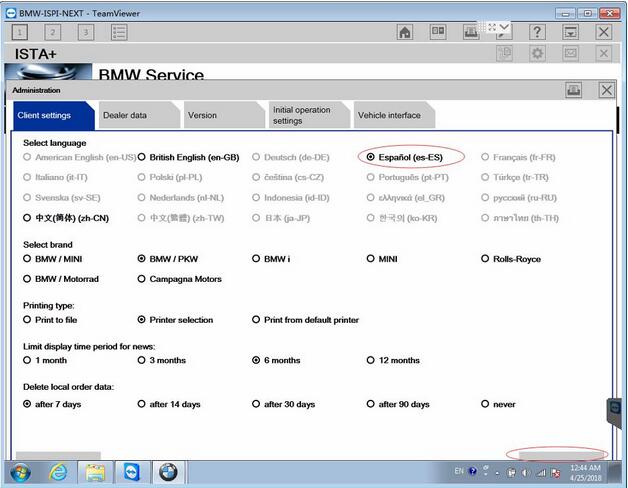
and click the Save button at the right bottom. then you get the language you need.
If you have any other questions about bmw ista software for icom next, icom a2, please don’t hesitate to contact us sale@cnautotool.com!
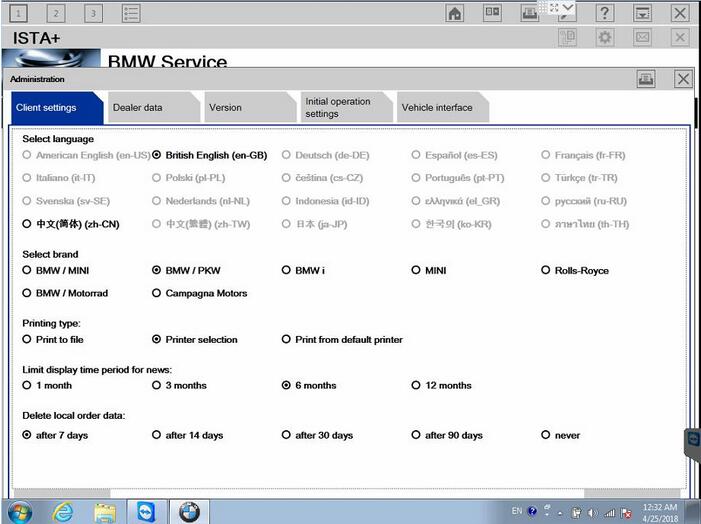
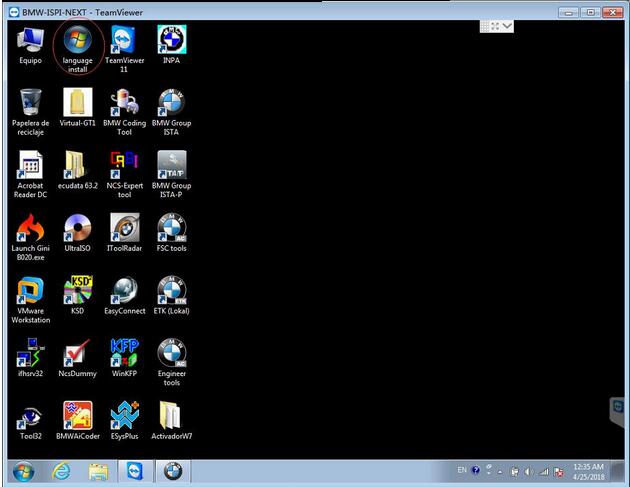
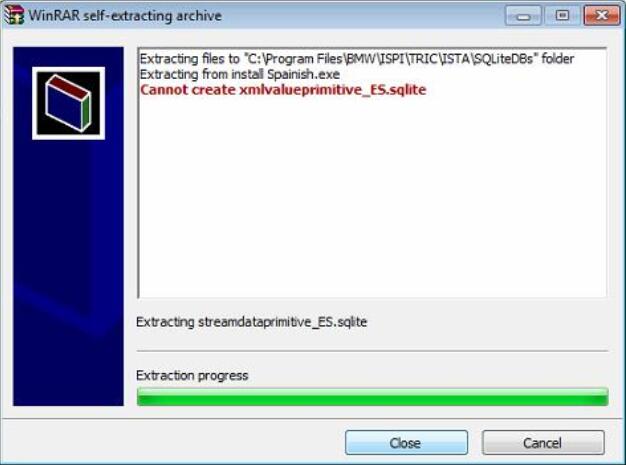
Leave a Reply