CGDI Prog MB is a new released professional Mercedes-Benz key programmer, working as well as Xhorse VVDI MB Tool. CGDI MB comes with 2 free tokens each day for 6 months and calculate the password online super fast.
(5 steps, 20 minutes)
Step 1: Preparation
Step 2: Read and save EIS data
Step 3: Calculate password
Step 4: Make file key
Step 5: Write data into the key
Procedure:
Step 1: Preparation & ready for 221MTS key programming
Finish connection of CGDI Porg MB to the laptop and the car
Step 2: Read and save EIS data
Go to EIS: read EIS and save EIS data
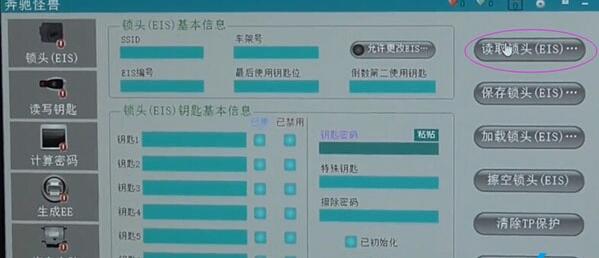
Step 3: Calculate password
Calculate password: collect data
(the car voltage should be more the 11.5V)
Remove the key from EIS, then click on OK
Again remove the key from EIS, then click on OK
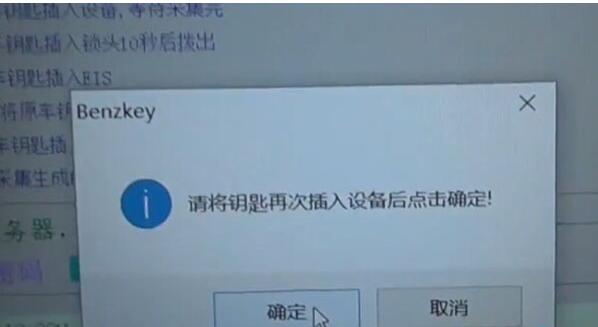
Remove the key for 5 seconds, then insert it into EIS, then OK
Put the key into the CGDI Porg MB key programmer, then OK
Save data, then upload data to calculate password
Go to EIS: read EIS, paste password, then save data
Step 4: Make key file
Generate EE: load EIS and make key file
Step 5: Write data into the key
Read & write key: read key/chip data, reset, open/write key
Important note:
smart key: format 41, normal key or key from deputy factories: format 51
CGDI Prog Write data into the key successfully
Step 6: Check if the key is work or not
Test the key and it’s working
Job’s done!


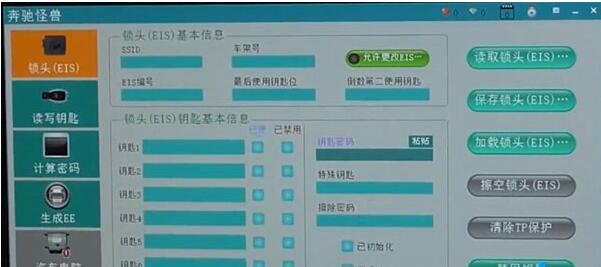
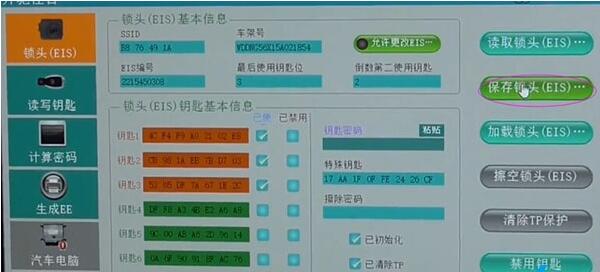
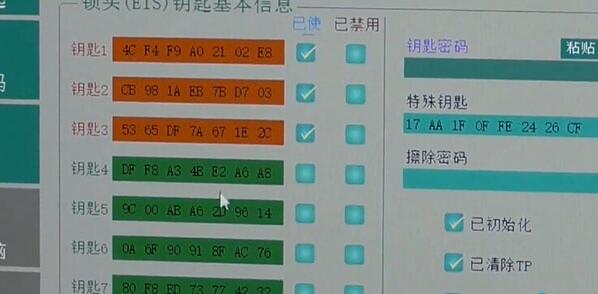
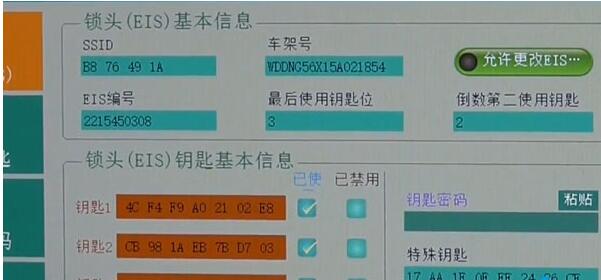
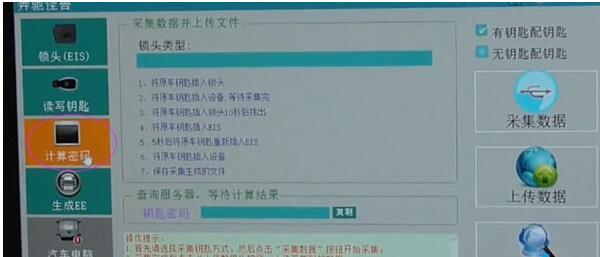
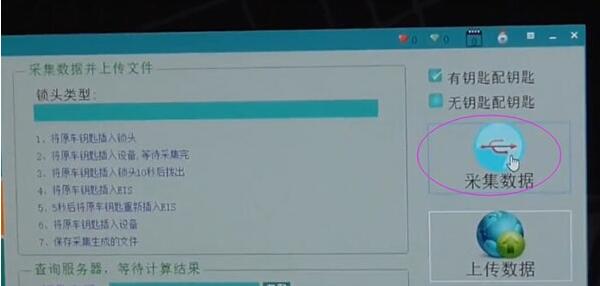
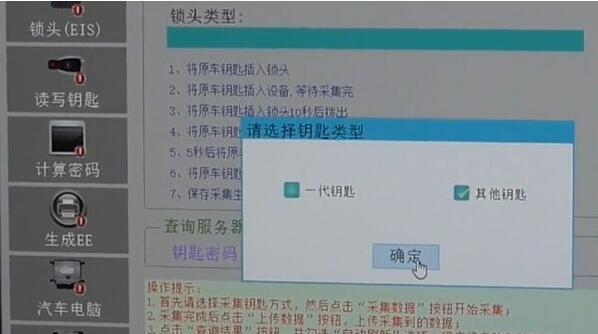
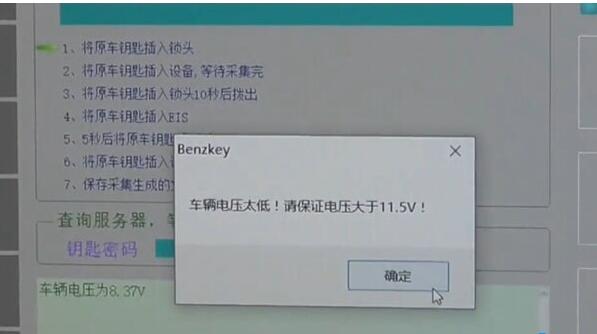
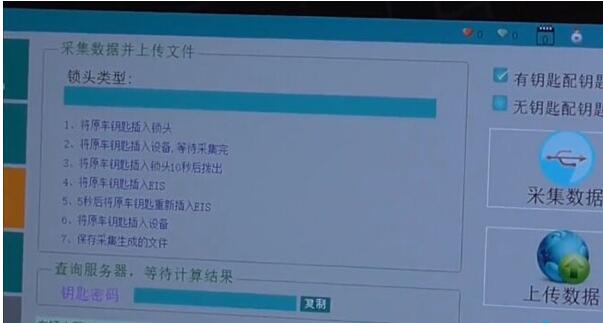
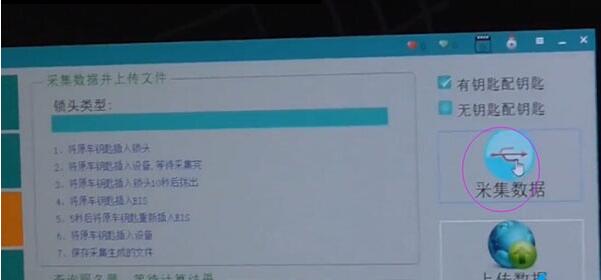
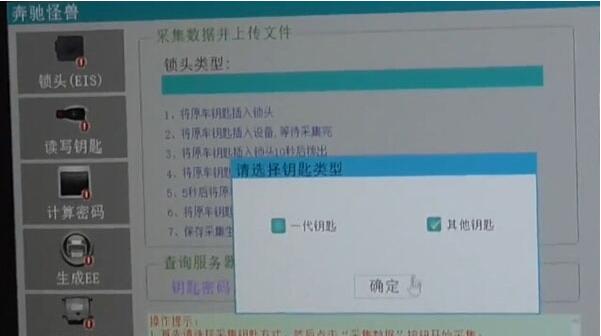
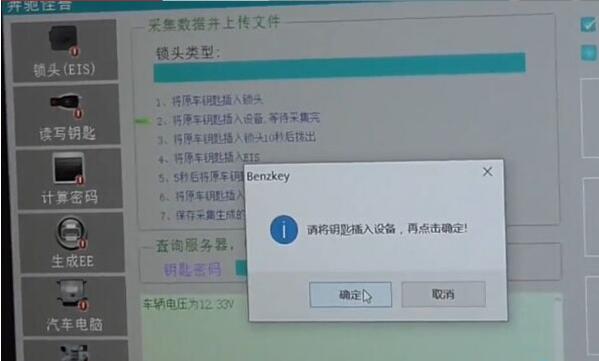


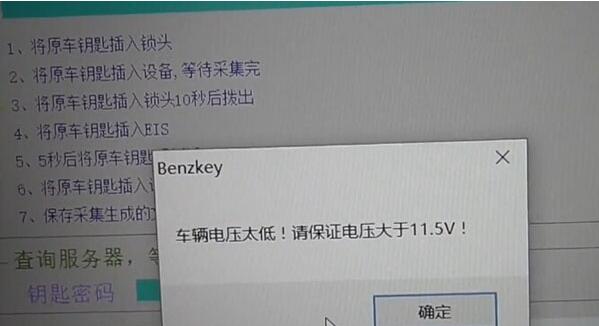
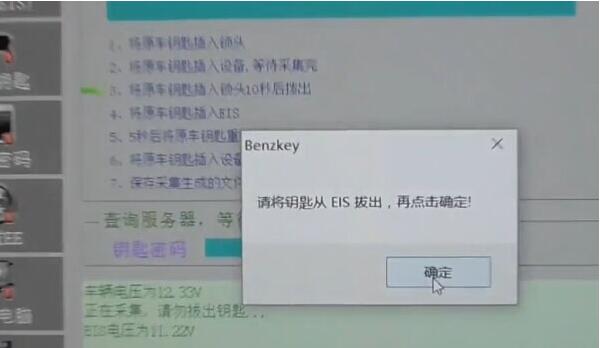
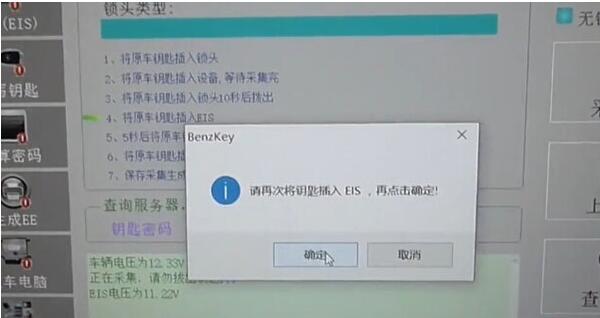
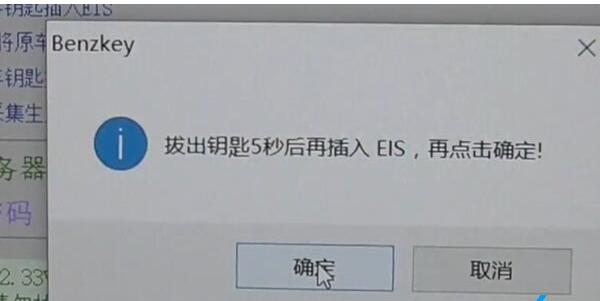

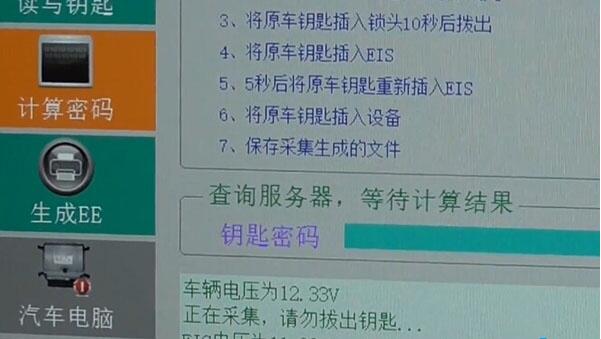
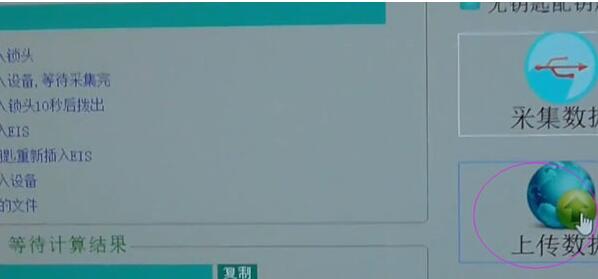
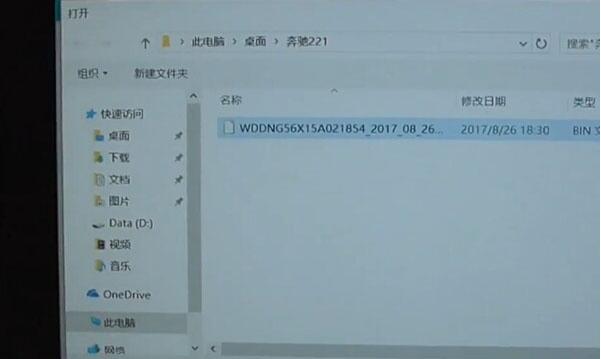
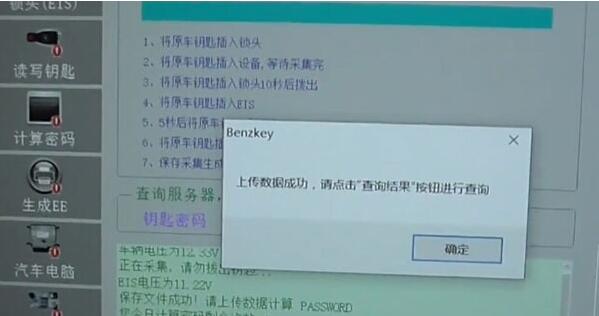
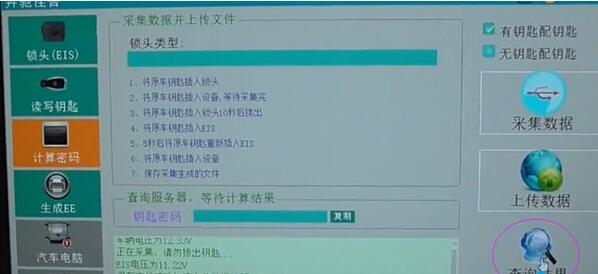
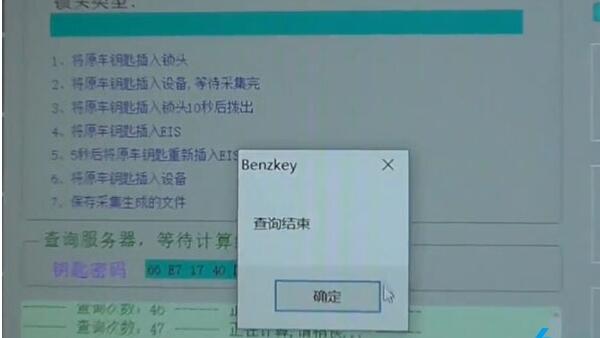
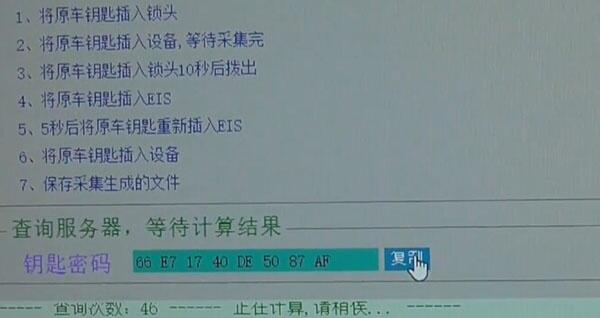
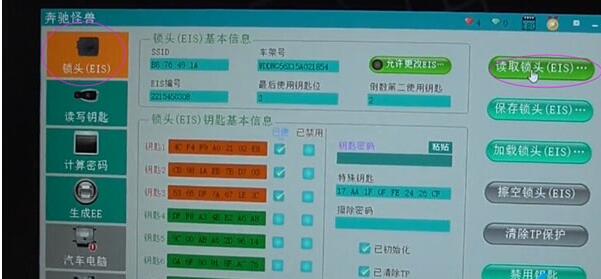
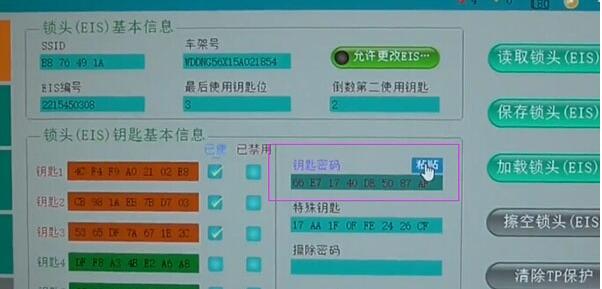
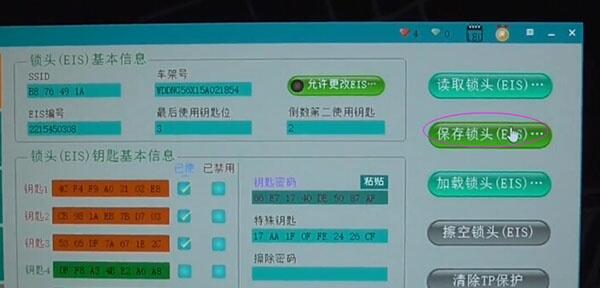
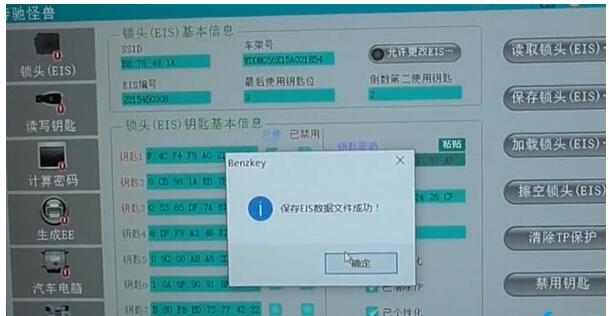
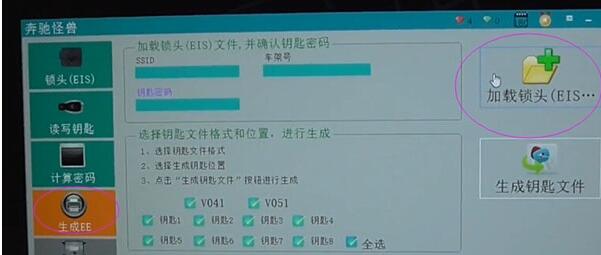
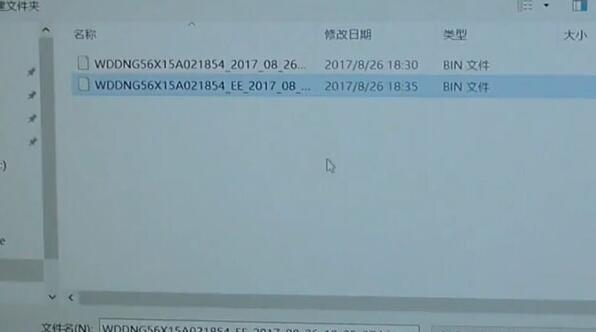
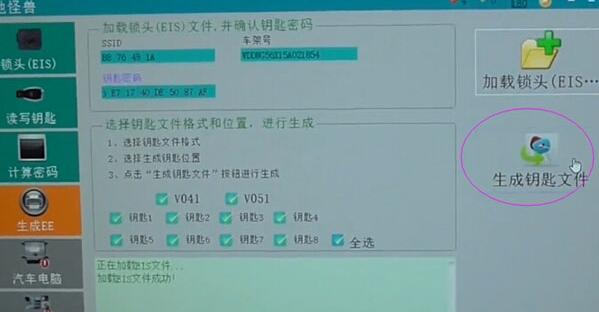
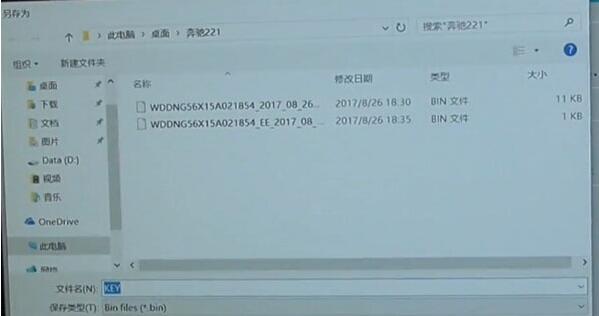
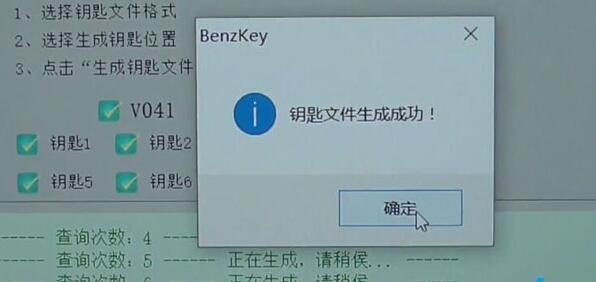
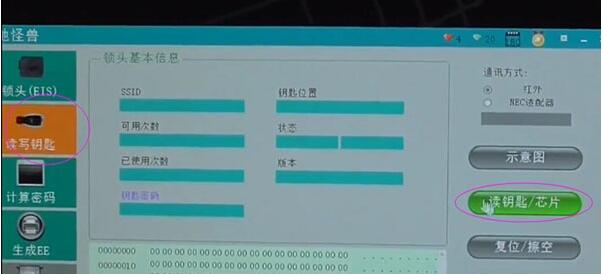
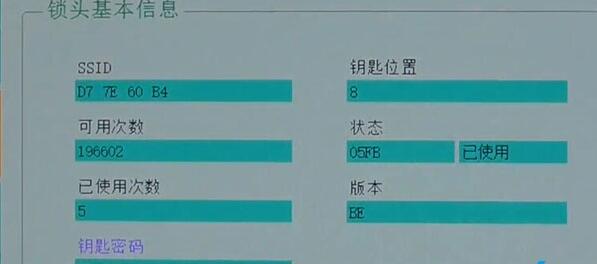
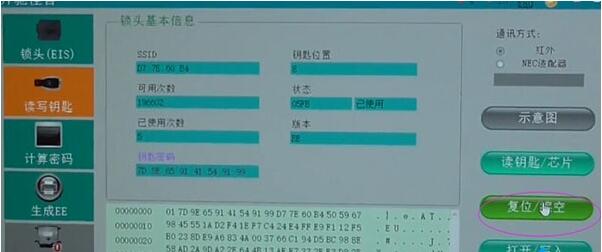
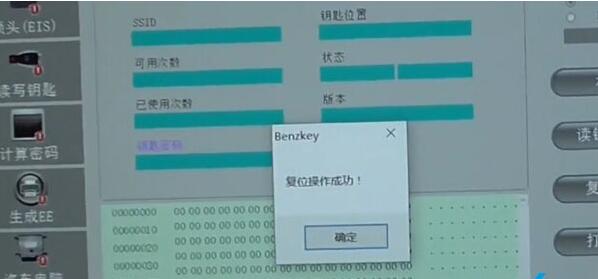
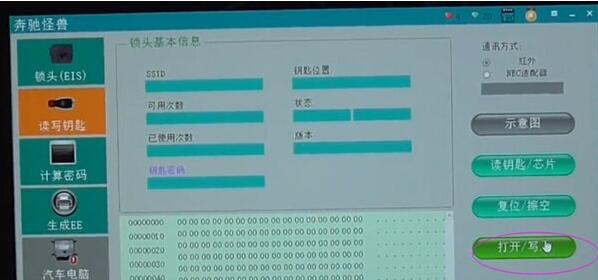
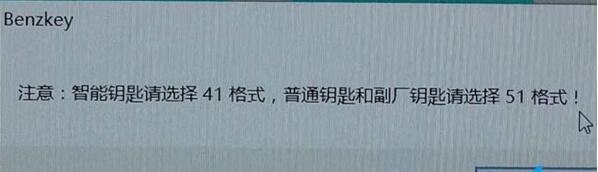
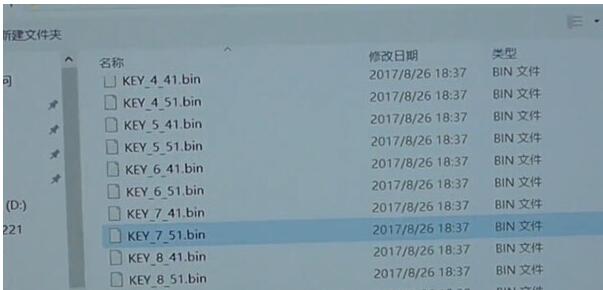
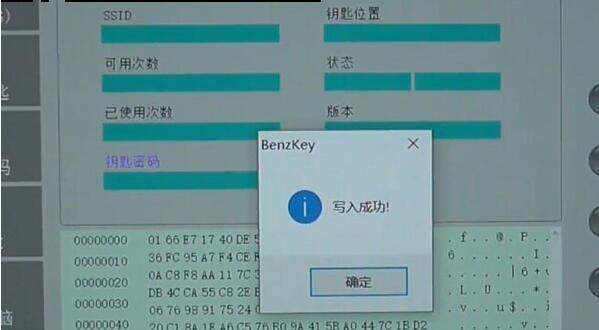


Leave a Reply