Try this: BMW ICOM ISTA-D change language
ISTA-D language options:
British English, German, Spanish, French, Italian, Polish, Portuguese, Turkish, Czech, Swedish, Dutch, Indian, Greek, Russian, Simplified Chinese, Traditional Chinese, Japanese, Korean and Thai
Steps to display ISTA-D language of your country…
Method 1:
Step 1: go to C:\Program Files (x86)\Rheingold\SQLiteDBs
Step 2: remove the SQLiteDBs files in the folder to start the ISTA-D (Rheingold).
Step 3: select the language of your country by clicking on the spanner mark .
Step 4: close the ISTA-D (Rheingold)
Step 5: Is the end of the deleted SQLiteDBs file back to the original
Method 2:
Step 1: Run ISTA-D software
Step 2: Then you will find that there are only English and Chinese language activated
Step 3: Get the language installation fold from the desktop, check the photo below:
Step 4: Run”language install” application and choose any language file
e.g. choose the Spanish language file to install
The Spanish language is installed
Then you have Spanish ISTA activated
Step 5: Save
Then you have the Spanish ISTA software for use

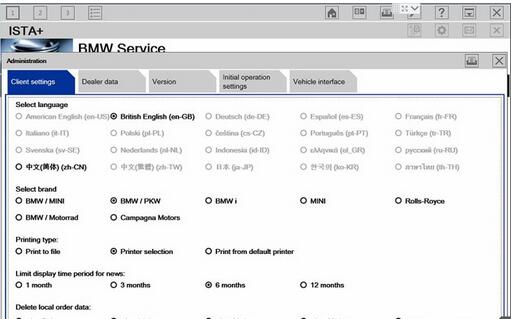
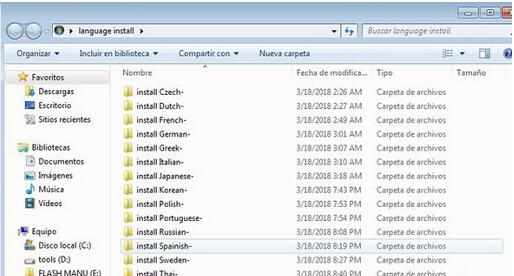
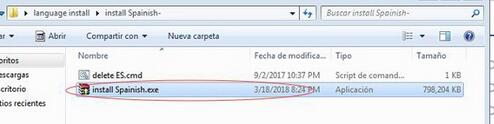
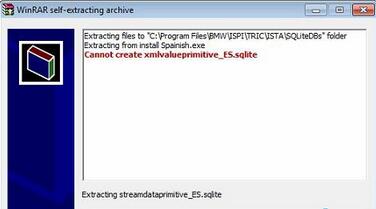
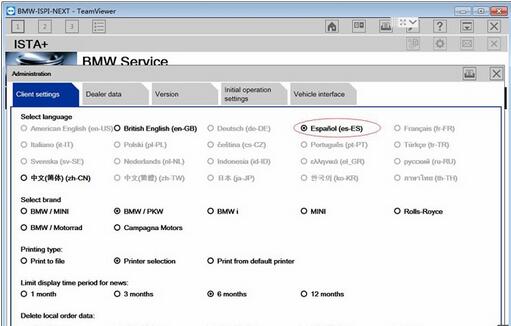
Leave a Reply