Some times when you log in New ICarScan, it will showed “our account has been logged in on another device “, the reason is that you have used the other mobile logged in icarscan EZdiag APP, but didnt exit out . So you should exit out the app first , then use the new mobile log in the APP.
How to exit out the app?
1.Click “Mine” icon
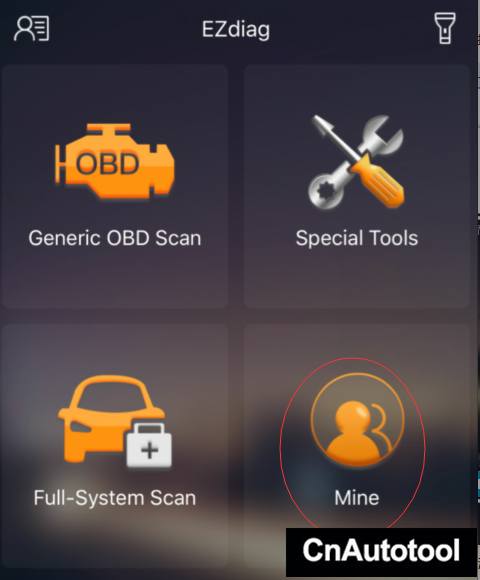
2.Choose “log out” as the following picture
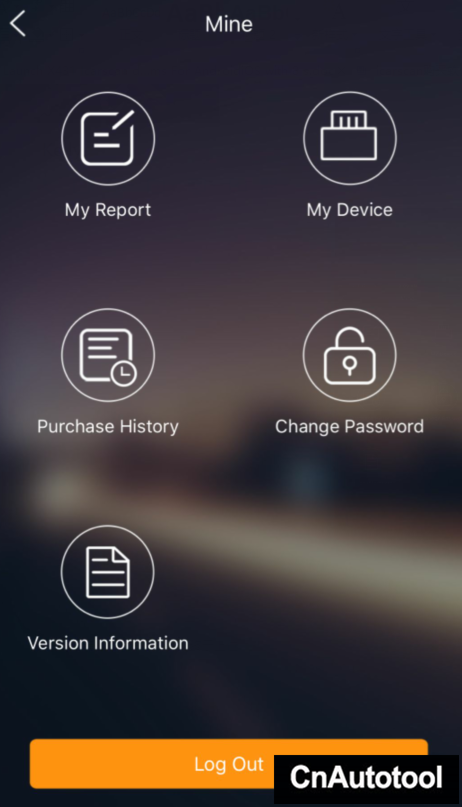
Any other details for our ICarScan VCI, please contact us online directly .
LAUNCH iCarScan Main Features:
1. Cover Up to 115 major car software and 15 kinds of reset service
2.support car full system diagnostic,including Airbag,SRS,Engine,Gearbox,AT,and more…
3.EOBD2, DEMO and 5 car Software All free
After activating the device, you will get DEMO +EOBD2+ 5 car software. you can select any 5 of the manufacturer software in iCarScan APP and you can use them free for one year.
if u need more ,pls buy software on the application.
Manufacturer Software Price for Each: $39.95/year
Reset Software Price for Each: $49.95/year
4.Bluetooth connect with Phone ,app name is : icarscan
5.Plug icarscan into the OBD port, open icarscan App on the smartphone to do the vehicle diagnosis.
The ICarScan VCI (vehicle communication interface) can turn your Android/ios smartphone into a professional automotive diagnosis tool. Users can communication with automotive’s OBDII socket via BlueTooth with an Android smartphone/ tablet, to achieve full systems and full function diagnosis, include reading/ clearing trouble codes, data stream, actuation test, adaptation, ECU coding & programming, oil reset, other special function, etc.
Leave a Reply