Product Description
G-IDSS exclusive software for Isuzu vehicles. With each new release of the G-IDSS program, additional vehicle engine configurations and controller systems may be supported.
G-IDSS exclusive software for Isuzu vehicles.
How To Use The IDSS main screen will be displayed at the start of every Isuzu Diagnostic Service System (IDSS) session. The main screen consists of the following:
Select OEM, Model Year, Engine Model and Engine Type drop down menus
Enter Engine Serial Number window
Internet Updater button
Recent Engines Loaded window
Recent Service Bulletins window
From the main screen, the user can perform the following:
Manually select the engine model, etc . through a series of drop-down menu boxes click Load Engine.
Manually enter the Engine Serial Number or click Find Engine button.
Automatically read the Engine Serial Number by clicking the Request Serial Number button.
Click one of the 30 most Recent Service Bulletins listed.
Click one of the listed Recent Engines Loaded selections.
Region: Australia, Asia, Europe, Spain, Canada, China
Languages: English, Spanish, Chinese, German, French, Japanese, Thai, Turkish, Ukrainian, Greek, Hungarian, Italian, Indonesian, Vietnamese
OS: Win7/Win10 x64&x86,
Data of update: 2/2018
Package includes:
1pc x G-IDSS program(Diagnostics activation.reflash not activation)
1pc x IDSS USB-Link 1 adapter
1pc x USB cable
1pc x 6-pin/9-pin American cable
1pc x G-IDSS OBD2 cable
1pc xISUZU Cable With DC 2.1 Famale
1pc x CANBUS 3pin

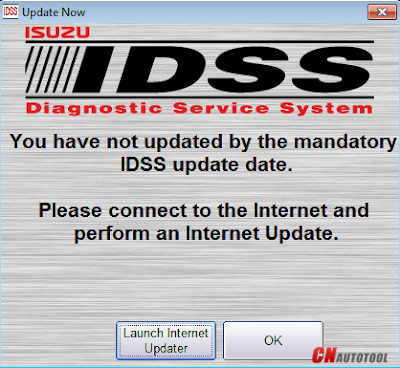
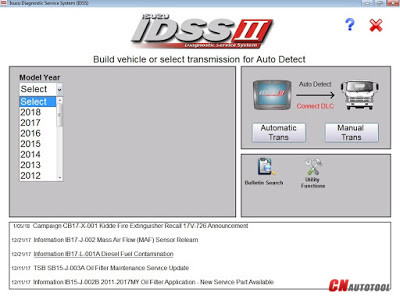
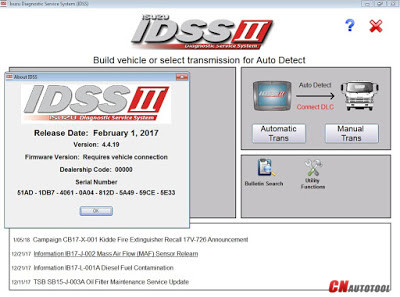
Leave a Reply