FREE Setting Caterpillar ET-2019C v1.0 (Select Level), Diagnostic Software for Caterpillar Engines (Electronic Technician), ET 2019C
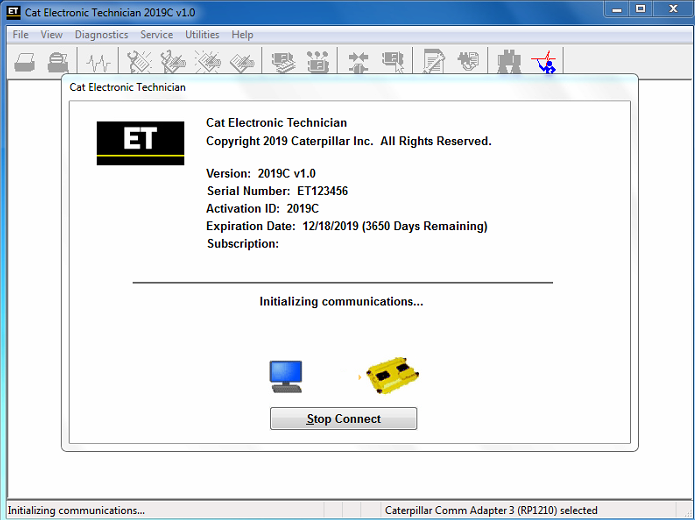
Instructions:
1. Install CAT ET-2019C v1.0, download here: ET 2019C v1.0.exe
2. Run “HWID6”, click “Save to Clipboard”, download here: HWID6.exe, then send to my email here: Contact Us
3. I’ll help to create your HWID to “catet.lic” file, it’s needed to activate your CAT ET-2019C
4. Copy “FlashServer.dll”, “fnp_ld.dll”, and “catet.lic” files into C:\Program Files (or Program Files x86)\Common Files\Offboard Information Products\2019C\Flash\ download here: dll_for_FlashServer
5. Copy “Comet_libFNP.dll”, “fnp_ld.dll”, “fp.dll”, and “catet.lic” files into C:\Program Files (or Program Files x86)\Common Files\Offboard Information Products\2019C\Comet\ download here: dll_for_Comet
6. Add “set_level.reg” file into Registry, select level you want as below list; and please Contact Us
Flash Technician Full Service
Flash Technician Factory
Flash Technician Internal
NEXG5044 No Charge Cat ET
Caterpillar Product Data Transfer Utility – CPDTU
EERE3500 Military Cat ET
EERE3501 Licensed Military Cat ET
NEXG5076 Dealer Cat ET for Customer
MULT2129 Multi-Tool Full Service Dealer ET
Flash Technician Supplier
Flash Technician Flash Developer
EMDI0001 EMD Customer
CMIL3500 Cat ET for Canada Military
JERD2129 Full Service Dealer ET
JERD2142 Machines
JERD2129 Full Service Dealer ET – 2EEF2B8B
NEXG5006 Factory
JERD2141 Commercial Engines
NEXG5000 Tech School
JERD2125 On-Highway Truck ET
JERD2128 All Engines Combined (Truck and Commercial)
GT2004A
NEXG5050 Cat ET AGCO Subscription
EERE2001 Flash Factory Build
FS2004A
NEXG5009 On-Highway Truck Customer ET
NEXG5010 Ryder ET
NEXG5007 Full Service Customer ET – A7274FDE
NEXG5008 Internal
NEXG5011
NEXG5035 Premium ET
EERE2001 Comet Factory Build

With the CAT Diagnostic Tool, you can:
View active and logged diagnostics
View events where irregularities occurred and were logged by the ECM
View the status of a group of parameters (temperatures, pressures, etc.) simultaneously
Record and log performance data
Graph a group of status parameters
View the current configuration of an ECM
Change ECM configurations
Perform diagnostic tests
Perform calibrations
Print reports and diagnostic results
For some machine and engine products, additional functionality has been included with the service tool program
Features
Display, graph and log status parameters.
Retrieve prognostic data including histograms, engine totals for fuel used and miles traveled.
View active diagnostics and clear logged diagnostics. View events where irregularities have occurred and have been logged by the ECM.
Perform calibrations to enhance performance of the ECM.
Customize the ECM with application-specific settings.
Over 100 custom Diagnostic, Information and Service features including:
– 2D and 3D Histogram plotting capability (engine software
support required).
– Custom Status screen groups
– Snapshots (Download and display snapshot data recorded by the
ECM)
– Configuration Aid that allows upload/download of same
configuration to multiple control modules
Customised Service Tool Options
Customized service tool name
Customized graphics for the splash screen and icons
Customized installation
Aftermarket differentiation, i.e., the tool for one customer does not work on the product of another customer.
Licensing options for customer management
Flash programming of the ECM(s)
Training demonstration allows familiarity with the tool’s primary functions without connecting to ECM(s)
Perform customized diagnostic tests to identify harness problems, cylinder or component failures (Automatic Cylinder Cutout with cylinder to cylinder fueling comparison)
Caterpillar electronic technician with WinFlash future is an updated version of the caterpillar dealer diagnostic software that can help technicians to diagnose existing and potential problems with their electronically controlled Caterpillar Engines and Machines.
To get the vehicle information the Professional Diagnostic Tools Cat ET software must be connected to the Electronic Control Module (ECM). For this purpose, you need a suitable diagnostic link adapter (DLA), for instance, Genuine CAT Comm Adapter III
The list of supported CAT machines and engines can be found below(if your vehicle is missing, please contact us we will double check):
Engines:
Electric Power
Electric Power Generation
Industrial
Marine Power Systems
Oil and Gas
Machines:
Articulated Trucks
Asphalt Pavers
Backhoe Loaders
Cold Planers
Compactors
Dozers
Drills
Excavators
Feller Bunchers
Forest Machines
Forwarders
Harvesters
Hydraulic Mining Shovels
Knuckleboom Loaders
Material Handlers
Motor Graders
Off-Highway Trucks
Pipelayers
Road Reclaimers
Site Prep Tractors
Skid Steer and Compact Track Loaders
Skidders
Telehandlers
Track Loaders
Underground – Hard Rock
Underground – Longwall
Underground – Room and Pillar
Utility Vehicles
Wheel Dozers
Wheel Excavators
Wheel Loaders
Wheel Tractor-Scrapers
For more information about Caterpillar trucks ,please visit our website sale@cnautotool.com
Leave a Reply