Top 4 Reasons to Get wiTECH MicroPod 2 Diagnostic Tool:
1. Wifi Version with Best Quality Firmware
2. Software Version V17.04.27
3. Multi-Languages: English, French, Spanish, German, Italian, Russian, Japanese, Korean and Chinese
4. Supports all the latest technologies and vehicle platforms including the latest Chrysler and Fiat Vehicles, offers 100% CAN – equipped coverage to 2018 for Chrysler, Dodge, Jeep, and Fiat vehicle platforms
5. PC-Based: Requires PC connection(4GB memory at least)
6.Support both online(Supports online programming with TechAuthority account.) and offline programming,wiTECH MicroPod 2 can work online and support Chrysler online programming(If you have an account).
How to use Chrysler wiTech MicroPod2, and check the procedures to begin your work! Hope it helps!
Notice: Please dont connect the network when use it , or the hard disk will be damaged cant working !!!
1.Connect the hard disk with your laptop , start your laptop ( Please don’t connect the network )
2.If cant find the hard disk , or with blue screen , please enter into the BIOS system , make a select for SATA MODE to AHCI , then restart your laptop again .
3.Please set up the date of your laptop to 2022.01.01 !!!
4.Connect Chrysler wiTech MicroPod 2 USB Port with PC, OBD2 Port connect with car. The computer will automatically install Chrysler wiTech MicroPod 2 hardware driver
5.After Drive installed, you can find your device in your computer device manager
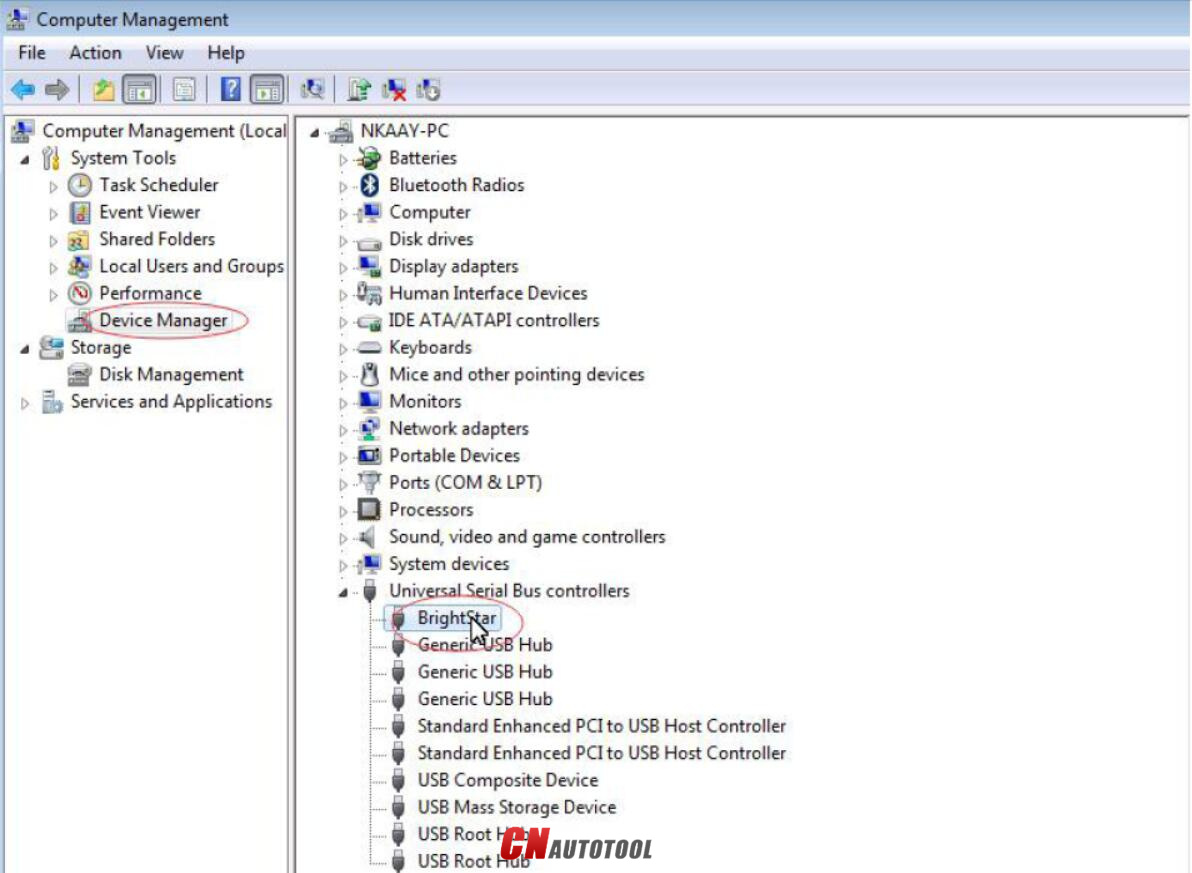
6.Double click the icon of Chrysler wiTech MicroPod 2

7.You will see Chrysler wiTech MicroPod 2 connected with software, Please click ” next”
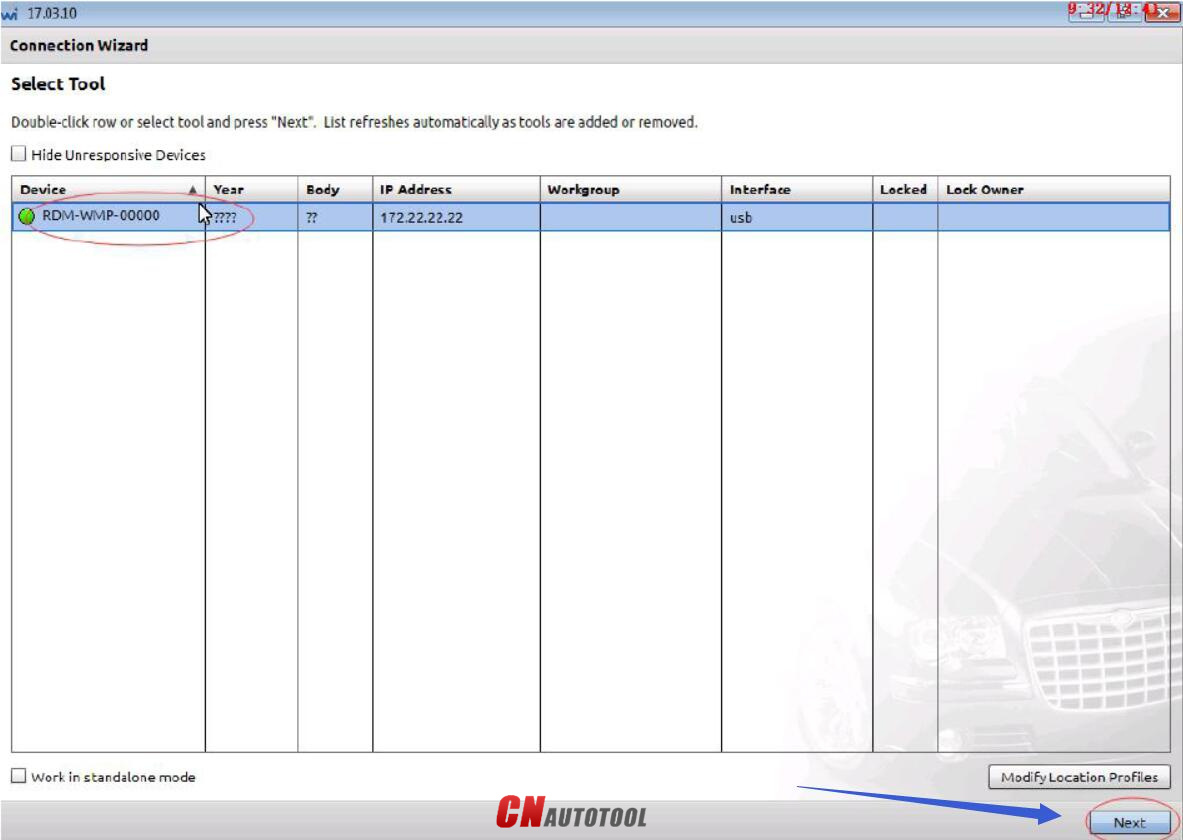
8.please select “word off line”,Then click “finish” and go to next step
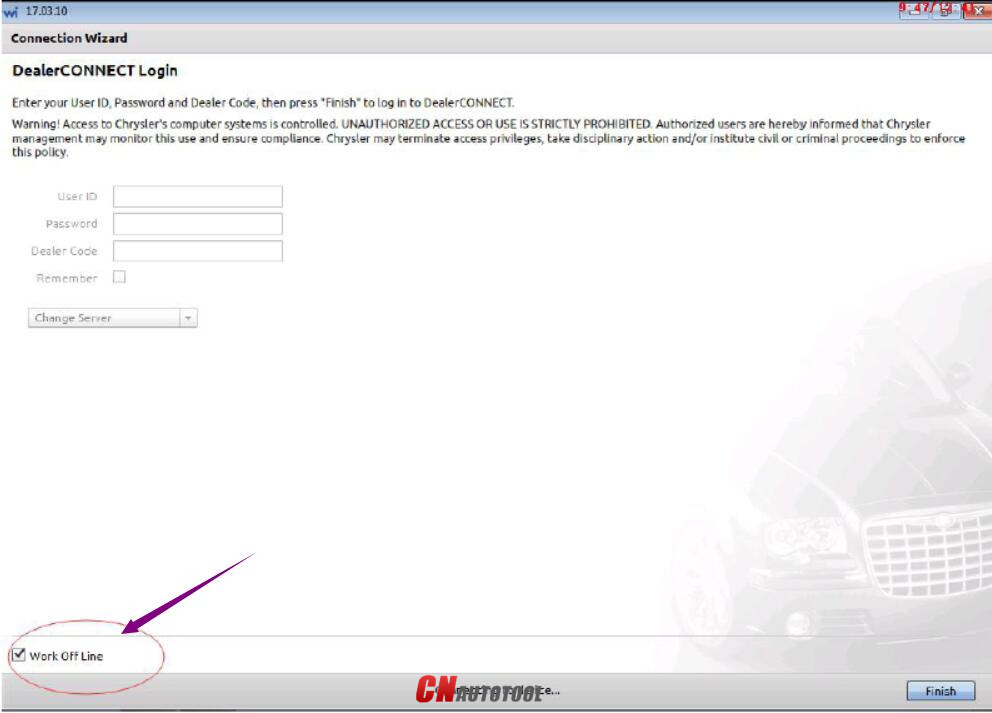
9.Select ” Connect”
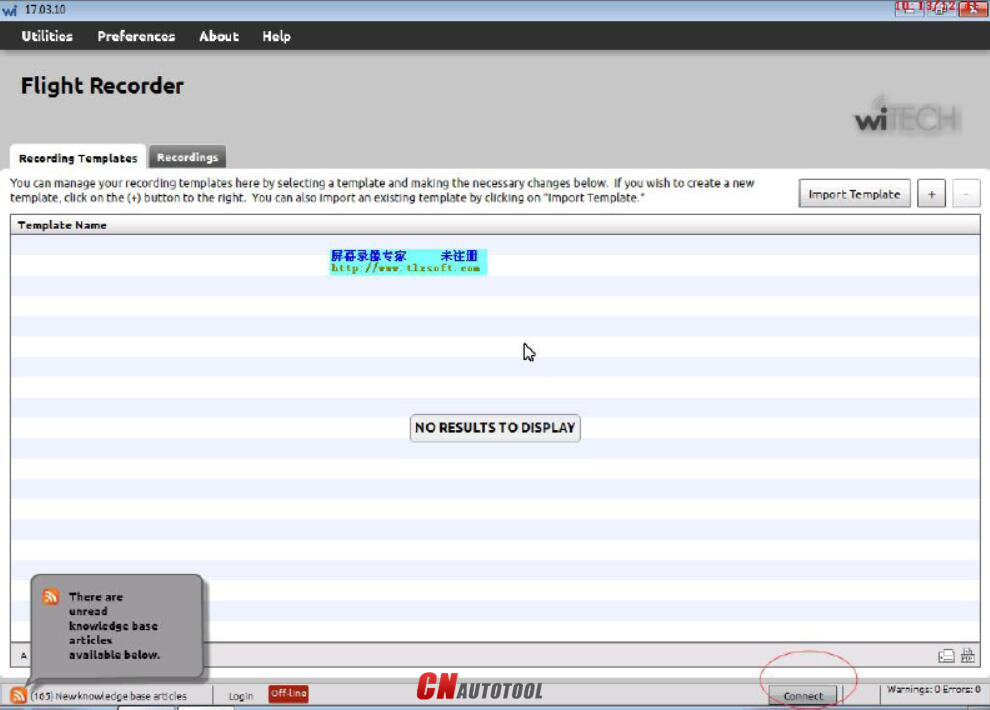
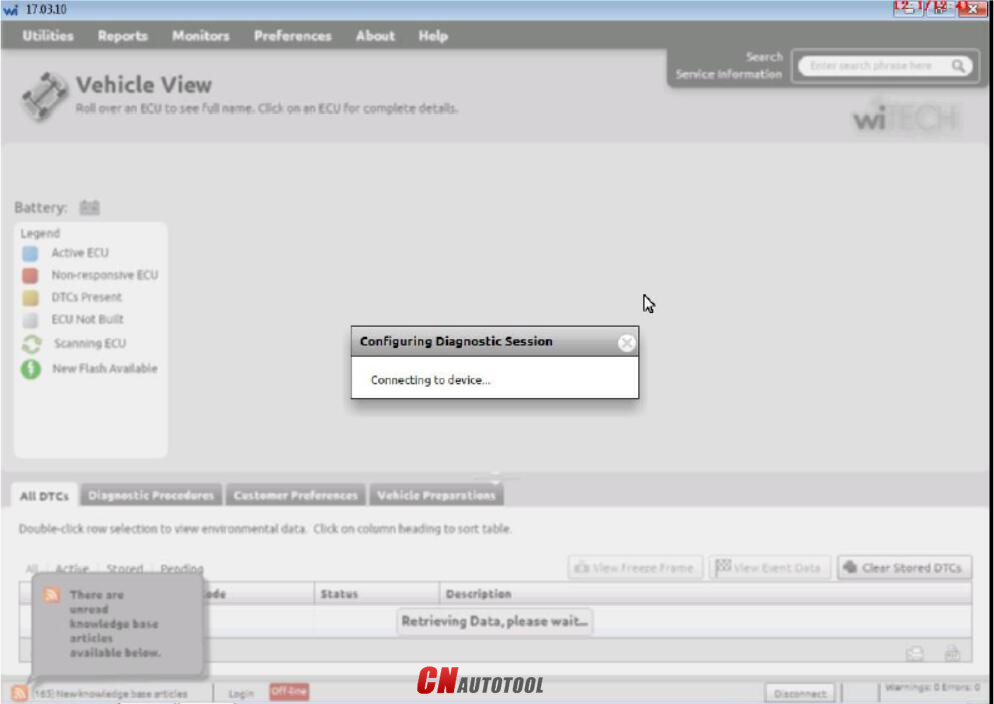
10.To this step, you can choose the type of car which you want to test the system

Leave a Reply