Clearing engine codes on your Caterpillar (CAT) engine is a crucial skill that can help you diagnose and resolve issues efficiently. In this comprehensive guide, we’ll walk you through the process of clearing CAT engine codes using the latest tools available, such as the Caterpillar ET3 and ET4. While we discuss these tools, our primary focus is to provide you with valuable information and insights, not promotional content.
Understanding Engine Codes
Before we delve into the process of clearing engine codes, it’s essential to understand what these codes signify. Engine codes, also known as fault codes or diagnostic trouble codes (DTCs), are your engine’s way of communicating specific issues. To decode these codes and identify the underlying problem, consult your engine’s service manual or reputable online resources.
Gathering the Necessary Tools
To clear CAT engine codes effectively, you’ll need the following tools:
Caterpillar Electronic Technician (CAT ET): The CAT ET software is essential for communicating with your engine’s electronic control module (ECM).
Diagnostic Connector: Ensure you have the correct diagnostic connector cable to connect CAT ET to your engine’s ECM.
Laptop or PC: CAT ET software runs on a laptop or PC, so make sure you have one with the required system specifications.
Internet Connection: Necessary for software updates and accessing CAT’s online resources.
Steps to Clear Engine Codes
Install the latest CAT ET software on your laptop or PC.
Connect the diagnostic connector cable to the diagnostic port on your CAT engine and your laptop or PC’s USB or serial port.
Power on your engine and turn on the ignition key.
Reading and Clearing Engine Codes
Launch the CAT ET software on your laptop or PC.
Select your engine model and establish a connection with the ECM.
Navigate to the “Diagnostic Codes” or “Troubleshooting” section within the software.
CAT ET will display a list of active and inactive fault codes, with active codes indicating current issues and inactive codes representing historical problems.
Review the codes and their descriptions to identify the issue.
To clear the codes, select the “Clear Codes” or “Reset” option within the software.
Confirm the action, and CAT ET will clear the engine codes.
Turn off the engine and disconnect the diagnostic connector.
Can Caterpillar ET3 Clear Engine Codes?
Yes, tools like Caterpillar ET3 is designed to clear engine codes effectively. These state-of-the-art tools provide in-depth diagnostics, making them valuable assets for CAT equipment owners and technicians. While discussing these tools, we want to emphasize their functionality and not promote them. It’s essential to use the right tools to ensure your CAT engine runs smoothly and efficiently.
In conclusion, understanding how to clear CAT engine codes is essential for efficient troubleshooting and maintenance. The latest tools like Caterpillar ET3 and ET4 can simplify this process, helping you keep your CAT engine in top-notch condition. We hope this guide has been informative and helpful for your maintenance needs.
Caterpillar electronic technician 2023A (replaces CAT ET 2022C, 2022B, 2022A, 2021A, 2019C) with WinFlash future is an updated version of the caterpillar dealer diagnostic software that can help technicians to diagnose existing and potential problems with their electronically controlled Caterpillar Engines and Machines.
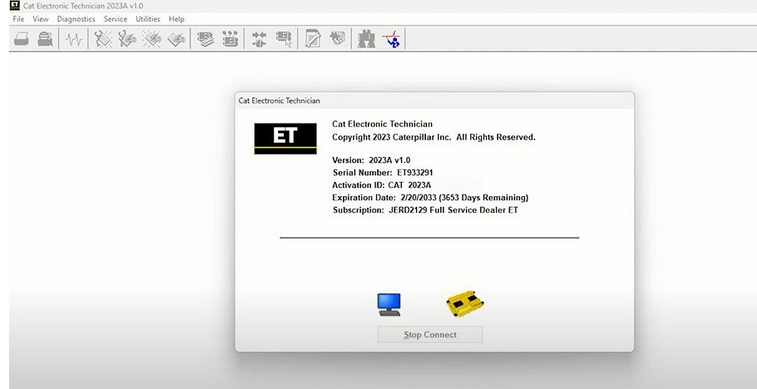

Leave a Reply