MB SD Connect Compact 4 – How Do Online SCN Coding Function?
MB Star Tools like MB STAR C3, MB Star C4, MB SD Connect Compact 4( Shorted as MB SD C4), when using the tool and software, sometimes it will “tips” you ” this function can not work ” Why was that? It is because the information ” tips “you is showing that function is online SCN programming function,users need have online account or need to pay it to get the online account and password then can do that function.
Take an example as MB SD C4 , here www.cnautotool.com share with you how to do this device Online SCN Coding Function.
Detail steps to do:
1. Place an order for the sd c4 online coding service
2. Please need contact obd2shop.co.uk customer service by email/skype/Phone etc
3. Prepare MB SD C4, car, laptop and download teamviewer on the laptop
4. Choose the car model and programming system (eg, headlight XALWA-L)
5. Choose CONTROL unit adaptations
6. Choose offline program (CONTROL MODULE PROGRAMMING) then (SCN coding)
7. Give us teamviewer id and password.
8. Login server (DALMLER)
9. Login server and finish SCN coding automotive
MB SD C4 SCN Coding Picture showing:
Do you understanding and know how to do the SCN Coding function now? If anything need help , please can contact us at : www.cnautotool.com

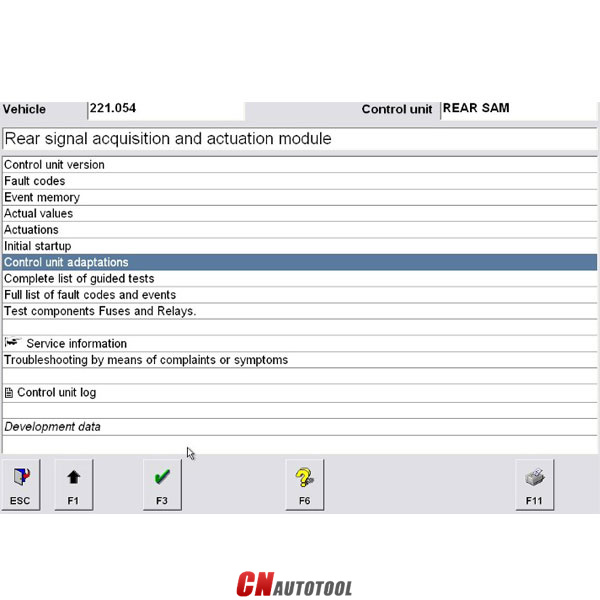
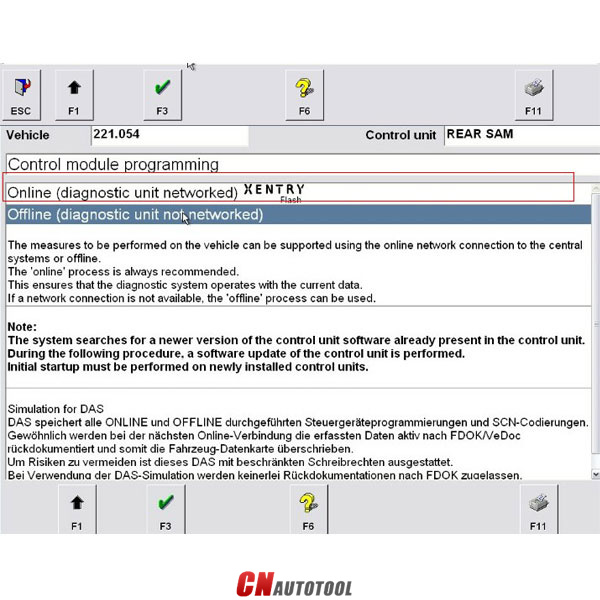
Leave a Reply