In order to address the issue of discontinued internal components in the old Combine Control Module (CCM), NEW HOLLAND has introduced a new version of the CCM. This new version requires a new software logic to accommodate the different internal components. To support the introduction of the new CCM, a new software version will be available in the Electronic Service Tool (EST). Externally, the old and new CCM versions appear identical, but there are ways to distinguish between them.
Related Contents:
New Holland Electronic Service Tools CNH EST 9.8 Dealer Level Software and eTimGo Repair Manual
CNH DPA5 Diagnostic Kit
Distinguishing the CCM Versions:
To differentiate between the old and new CCM versions, you can refer to the part number on the barcode decal. Additionally, there may be colored dots in the close area of the barcode decal. The green dot is always present and indicates that the CCM has passed the end-of-line test. The yellow dot is initially present on the new hardware version to aid recognition, but it will no longer be present in the future. In some cases, there may be an orange dot, which signifies that the supplier performed additional quality checks on the module.
Checking CCM Version with EST:
To determine the CCM version using the Electronic Service Tool (EST), you can check the “HARDWARE VERSION” column on the “CONTROLLER STATUS” screen. A hardware version of 5.0.0.0 indicates the old CCM version, while a hardware version of 6.0.0.0 indicates the new CCM version.
Software Versions for Different Models:
The new CCM software is compatible with both old and new hardware versions. The required software versions for different models are as follows:
– For CR series combines and CX series combines (PIN xx1782001 and above) Tier4A and Tier3, CR series combines (PIN YBG115101 – YEG118934):
– CRCX_ccm1_32_50_00_00.hx1
– CRCX_ccm2_32_50_00_00.hx1
– CRCX_ccm3_32_50_00_00.hx1
– CRCX_ccm4_32_50_00_00.hx1
– For CR9000 series combines and CX8000 series combines (PIN xx1660001 – xx1780999), CX8000 series combines (PIN xx1600001 – xx1644999), CR9000 series combines (PIN xx1600001 – xx1644999) and CR9000, CR6080, CR8090 series combine (PIN HAJ110001 and above) (PIN Y8G000001 – YBG115024):
– CRCX_ccm1_32_50_00_00.hx1
– CRCX_ccm2_32_50_00_00.hx1
– CRCX_ccm3_32_50_00_00.hx1
– CRCX_ccm4_32_50_00_00.hx1
OR
– CRCX ccm1_32_20_04_00_DisplayV27.hx1
– CRCX ccm2_32_20_04_00_DisplayV27.hx1
– CRCX ccm3_32_20_04_00_DisplayV27.hx1
– CRCX ccm4_32_20_04_00_DisplayV27.hx1
– For CX8000 series combines (PIN xx1540001 – xx1584999) and CR9000 series combines (PIN xx1540001 – xx1584999):
– CCM 1: 32.6.5.0
– CCM 2: 32.6.5.0
– CCM 3: 32.6.2.0
– For CX series combines (PIN xx1260001 – xx1520999) and CR series combines (PIN HAJ100001 – HAJ103722 / PIN xx1480001 – xx1520999):
– CCM1: 30.05.05.00_Job.hx1
– CCM2: 30.05.06.00_Job.hx1
– CCM3: 30.05.05.00_Job.hx1
OR
– CCM1: 31.01.11.00_FFL.hx1
– CCM2: 31.01.13.00_FFL.hx1
– CCM3: 31.01.08.00_FFL.hx1
It is important to note that CCM versions older than the ones mentioned above are not compatible with the new CCM hardware, so they should not be installed.
Swapping and Replacement of CCMs:
It is possible to swap the old CCM with the new version and vice versa. When installing a new CCM, it is recommended to update the software on all installed modules, including the CCM, Right Hand Module (RHM), IntelliView™, NAV controller, etc., if the current CCM software version is 32.44.00.00 or higher. If the current CCM software version is lower than 32.44.00.00, only update the CCM software versions to the version compatible with the new CCM hardware.
Software Download Protection:
To ensure the correct software version is downloaded, it is important to update the CNH EST software to the latest version before initiating any CCM software updates. The EST will automatically block the download of an incorrect software version and display a message indicating the incompatibility. However, if the EST version is older than 8.8.0.0 update 9, the download protection feature will not be active, and it is possible to download wrong software versions onto the new CCMs.
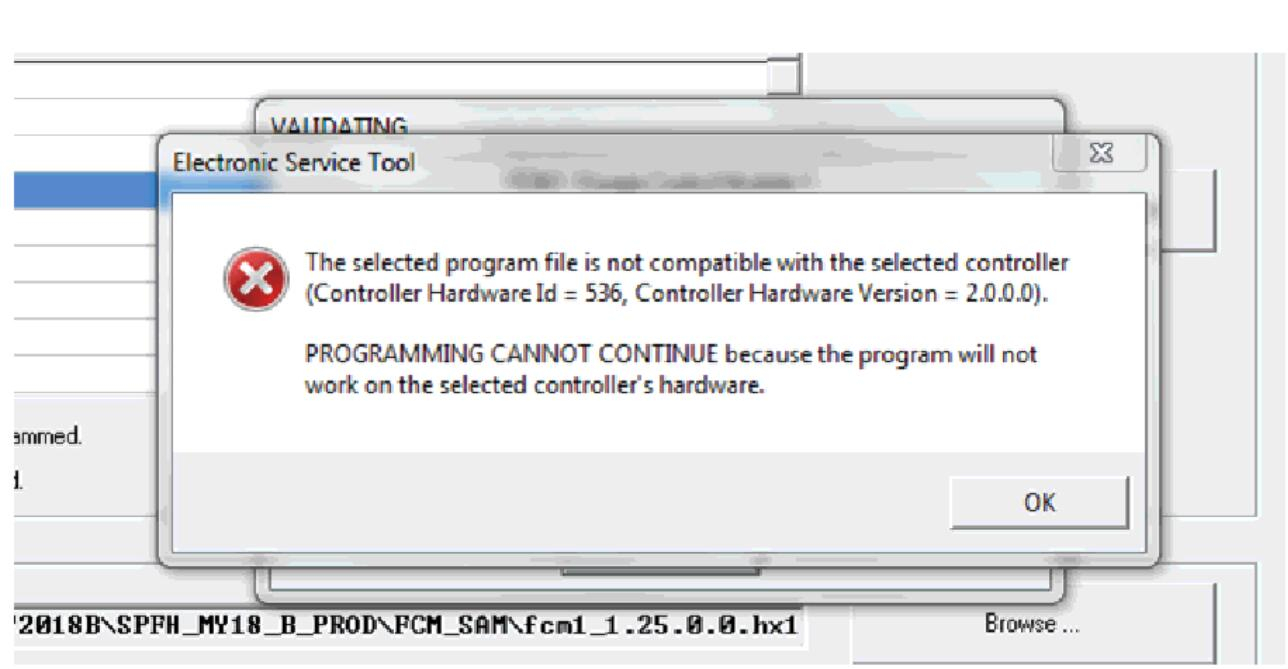
Please note that these instructions are specific to the New Holland CX8000 Series New Version CCM (Combine Control Module) and should be followed accordingly.
Leave a Reply