
Guide How to setup BMW ICOM A2 WIFI
Here is a Guide help you how to Set Up BMW ICOM A2 WIFI 1. make sure you ICOM A2 have a WIFI card!!!! go to […]

Here is a Guide help you how to Set Up BMW ICOM A2 WIFI 1. make sure you ICOM A2 have a WIFI card!!!! go to […]

ICOM Next is professional diagnostic tool for all BMW E/F/G series cars, MINI, Rolls-Royce BMW-Model. And it supports programming offline directly. bmw icom software works with […]

As we all know that, bmw ista d software support multi-languages including English(Default), French, Spanish, Portuguese, Dutch, German, Thai, Italian, Russian, Korean, Japanese, Chinese, Swedish, […]

As titled, does the BMW ICOM A2/ICOM Next ISTA-P support Italian or other language? Both ISTA-D and ISTA-P support multi-language, including: ISTA Multi-language available in […]

Does anyone have a solution for Ista+ Programming Expert Mode? No expert mode available yet for ISTA+ v4.11.12. This will be an issue in feature, […]

BMW ICOM 2019.05 get error “Unregistered” shown as below.Message reads ” This application needs a valid key to start, please paste your serial number below. You […]

BMW ICOM is Professional diagnostic tool for BMW group vehicles.BMW ICOM A2 is upgrade of BMW ICOM, and it’s always next technology of BMW […]

BMW ICOM A2+B+C is upgrade of BMW ICOM, BMW ICOM A2 is second generation of BMW ISTA diagnose and programming system. Clients always has many […]

The new version of BWM ICOM A2+B+C diagnostic & programming tool is equipped with WIFI and a router. Following easy and important steps leads you […]
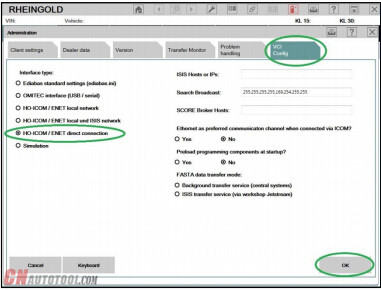
1. Open used for connection network adapter properties, then “Internet Protocol Version 4 (TCP/IPv4)” properties, then enter 169.254.1.1 for “IP address” and 255.255.0.0 for “Subnetmask”. […]
Copyright © 2026 | WordPress Theme by MH Themes