JPRO Diagnostic software support multi-brands truck/machine diagnostics,here in this instruction show you guide on how to build connect between JPRO DLA+ 2.0 adapter and Off-highways equipments.
Newest 2023 V1.2 JPRO Professional Diagnostic Software:
https://mega.nz/file/859CGQyT#bAS9h4vwOcKWRAOUhYsNyAfJSufQWDrsyIHvk2IYCyA
Connect a supported Noregon adapter using the appropriate Off-Highway cable.
If using a USB connection, also connect the USB cable to the computer running JPRO Commercial Vehicle Diagnostics.

Off-Highway vehicles require specific cables to match manufacturer’s connector.
1.Select the F8 key or the Connect button on the main toolbar.
2. You will be prompted for the connection type. Select the Off-Highway Connections connector button. NOTE: If you have a Demo license, this button will not be available. A progress bar in the lower left status bar will display the connection progress.
3.After connections, the Vehicle Readiness, Fault Code Information and Key Data Point’s windows are displayed.
Initially, the top portion of the Vehicle Readiness window will indicate the gathering the vehicle’s information.
Once all vehicle information has been retrieved, the health of the vehicle is displayed.

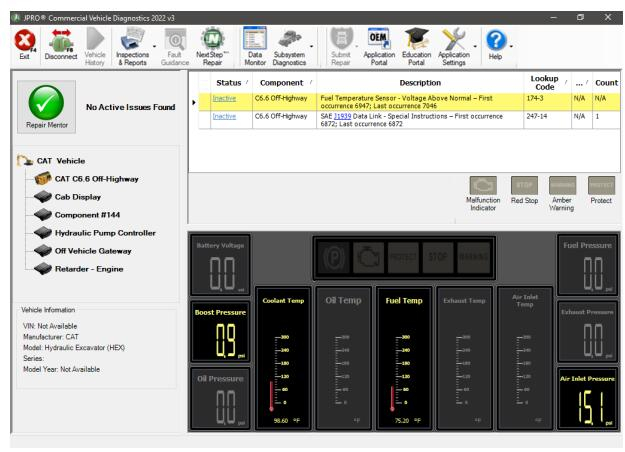
Leave a Reply