I will show you the piwis3 hardware and software details, as well as the connect steps, the how to use this device with cayenne 92A.
To test the PIWIS 3 diagnostic tool on a Cayenne 2019, follow these steps:
1. Connect the PIWIS 3 diagnostic tool to the OBD-II port of the Cayenne 2019 using the appropriate cable.
2. Turn on the ignition of the vehicle.
3. Launch the PIWIS 3 software on the connected computer or tablet.
4. Select “Cayenne” as the vehicle model.
5. Choose “Diagnostic” from the main menu.
6. Select the systems that you want to test, such as the engine, transmission, brakes, or suspension.
7. Follow the prompts on the PIWIS 3 diagnostic tool to complete the tests. This may include checking for fault codes, performing system checks, or testing individual components.
8. Once the tests are complete, review the results on the PIWIS 3 diagnostic tool. If any issues are detected, the tool will provide detailed information about the problem and recommendations for repairs.
If necessary, perform any recommended repairs and retest the systems using the PIWIS 3 diagnostic tool.
Once all tests are completed and any necessary repairs are made, you can clear any fault codes and exit the PIWIS 3 software.
More information about PIWIS 3 diagnostic tool,please click here:https://www.cnautotool.com

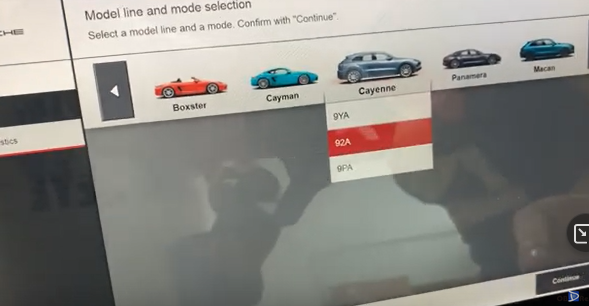
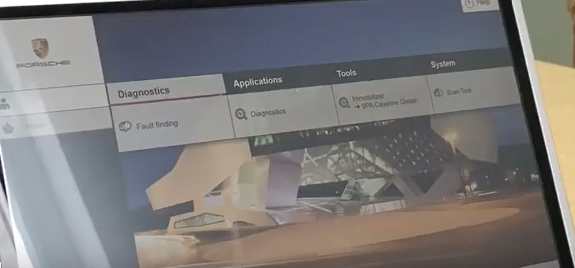
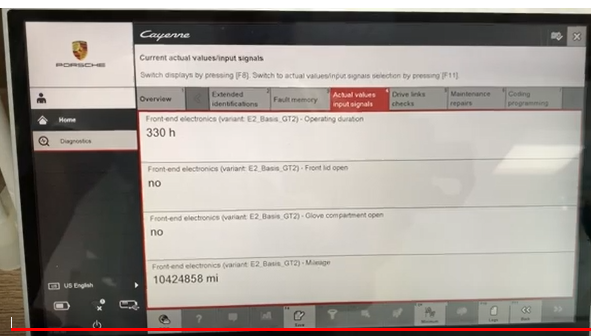
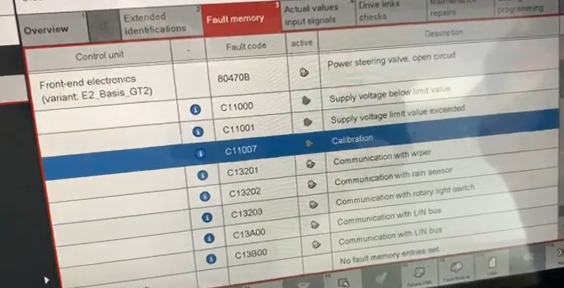
Leave a Reply