PIWIS Tester III is the newest fully operational diagnostic equipment based on PIWIS vehicle interface and Porsche software. Piwis Tester III provides exclusive support for Panamera G2, Cayenne E3 and all 2017 model range and above also provides legacy support for older models.Porsche PIWIS Tester III is the new third generation Porsche diagnostic tool, it’s update to modern user interface, more faster performance, also have: license automatic update, online view of the technical documents, fault finding guide, online programming, faster and more efficient work. Porsche PIWIS III released with V40.400 + V38.200 Piwis 3 last Software unlimited license. Porsche Piwis 3 PT3G VCI work for new models such as Panamera G2, Cayenne E3 till 2020.
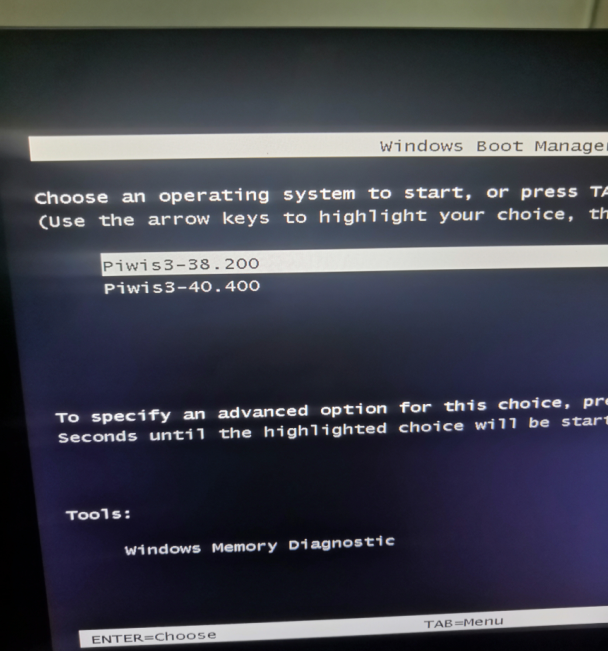
Porsche PIWIS TESTER PIWIS3 Features & Functions :
1. New operating system and more intuitive software interface
2. New VCI, support for models with DoIP diagnostics after 2017
3. Maintenance, repair, control unit replacement, programming code
4. Login online anti-theft matching programming
5. Guided fault finding
6. Maintenance circuit diagram view
7. Engineer mode (development version) can support special functions such as installing, modify, Flash.

How to check Porsche VCI STATUS LEDS?
The PT3G-VCI has 4 LEDs each on the top and bottom of the diagnostic interface, each this 4 LED has a different color. These 4 LEDs signal relevant information about the status of the PT3G-VCI.
The LEDs of the PT3G-VCI also show the following special animations:
In rescue mode, all 4 LEDs flash simultaneously.In the case of a software update
1. Power LED, green
LED on: power is on;
LED flashing 1HZ: communication error
2. CONN LED ,blue, communication
LED light on: communication has been established;
LED light flashes 1HZ: communication has been connected
LED light flashes: data is being transmitted
3. Mode LED ,orange WLAN
LED on: WLAN infrastructure mode
LED flashing: WLAN module error
LED off: WLAN direct connection mode (access point mode)
4. info LED , red DOIP activation
LED on: DoIP and PT3G-VCI are enabled, and the vehicle diagnostic box or base station is connected;
LED flashing: DoIP is enabled, PT3G-VCI only connects to the diagnostic equipment through the USB module, not to the vehicle diagnostic box or base station;
LED off: DOIP is not activated.
More information at https://www.cnautotool.com/category-44-b0-Professional+Diagnostic+Tools.html
If you have any problems, don’t hesitate to contact us, send email to sale@cnautotool.com. FREE, Professional & Unlimited Technical Support, Factory Price!
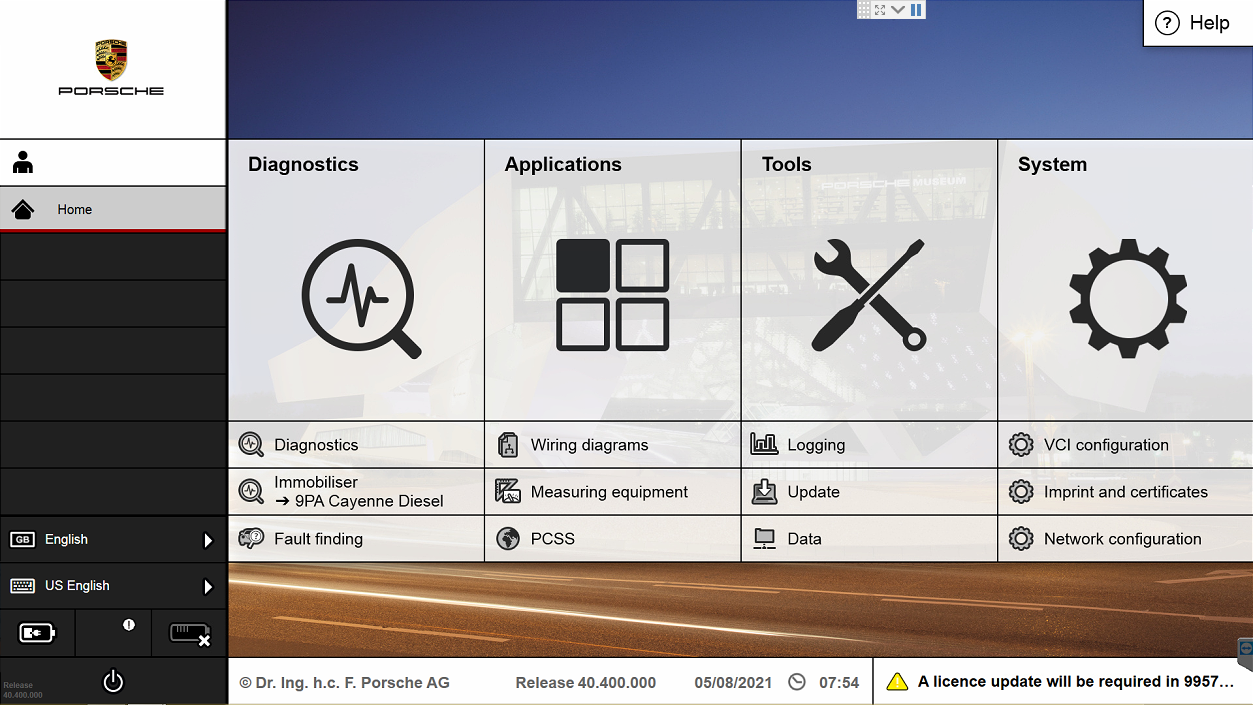

Leave a Reply